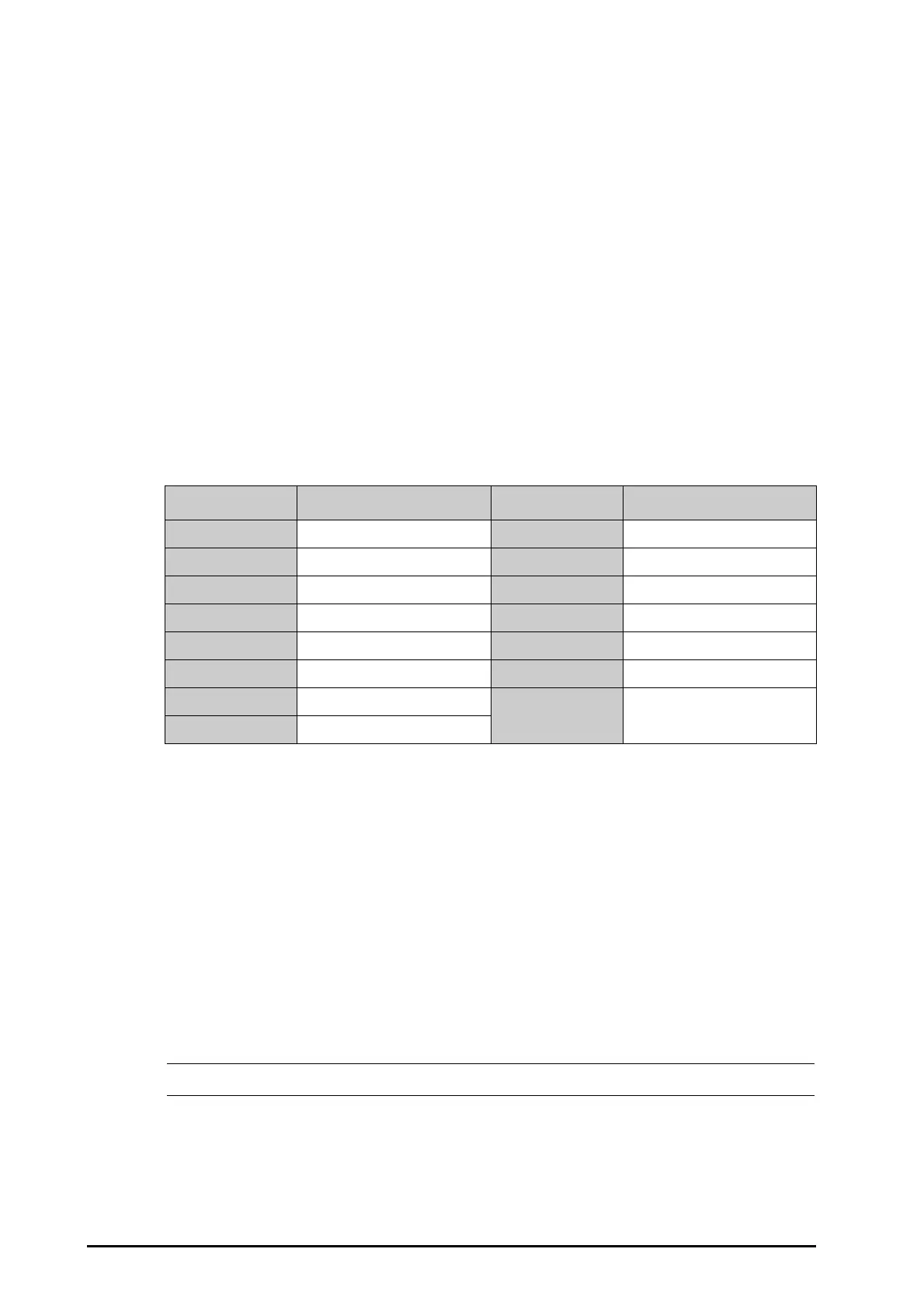11 - 2 BeneVision N1 Patient Monitor Operator’s Manual
11.5 Changing Temperature Settings
11.5.1 Setting the Temperature Alarm Properties
To set the temperature alarm properties, follow this procedure:
1. Select the temperature numeric area to enter the
Temp dialog.
2. Select the
Alarm tab.
3. Enter the password if required. For more information, refer to
21.12.3Selecting Password for User
Authentication.
4. Set the alarm properties as desired.
11.5.2 Selecting the Temperature Label
Select the temperature label according to the measurement site. To do so, follow this procedure:
1. Select the temperature numeric area to enter the
Temp dialog.
2. Select the
Setup tab.
3. Set the temperature label.
11.5.3 Displaying the Temperature Difference
To display the temperature difference between two measurement sites monitored by the same temperature
module, switch on
ΔT. To do so, follow this procedure:
1. Select the temperature numeric area to enter the
Temp dialog.
2. Select the
Setup tab.
3. Switch on
ΔT.
11.6 Temperature Troubleshooting
This section lists the problems that might occur. If you encounter the problems when using the equipment or
accessories, check the table below before requesting service. If the problem persists, contact your service
personnel.
• For the physiological and technical alarm messages, see Appendix DAlarm Messages.
Label Description Label Description
T1 Temperature of application site 1 T amb Ambient temperature
T2 Temperature of application site 2 T airw Airway temperature
T skin Skin temperature T vesic Vesical temperature
T core Core temperature T blood Blood temperature
T axil Axillary temperature T myo Myocardial temperature
T naso Nasopharyngeal temperature T tymp Tympanic temperature
T eso Esophageal temperature T cereb Cerebral temperature
T rect Rectal temperature
