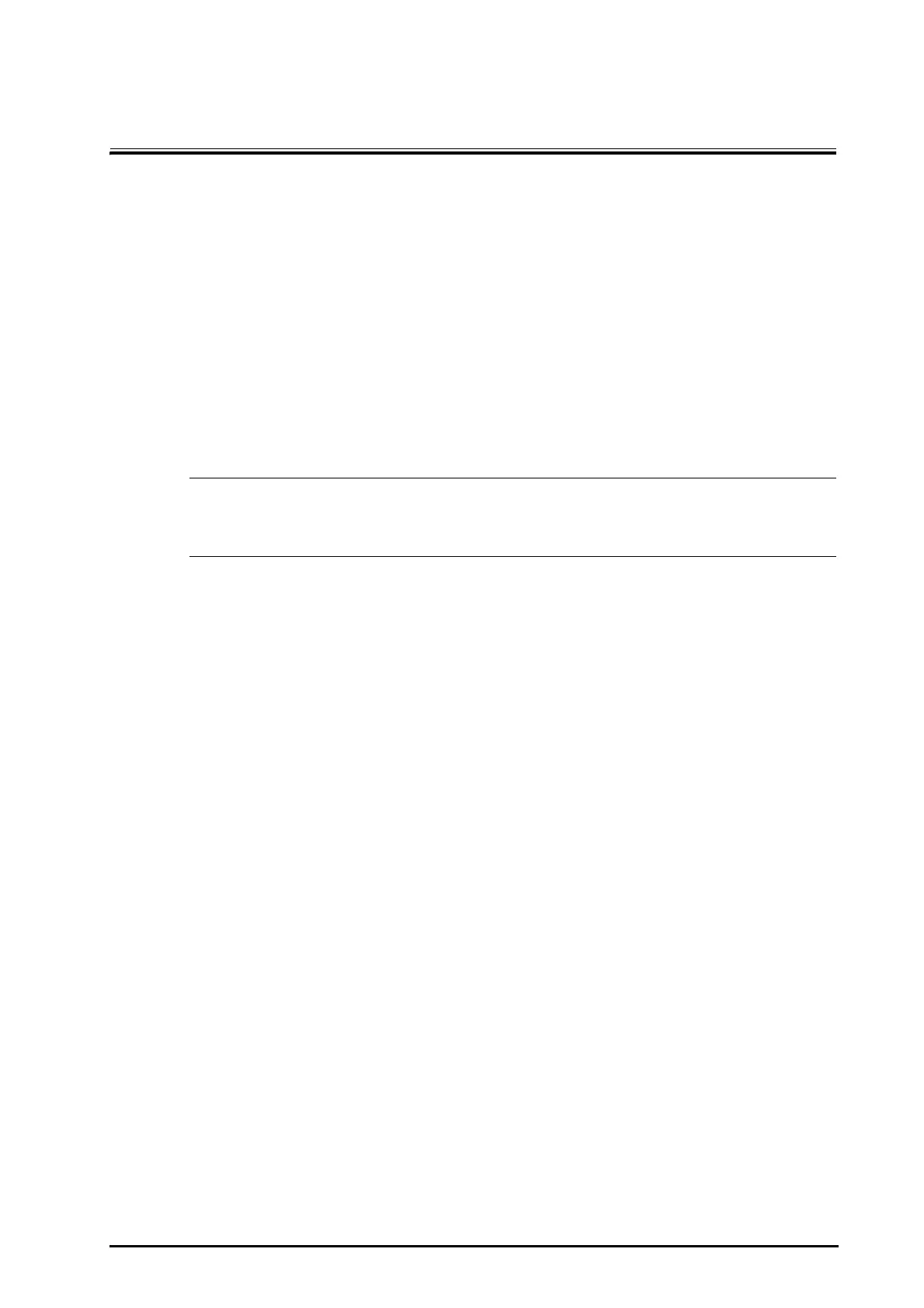BeneVision N1 Patient Monitor Operator’s Manual 18 - 1
18 Printing
18.1 Supported Printer
The monitor can output patient reports via a connected network printer. The monitor supports the following
printers:
■ HP LaserJet Pro M202dw
■ HP LaserJet Pro 400 M401n
■ HP LaserJet P4015n
■ HP LaserJet 600 M602
■ HP LaserJet Enterprise M605
■ HP LaserJet Enterprise M608n
• For more details about the printer, refer to the document accompanying the printer. With product
upgrades, the monitor may support additional printers without prior notice. If you have any doubts
about the compatibility of the printer used with this monitor, contact Mindray.
18.2 End Case Reports
18.2.1 Printing the End Case Report
To print the end case report, choose one of the following ways:
■ Select Print from the End Case Report menu.
■ Select Print End Case Report when you discharge a patient.
■ Select the End Case Report quick key (only available for the independent external display).
18.2.2 Setting a Report as An End Case Report
The following reports can be set as end case reports:
■ Tabular Trends Report
■ Graphic Trend Report
■ Event Report
■ 12-lead Interpretation
■ Alarm Limits Report
■ Realtime Report
■ ECG Report
To set a report as an end case report, follow this procedure:
1. Select the
Main Menu quick key → from the Report column select End Case Report.
2. From the
Select Reports page, select the checkbox before the desired report, for example ECG Report.
18.2.3 Setting the End Case Report
To set the end case report, follow this procedure:
1. Select the
Main Menu quick key → from the Report column select End Case Report.
