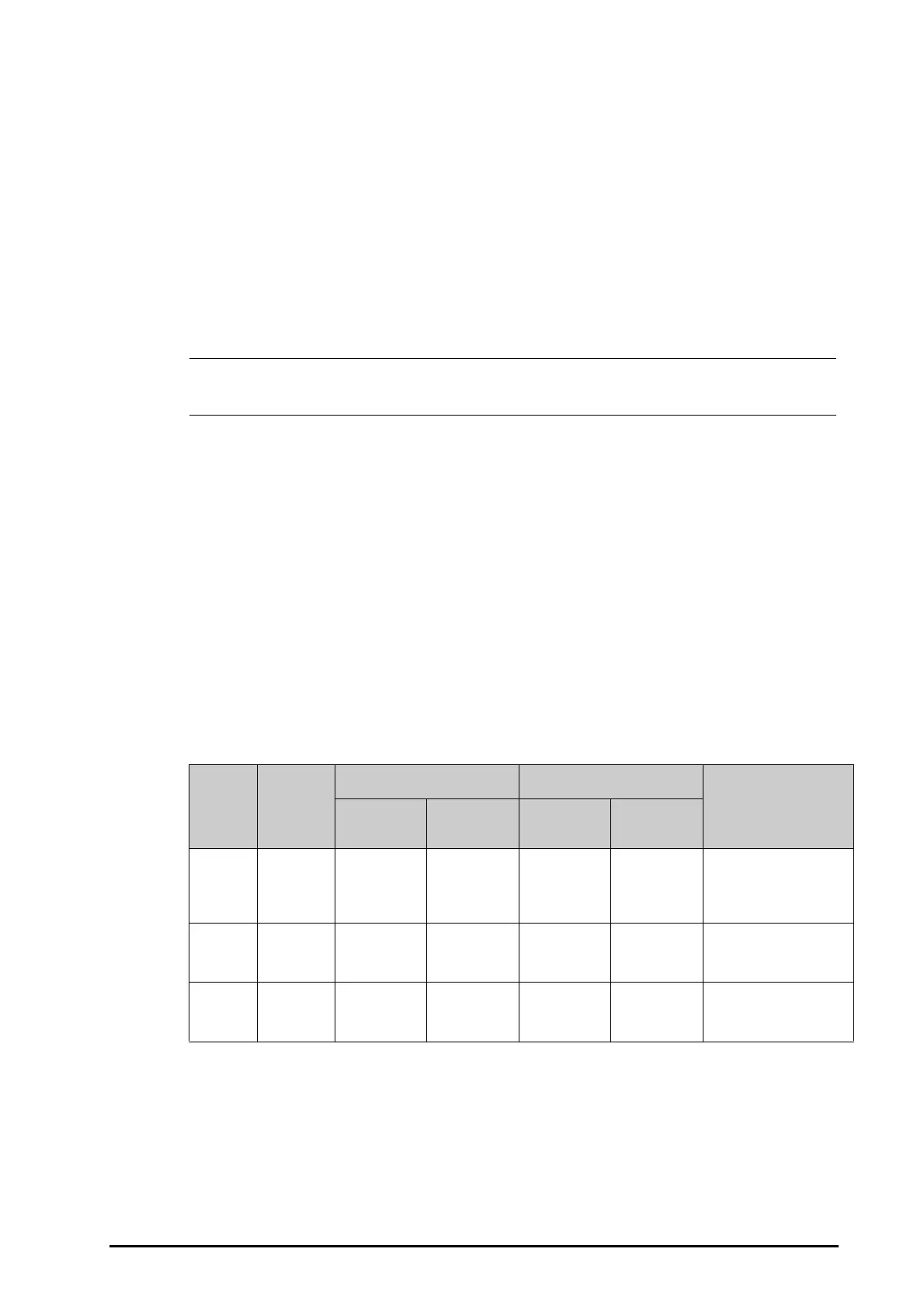BeneVision N1 Patient Monitor Operator’s Manual 6 - 5
When Auto Limits for New Patient is switched on, the confirmation dialog box pops up if all of the following
requirements are met:
■ Within 10 minutes after the patient is admitted.
■ Continuous measurements are stable.
■ An NIBP measurement has been taken
■ HR alarm switch is on.
■ No fatal alarms are triggered.
■ The patient is not in poor perfusion condition.
■ Alarm limit of any parameter was not manually changed.
■ The monitor is not in intubation mode, rescue mode, private mode, or CPB mode.
• The Auto Limits for New Patient function is intended for newly admitted patients only.
• The automatically set alarm limits take effect only after being confirmed.
6.6.4 Initiating Auto Alarm Limits
The monitor provides the auto alarm limits function to automatically adjust alarm limits according to the
patient’s vital signs. When auto limits are selected, the monitor calculates safe auto limits based on the latest
measured values. To get accurate auto alarm limits, collect a set of measured vital signs as a baseline.
To initiate auto alarm limits, follow this procedure:
1. Select the Main Menu quick key → from the Alarm column select Limits.
2. From the Limits page, select Auto Limits at the left bottom.
3. Select OK from the popup dialog box.
Then the monitor will automatically calculate alarm limits based on the latest measured values. Before applying
these automatically created alarm limits, confirm if they are appropriate for the patient from the Limits dialog. If
not, you can adjust them manually. These alarm limits will remain unchanged until you select auto limits again
or adjust them manually.
The monitor calculates auto limits based on the following rules:
Module Parameter Lower Limit Upper Limit Auto Limit Range
Adult/
pediatric
Neonate Adult/
pediatric
Neonate
ECG HR/PR
(bpm)
HR × 0.8 or 40
(whichever is
greater)
(HR - 30) or 90
(whichever is
greater)
HR × 1.25 or
240
(whichever is
smaller)
(HR + 40) or
200
(whichever is
smaller)
Adult/pediatric: 35 to 240
Neonate: 55 to 225
Resp RR (rpm) RR × 0.5 or 6
(whichever is
greater)
(RR - 10) or 30
(whichever is
greater)
(RR × 1.5) or
30 (whichever
is smaller)
(RR + 25) or
85 (whichever
is smaller)
Adult/pediatric: 6 to 55
Neonate: 10 to 90
SpO
2
SpO
2
(%) Same as the
default alarm
limit
Same as the
default alarm
limit
Same as the
default alarm
limit
Same as the
default alarm
limit
Same as the
measurement range
