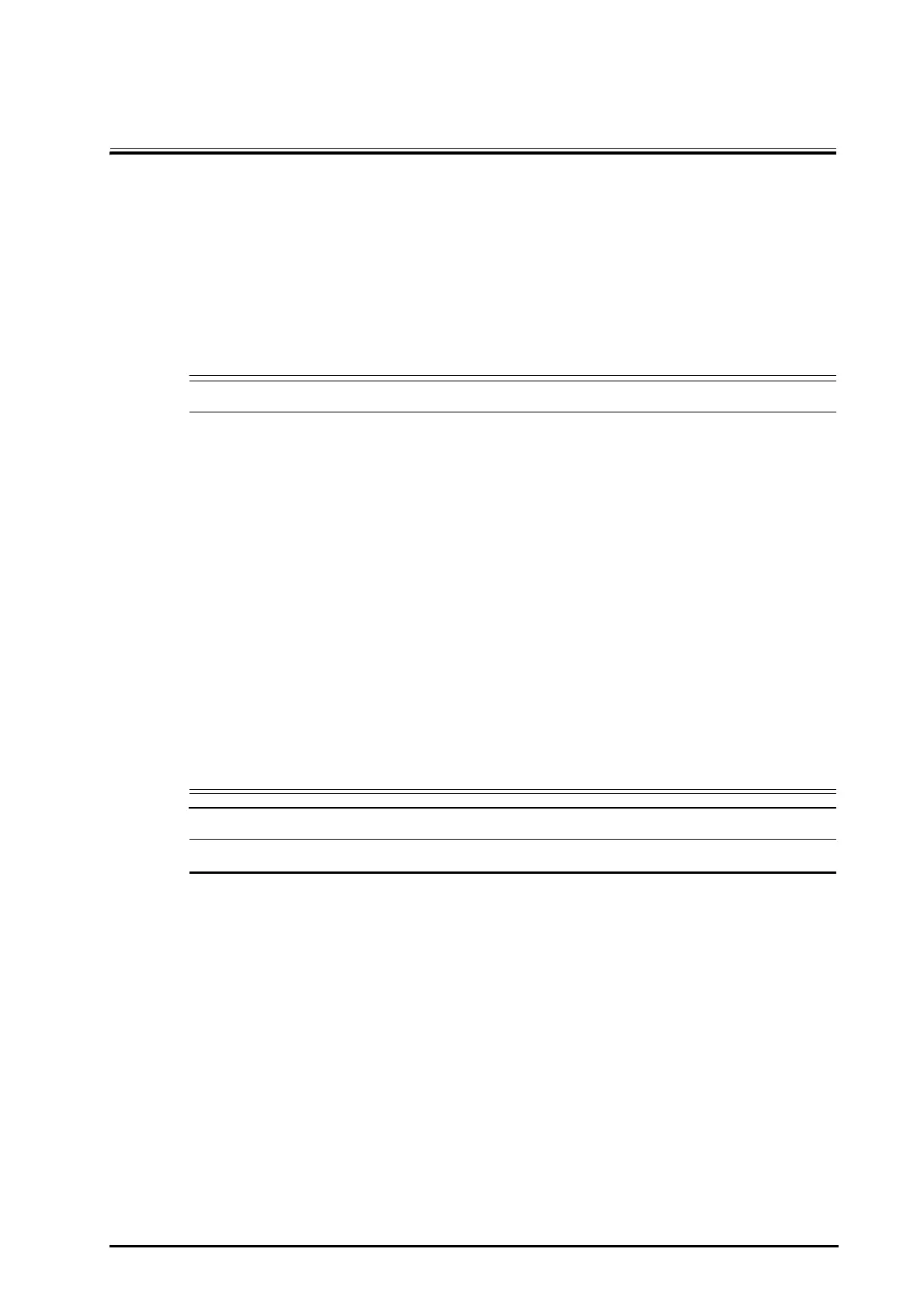BeneVision N1 Patient Monitor Operator’s Manual 22 - 1
22 Battery
22.1 Battery Introduction
This monitor is designed to run on rechargeable Lithium-ion battery power when the external power is not
available. The monitor can switch between battery power and the external power without interrupting patient
monitoring. If both the external power and the battery power are available, the monitor uses the external power
in preference to the battery power.
22.2 Battery Safety Information
• Keep the battery out of children’s reach.
• Use only specified battery. Use of a different battery may present a risk of fire or explosion.
• Keep the battery in their original package until you are ready to use them.
• Do not expose the battery to liquid.
• Do not crush, drop or puncture the battery. Mechanical abuse can lead to internal damage and
internal short circuits. If a battery has been dropped or banged against a hard surface, whether
damage is externally visible or not, remove the battery from use and dispose of it properly.
• If the battery shows signs of damage or signs of leakage, replace it immediately. Use caution in
removing the battery. Avoid contacting the leakage.
• The battery should be charged only in this monitor.
• Extremely high ambient temperature may cause battery overheat protection, resulting in monitor
shutdown.
• The lithium-ion battery has a service life. Replace your battery when it reaches the end of its service
life. Failure to replace the battery may cause serious damage to your equipment from battery
overheating.
• Do not open the battery, heat the battery above 60 °C, incinerate battery, or short battery terminals.
They may ignite, explode, leak or heat up, causing personal injury.
• Remove the battery if it will not be used for an extended period of time.
22.3 Installing the Battery
The battery must only be installed by service personnel trained and authorized by Mindray. To install the battery,
contact your service personnel. The battery is installed when the monitor leaves the factory.
22.4 Battery Indications
The battery LED, on-screen battery symbol, battery power indicator, and related alarm messages indicate the
battery status.
22.4.1 Battery LED
The battery LED lies on the lower right corner of the monitor front panel.
