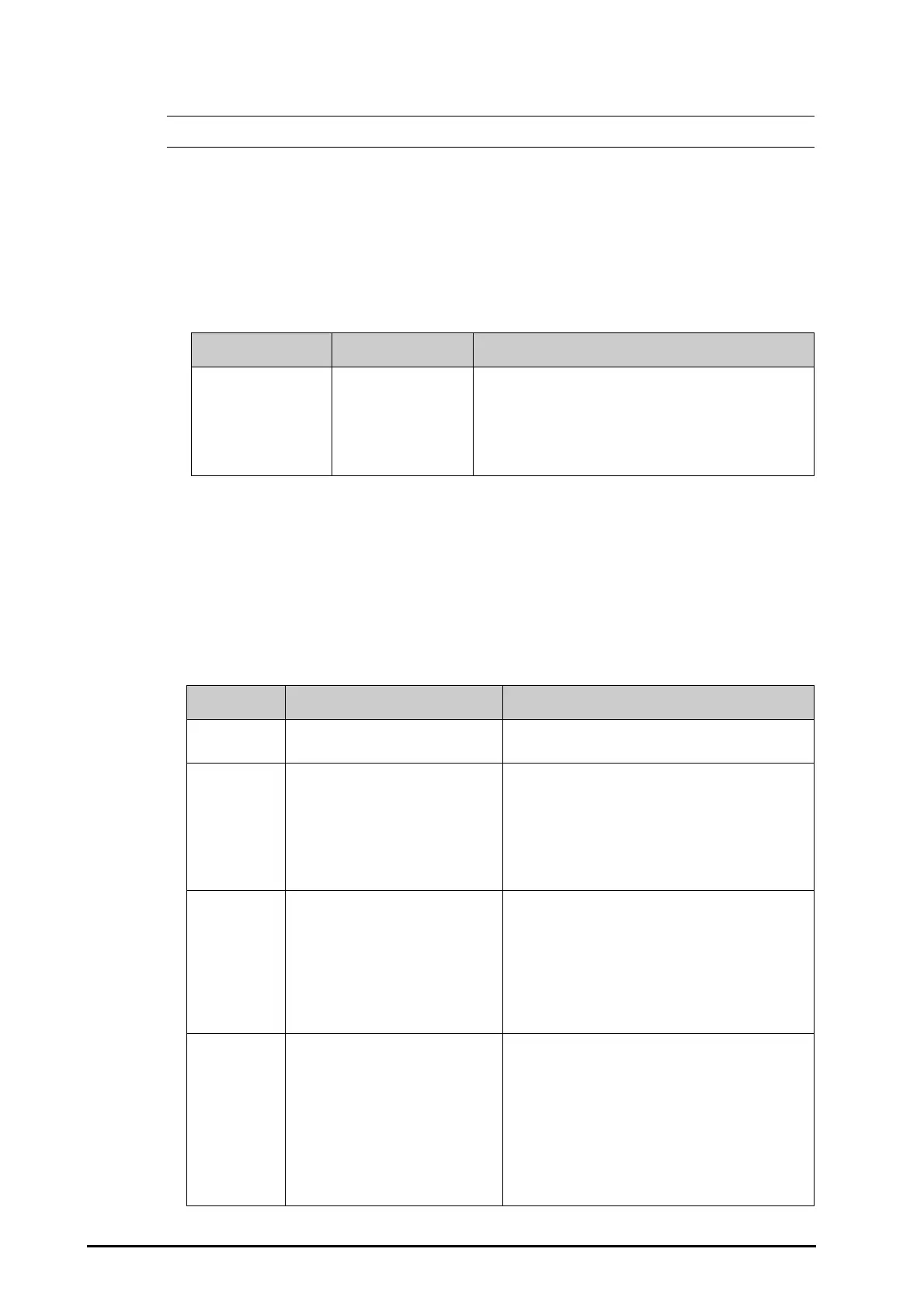18 - 4 BeneVision N1 Patient Monitor Operator’s Manual
• When ECG Lead Set is set to 3-Lead, the ECG report cannot be printed.
18.6.2 Configuring Realtime Reports
To configure tabular realtime reports, follow this procedure:
1. Select the
Main Menu quick key → from the Report column select Report Setup.
2. Select the
Realtime Report tab.
3. Set the desired options.
The following table explains some of the options.
18.6.3 Configuring Tabular Trends Reports
To configure tabular trends reports, follow this procedure:
1. Select the
Main Menu quick key → from the Report column select Report Setup.
2. Select the
Tabular Trends Report tab.
3. Set the desired options.
The following table explains some of the options.
Menu item Function Description
Select Waveform Select the desired
waveform to print
Current Waveforms: prints the realtime report for the
currently displayed waveforms and all the currently measured
parameter values.
Selected Waveforms: prints the realtime report for the
waveforms configured in the
Select Waveform dialog,
accessed by clicking the
Select Waveform button.
Menu Item Function Description
Time Select the time before which a tabular
trends report will be printed
/
Period Select the period during which a
tabular trends report will be printed.
Auto: one page of a tabular trends before the current
time will be printed at the selected
Interval.
All: all stored tabular trends will be printed at the
selected
Interval.
30 min to 96 hrs: 30 min to 96 hrs of tabular trends
before the selected
Time will be printed at the selected
Interval.
Interval Select the resolution of the tabular
trends printed on a report.
NIBP, EWS, GCS: at an interval of acquiring the values
of selected parameter (EWS and GCS are only available
when the N1 is used with the independent external
display).
Auto: using the Interval setting of the Tabular Trends
review page.
5 sec to 3 hrs: the tabular trends will be printed at the
interval of
5 sec to 3 hrs.
Report Format Select the printing principle.
Parameter Oriented: print one page span of report with
parameters listed by row and time listed by column
when
Interval is set to Auto.
Time Oriented: print one page span of report with time
listed by row and parameter listed by column when
Interval is set to Auto.
Note that
Interval on Auto only limits the number of
rows or columns for Time. The report may have multiple
pages to accommodate the number of parameters. To
limit the parameters, change the
Trend Group.
