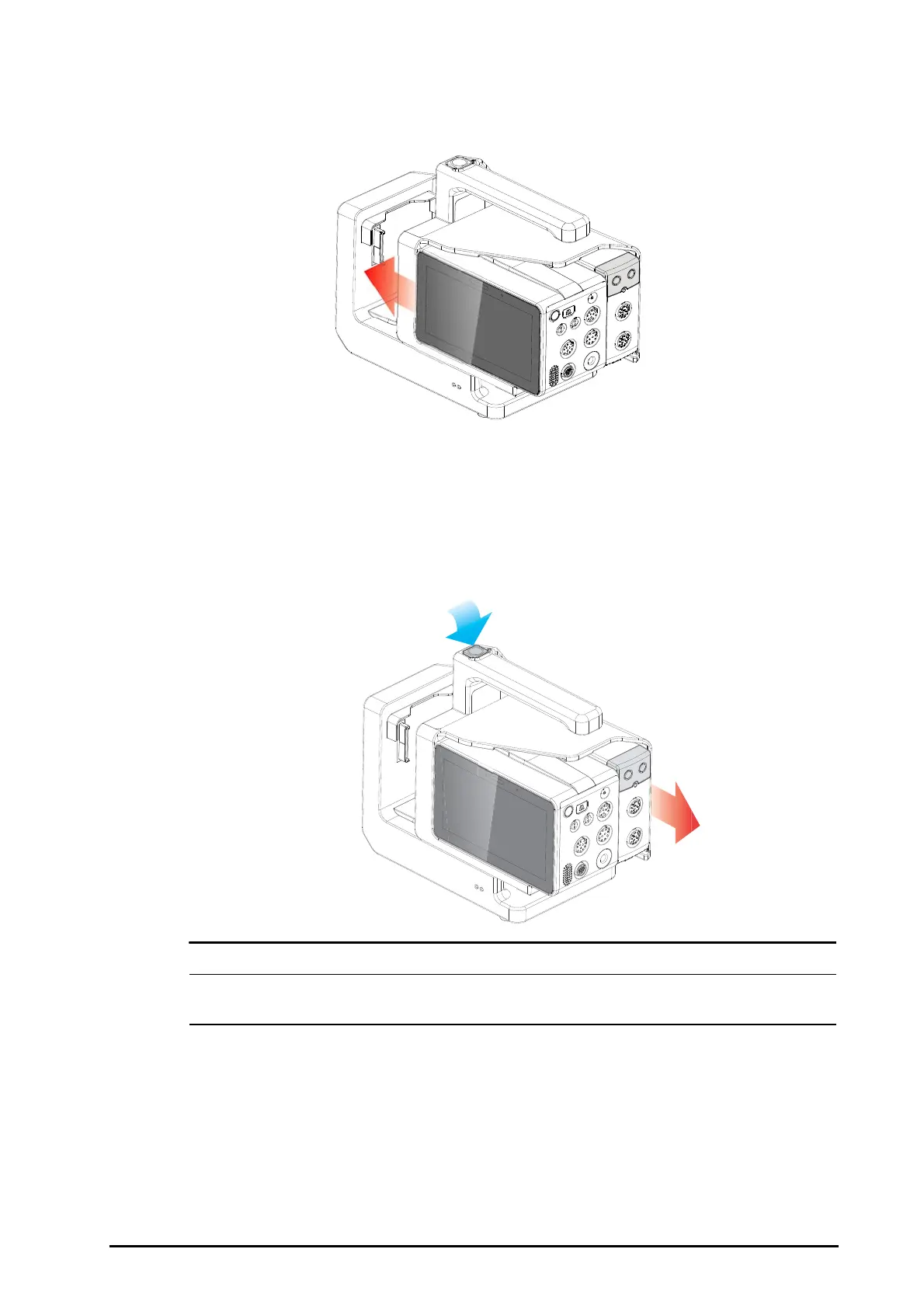BeneVision N1 Patient Monitor Operator’s Manual 2 - 9
2.8.3 Installing the Modular Rack to the Dock
The Modular Rack can be installed to the Dock as indicated below:
A click is heard when the Modular Rack is pushed into place.
2.8.4 Removing the Modular Rack from the Dock
To remove the Modular Rack from the Dock, follow this procedure:
1. Press and hold down the release button at the top of the Modular Rack.
2. Pull the Modular Rack out as indicated.
.
• To prevent the Dock from falling off, do not press the release button while transporting the N1 with
the Modular Rack and Dock.
2.8.5 Installing the N1 to the Dock
The N1can also be installed directly to the Dock as shown below:
