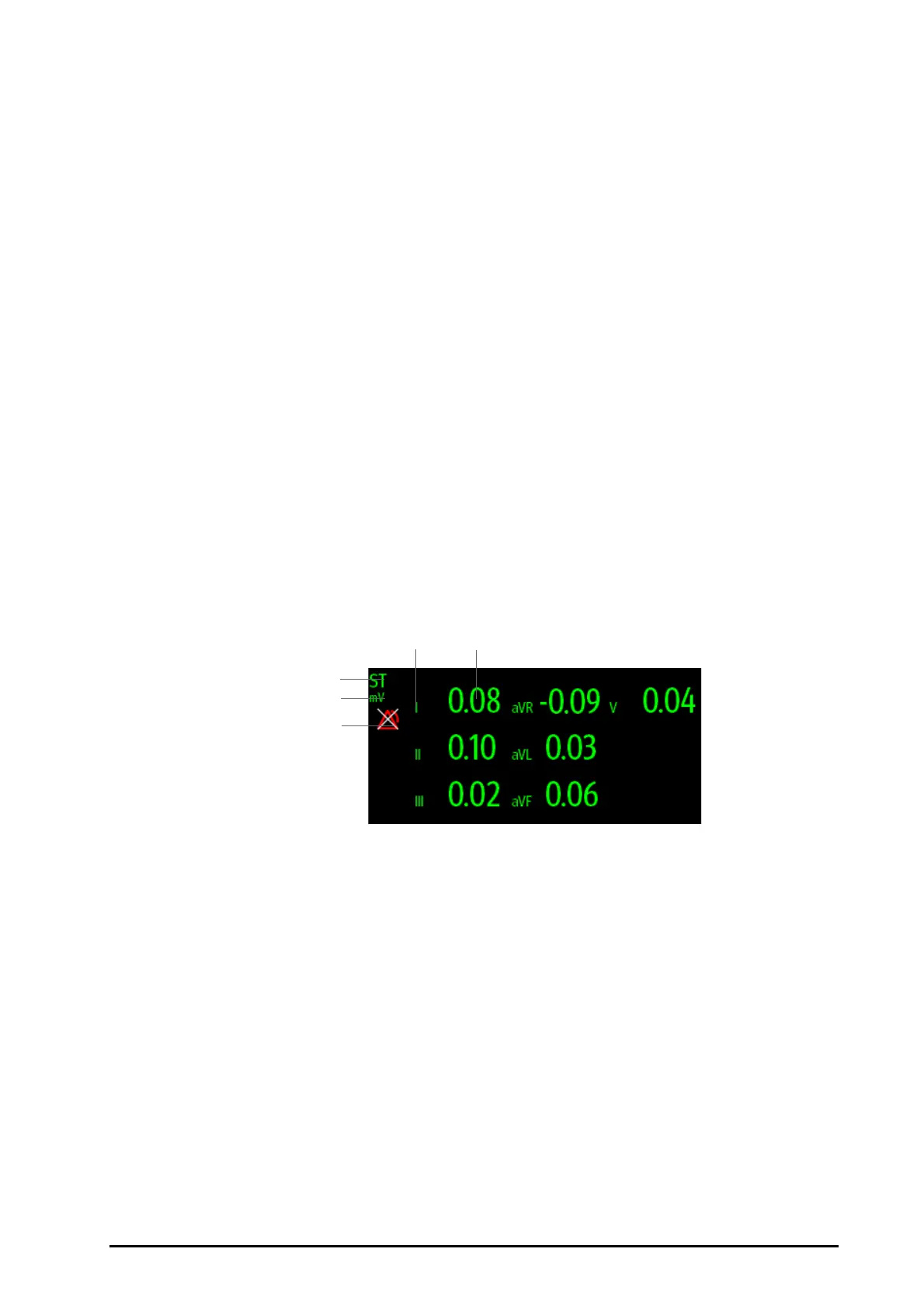BeneVision N1 Patient Monitor Operator’s Manual 7 - 15
■ Arrhythmias, such as atrial fibrillation or atrial flutter, which may cause an irregular baseline.
■ The patient is continuously ventricularly paced.
■ The patient has left bundle branch block.
In these cases, you may consider switching off ST monitoring.
7.7.3 Displaying ST Deviation Numerics
To display ST numerics, follow this procedure:
1. Access Tile Layout by either of the following ways:
◆ Select the Screen Setup quick key → select the Tile Layout tab.
◆ Select Main Menu quick key → from the Display column select Tile Layout.
2. Click the numeric area where you want to display the ST numerics, and then select ECG → ST.
The ST parameter display area is configured differently according to the ECG cable used:
■ When you are using the 3-lead ECG leadwires, a separate ST numeric area does not appear on the display.
The ST deviation value displays in the ECG numeric area.
■ When you are using the 5-lead ECG leadwires, the ST numeric area displays 7 ST deviation values: ST-I, ST-II,
ST-III, ST-aVR, ST-aVL, ST-aVF, ST-V.
■ When you are using the 6-lead ECG leadwires, the ST numeric area displays 8 ST deviation values: ST-I, ST-II,
ST-III, ST-aVR, ST-aVL, ST-aVF, ST-Va, ST-Vb.
■ When you are using the 12-lead ECG leadwires, the ST numeric area displays12 ST deviation values: ST-I, ST-
II, ST-III, ST-aVR, ST-aVL, ST-aVF, ST-V1, ST-V2, ST-V3, ST-V4, ST-V5, ST-V6.
This example shows the ST numeric area when 5-lead ECG cable is used. The monitor screen may look slightly
different:
7.7.4 Displaying ST Segments in the Waveform Area
You can display ST segments in the waveform area. To do so, follow this procedure:
1. Access Tile Layout by either of the following ways:
◆ Select the Screen Setup quick key → select the Tile Layout tab.
◆ Select Main Menu quick key → from the Display column select Tile Layout.
2. Select the waveform area where you want to display the ST segments, and then select ECG→ ST Segment.
(1) Parameter label (2) ST measurement unit
(3) ST alarm off symbol (4) Lead labels
(5) ST numerics: a positive value indicates ST segment elevation, and a negative value indicates ST
segment depression.
