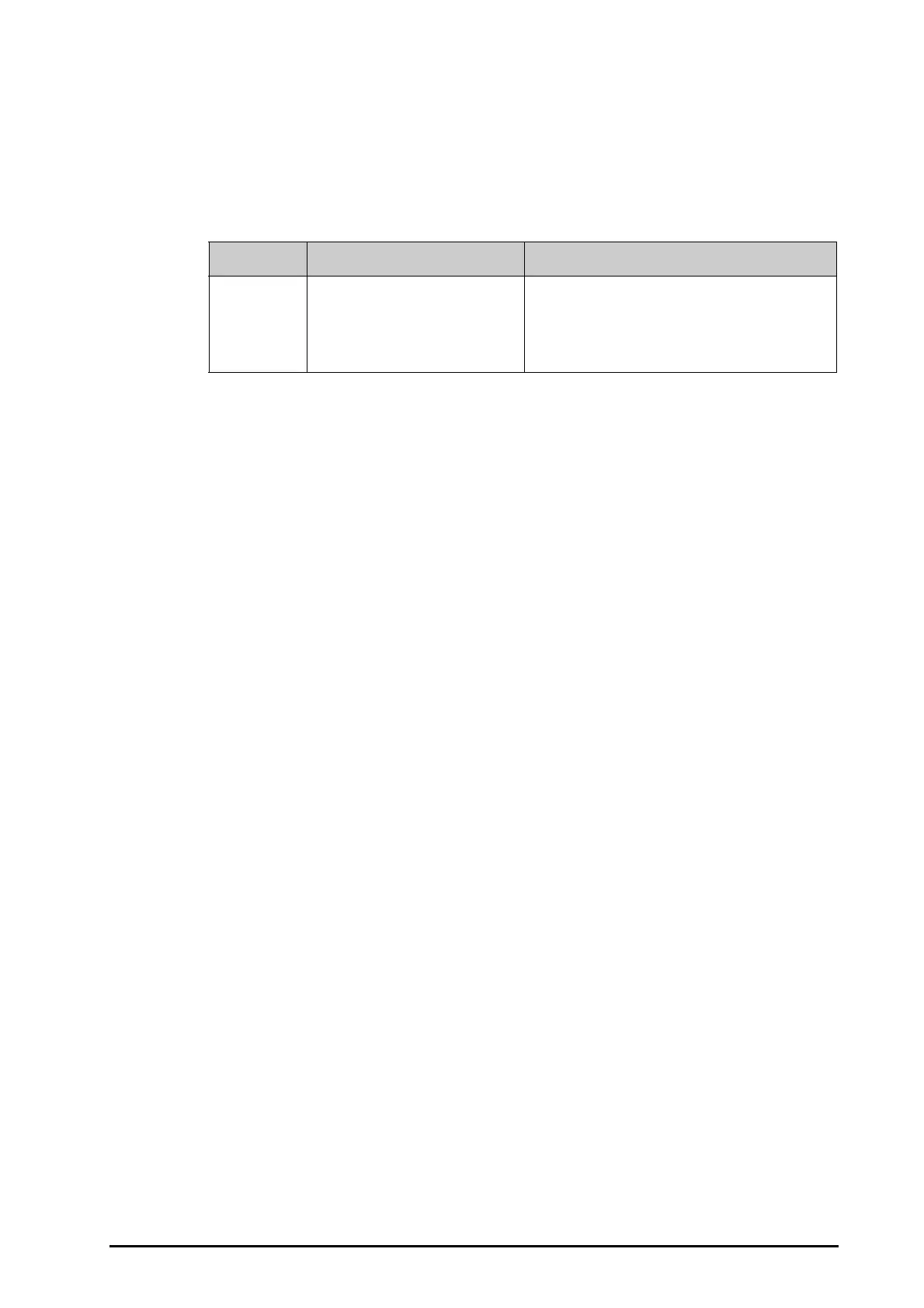BeneVision N1 Patient Monitor Operator’s Manual 18 - 5
18.6.4 Configuring Graphic Trends Reports
To set graphic trends reports, follow this procedure:
1. Select the
Main Menu quick key →from the Report column select Report Setup.
2. Select the
Graphic Trends Report tab.
3. Set the desired options.
18.7 Viewing Printer Status
You can view the status of the most recent ten printing tasks in the Print Queue dialog. To view the status of
printing tasks, follow this procedure:
1. Select the
Main Menu quick key → from the Report column select Print Queue.
2. View the status of printing tasks in the
Print Queue dialog.
Each printing task includes the following information:
■ Print time
■ Report title
■ Printer name (when using the printer server) or IP address (when using the network printer)
■ Printing status, for example, printing, failed, retrying, and waiting..
18.8 Printer Out of Paper
When the printer runs out of paper, the print request will remain incomplete. If there are too many print jobs that
remain incomplete, then a printer error may occur. To resolve the error, install paper. Some print requests may be
lost if the incomplete tasks overflow the printer buffer. Missing or lost reports must be recreated and printed.
To reduce risks of printer errors, maintain enough paper in the printer.
18.9 List of Reports
The monitor can output the following reports to the printer:
■ Realtime reports
◆ Realtime Report
◆ Freeze Report
◆ ECG Report (5-lead, 6-lead, 12-lead)
◆ 12-Lead Interpretation Report (realtime)
◆ Print on Alarm Report
◆ Alarm Limits Report
◆ Titration Table Report (only available when the N1 is used with the independent external display)
◆ Hemodynamic Calculation Report (only available when the N1 is used with the independent external
display)
◆ Oxygenation Calculation Report (only available when the N1 is used with the independent external
display)
◆ Ventilation Calculation Report (only available when the N1 is used with the independent external
display)
◆ Renal Calculation Report (only available when the N1 is used with the independent external display)
Menu Item Function Description
Period Select the period during which a
graphic trends report will be printed.
Auto: one page of a graphic trends before the current
time will be printed.
All: all stored graphic rends will be printed..
30 min to 96 hrs: 30 min to 96 hrs of graphic trends
before the selected
Time will be printed.
