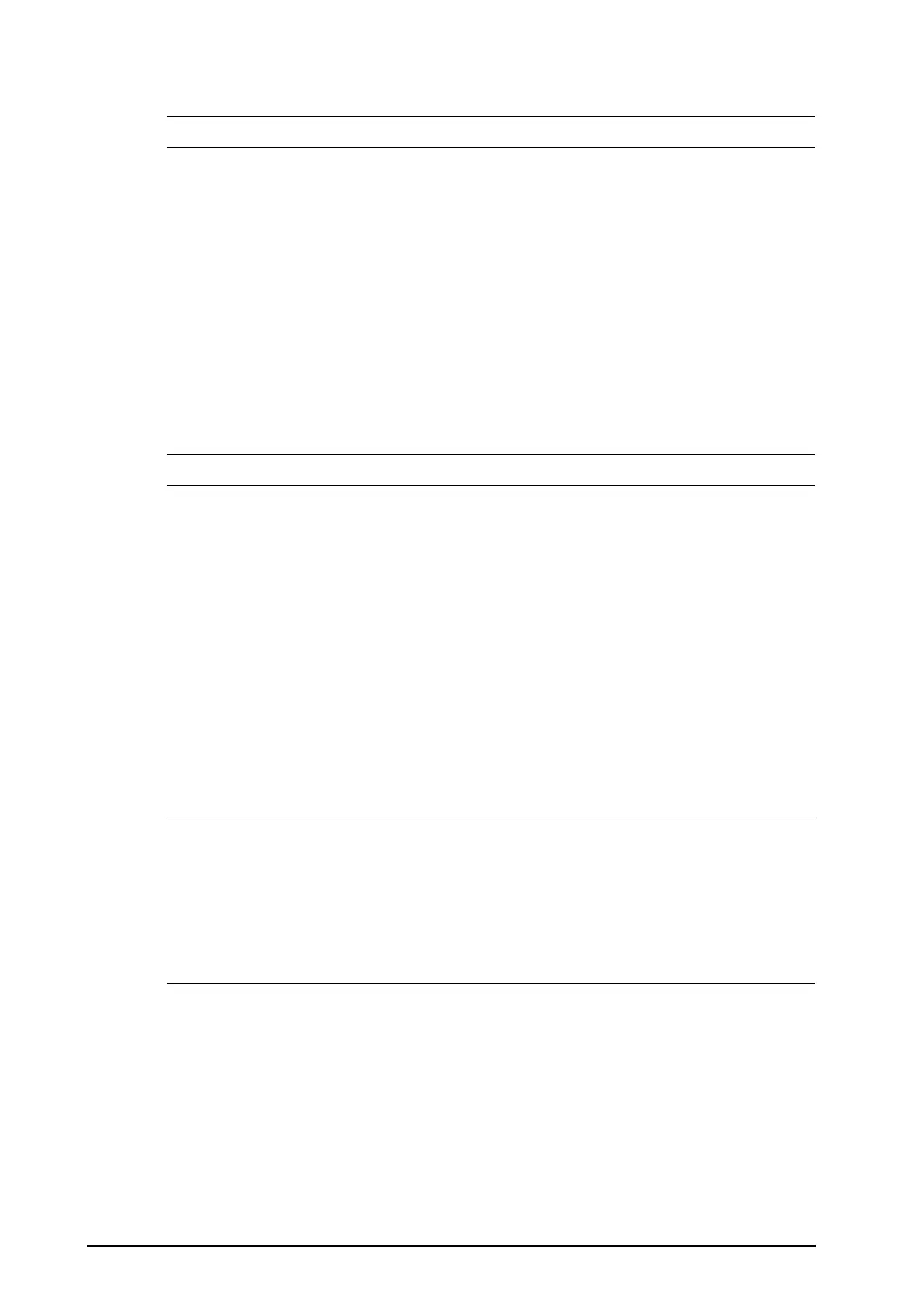5 - 2 BeneVision N1 Patient Monitor Operator’s Manual
• The monitor will reload the configuration if you changed the patient category.
5.2.3 Loading Patient Information from the CMS
If the monitor is connected to the central monitoring system (CMS). You can load patient information from the
CMS to the monitor. To do so, follow this procedure:
1. Enter the Find Patient dialog in either of the following ways:
◆ Select the Main Menu quick key → from the Patient Management column select Find Patient.
◆ From the Patient Management dialog select Find Patient.
2. Input query criteria.
3. Select Search. Then a list pops up, including all the patients that meet the query criteria.
4. Select a patient from the patient list, and then select Admit. Corresponding patient information in the
monitor will be updated.
• If ADT Query is switched on, input query criteria from the Discharged Patient page.
5.2.4 Loading Patient Information from the ADT Server
If the monitor is connected with the Admit-Discharge-Transfer (ADT) server through the eGateway. You can load
patient information from ADT server to the monitor.
To do so, follow this procedure:
1. Enter the Find Patient dialog in either of the following ways:
◆ Select the Main Menu quick key → from the Patient Management column select Find Patient.
◆ Select Find Patient from the Patient Management dialog.
2. Input query criteria.
3. Select Search. Then a list pops up, including all the patients that meet the query criteria.
4. Select a patient from the patient list, and then select Admit. Corresponding patient information in the
monitor will be updated.
• You can load patient information from the ADT server only when ADT Query is enabled. For more
information, see 21.11.7Using the ADT Gateway.
• The monitor can automatically upload the patient information from the ADT server when:
◆ The configured keywords of the monitor and the eGateway are the same.
◆ The IP address of the monitor is added to the eGateway configuration dialog.
• Loading patient information from the ADT server updates only patient information in the monitor.
The patient’s monitoring data is not changed and the patient is not discharged.
5.3 Transferring Patient
Patient settings and data can be transferred from an N1 into a host monitor. The patient settings and data
includes patient information, trend data, alarm events, and parameter alarm limits. The N1 also allows transfer of
full disclosure data.
For detailed information about patient data transfer, refer to the user manual of the host monitor. For the
connection of N1 and the host monitor, refer to section 2.9N1 in Use with a Host Monitor.
