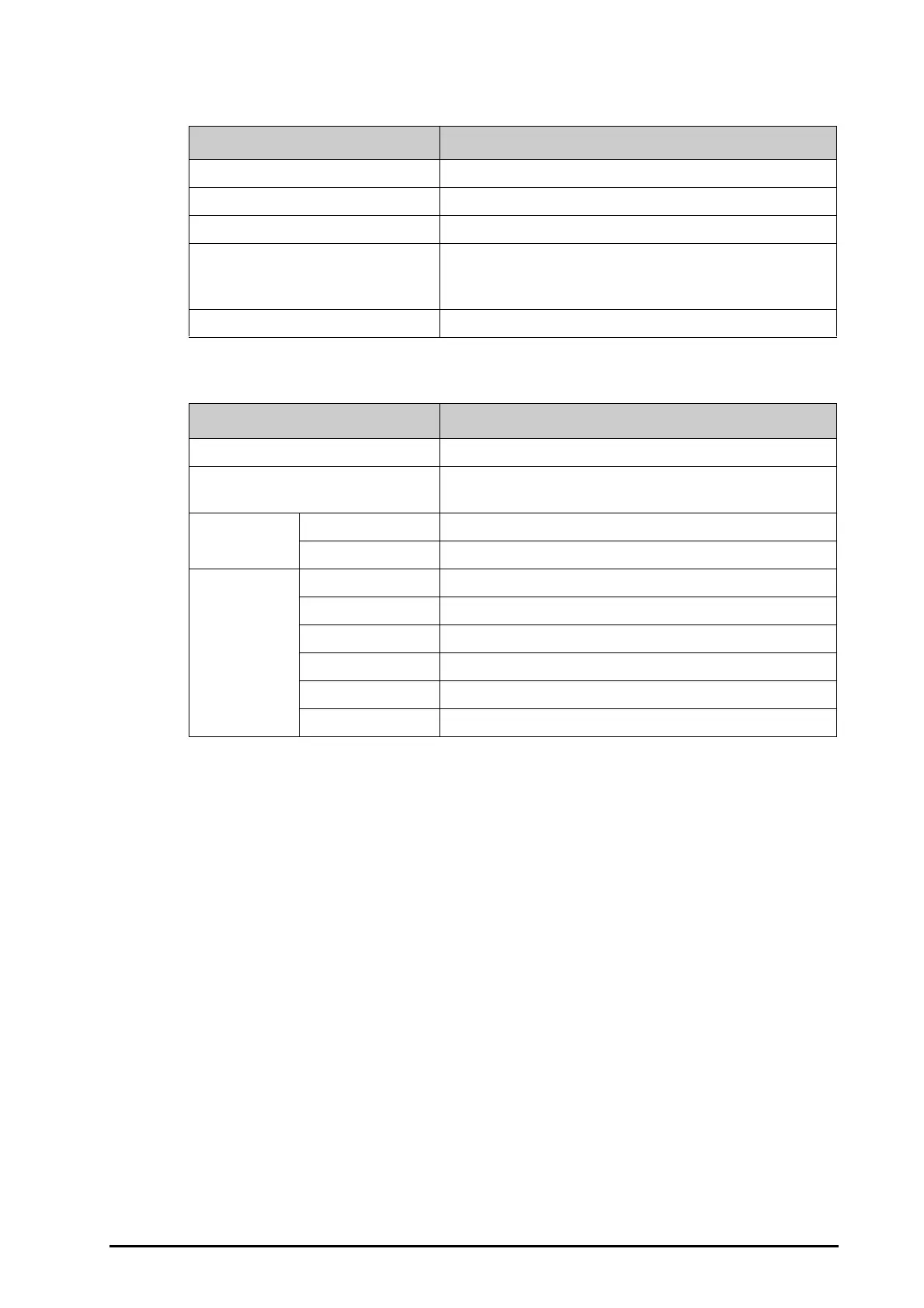BeneVision N1 Patient Monitor Operator’s Manual C - 13
C.8 Alarm Default Settings
C.9 Display Default Settings
Item Default Setting
Alarm Volume 2
High Alarm Volume Alarm Volume + 2
Reminder Volume 2
Zero RR Delay Adult: 20 sec
pediatric:20sec
Neonate:15sec
Printing Duration on Alarm 20 sec
Item Default Setting
Choose Screen Normal Screen
Screen Lock Duration General, CCU: Permanent
Other departments: 10 sec
Display Brightness 5
Key Volume 2
Night Mode Brightness 1
Alarm Volume 2
QRS Volume 1
Key Volume 0
NIBP End Tone Off
Stop NIBP Off
