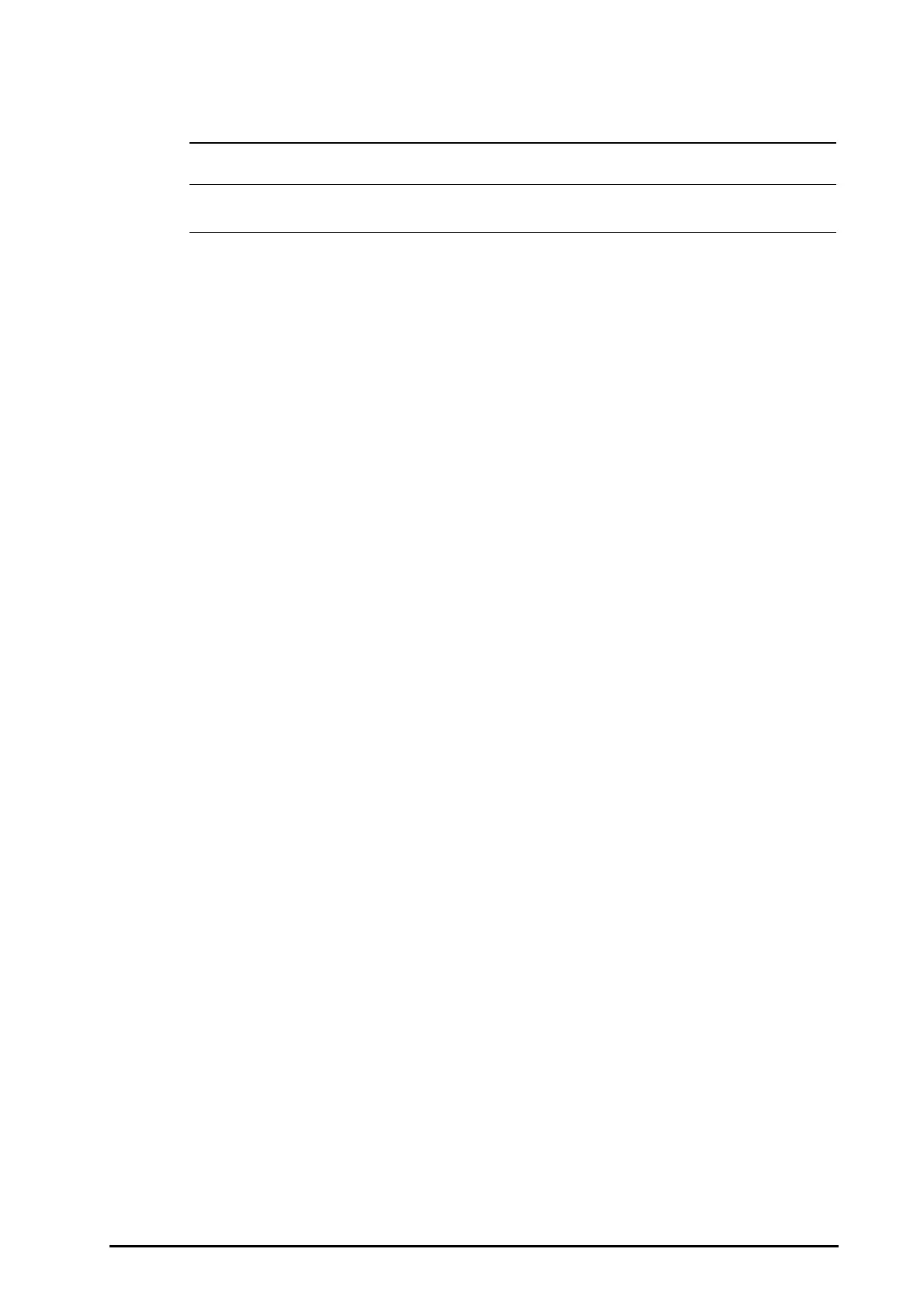BeneVision N1 Patient Monitor Operator’s Manual 13 - 3
• If measuring intracranial pressure (ICP) with a sitting patient, level the transducer with the top of the
patient’s ear. Incorrect leveling may give incorrect values (not applicable if measuring ICP with the
Codman ICP transducer).
• If two invasive blood pressures measurements are needed, use the IBP extension cable with dual-
receptacle (PN: 040-001029-00) instead of the IBP cable.
13.2.3 Zeroing the IBP transducer
To avoid inaccurate pressure readings, the monitor requires a valid zero. Zero the transducer in accordance with
your hospital policy. The IBP transducer should be zeroed in the following conditions:
■ The IBP transducer or adapter cable is reconnected.
■ The monitor restarts.
■ The readings are in doubt.
■ The monitor displays the prompt message Zero Required.
To zero the transducer, follow this procedure:
1. Connect the IBP transducer, the IBP adapter cable and the monitor.
2. Turn off the three-way valve (the one near the transducer) to the patient, in order to vent the transducer to
the atmospheric pressure.
3. Select the numeric area (such as the Art numeric area), and then select
Zero button.
4. After the zero calibration is completed, close the three-way valve to the air and open the three-way valve to
the patient.
Zero calibration may fail in case of pressure fluctuation or pressure exceeding the calibration range. If zero
calibration fails, follow this procedure:
1. Check that the three-way valve (the one near the transducer) is open to the air.
2. Perform zero calibration again. Do not sway the IBP transducer and tubing during zero calibration.
13.3 Measuring ICP Using the Codman ICP Transducer
13.3.1 Zeroing the Codman ICP transducer
The Codman ICP transducer (Model: 82-6653) must be zeroed before use. To zero the ICP transducer, follow this
procedure:
1. Connect the ICP transducer, the ICP adapter cable and the monitor.
2. Follow the manufacturer’s instructions to prepare the ICP transducer.
3. Zero the ICP transducer: when the message
Zero Reference is displayed in the ICP numeric area, select the
ICP waveform area or numeric area to enter the
ICP dialog → select the Zero tab → select the Zero button.
4. Record the zero reference value on the blank area of the ICP transducer for future reference.
If the ICP transducer zero calibration failed or the zero reference value is in doubt, perform the zero calibration
again.
13.3.2 Measuring ICP
To perform the ICP measurement, follow this procedure:
1. Zero the Codman ICP transducer. For more information, see section
13.3.1Zeroing the Codman ICP
transducer
.
2. Disconnect the ICP transducer and ICP adapter cable. Follow the manufacturer’s instructions to apply the
ICP transducer to the patient.
3. Reconnect the ICP transducer and ICP adapter cable.
