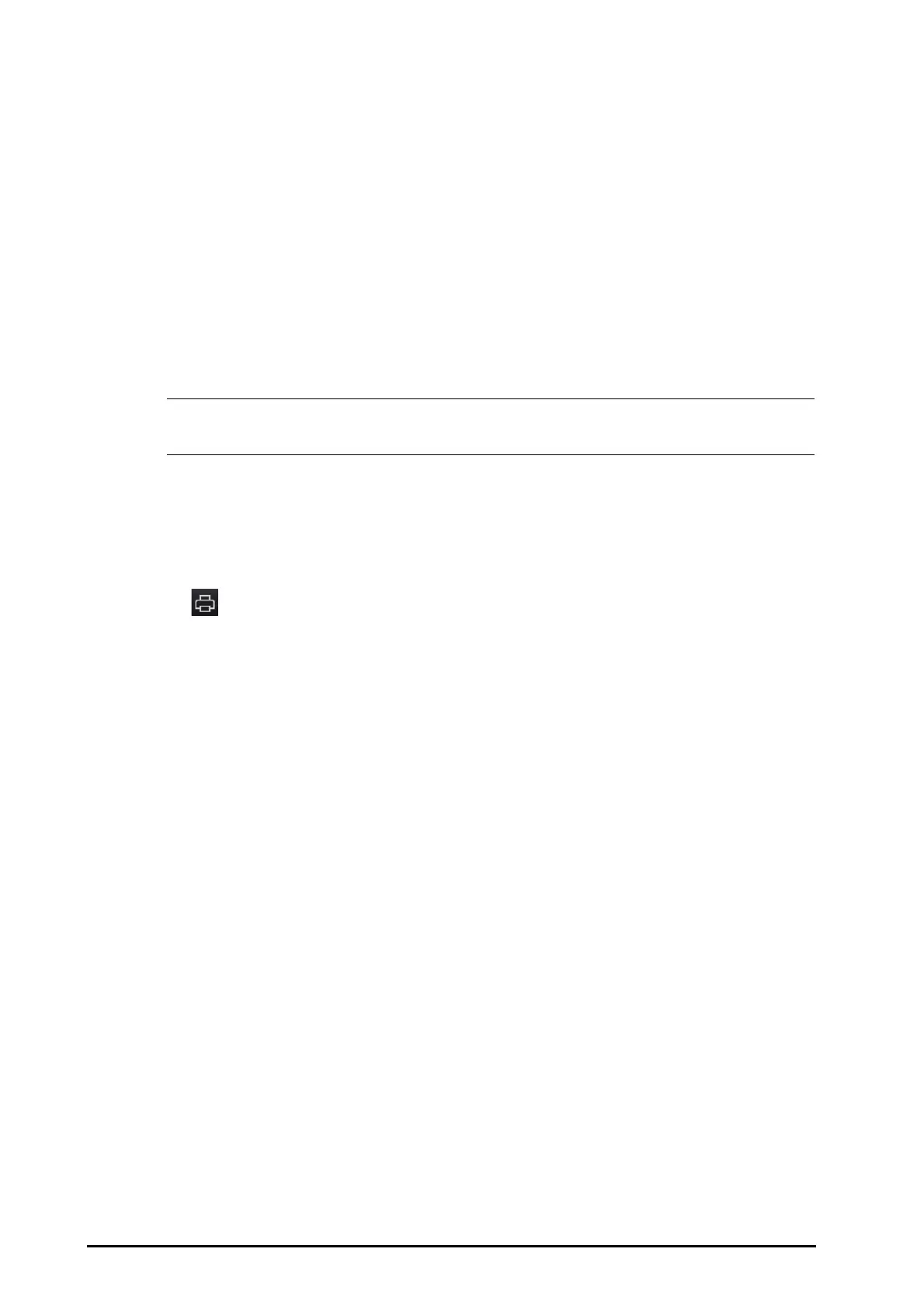18 - 2 BeneVision N1 Patient Monitor Operator’s Manual
2. From the Report Setup page, set the following end case reports:
◆ Select the Tabular Trends Report, Graphic Trends Report, Realtime Report, and ECG Report tab,
and set these end case report by referring to section
18.6Configuring Reports.
◆ Select the Event Report tab, and select the event that needs to be printed.
◆ Select the 12-Lead Interpretation tab, and set the switch of Median Complex, Measurements,
Interpretation, or Interpretation Summary. For other settings, refer to section 18.6.1Configuring
ECG Reports.
18.2.4 Setting the End Case Report Period
To set the end case report print period, follow this procedure:
1. Select the
Main Menu quick key → from the Report column select End Case Report.
2. From the
Select Reports page, set the Period.
• End case report print period is calculated from the patient discharged time to the configured period.
• Period setting is applicable to all of the end case reports.
18.3 Manually Starting a Printing Task
This section describes different methods for manually printing a report.
18.3.1 Printing from the Screen
The button will be shown at the top of dialogs that have associated reports. If the button is gray, then there
is not enough information to begin the report, or the printer has not been set up.
When the icon is white, pressing it opens a
Print Setup dialog or starts printing a report. If the Print Setup
dialog is entered, configure the report and press
Print to start printing.
18.3.2 Printing Realtime Reports
Select the Print quick key to print a realtime report. You can also print a realtime report from the Report Setup
dialog. For more information, see 18.3.3Printing Most Common Reports.
18.3.3 Printing Most Common Reports
The following most common reports can be printed:
■ ECG Report
■ Realtime Report
■ Tabular Trends Report
■ Graphic Trend Report.
To print these reports, follow this procedure:
1. Select the
Main Menu quick key → from the Report column select Report Setup.
2. Select the desired report tab.
3. Check the settings.
4. Select
Print.
18.4 Automatically Printing Reports
When a parameter alarm switch is set to on and an alarm is triggered for this parameter, you can set the monitor
to automatically print a Print on Alarm Report.
To do so, follow this procedure:
