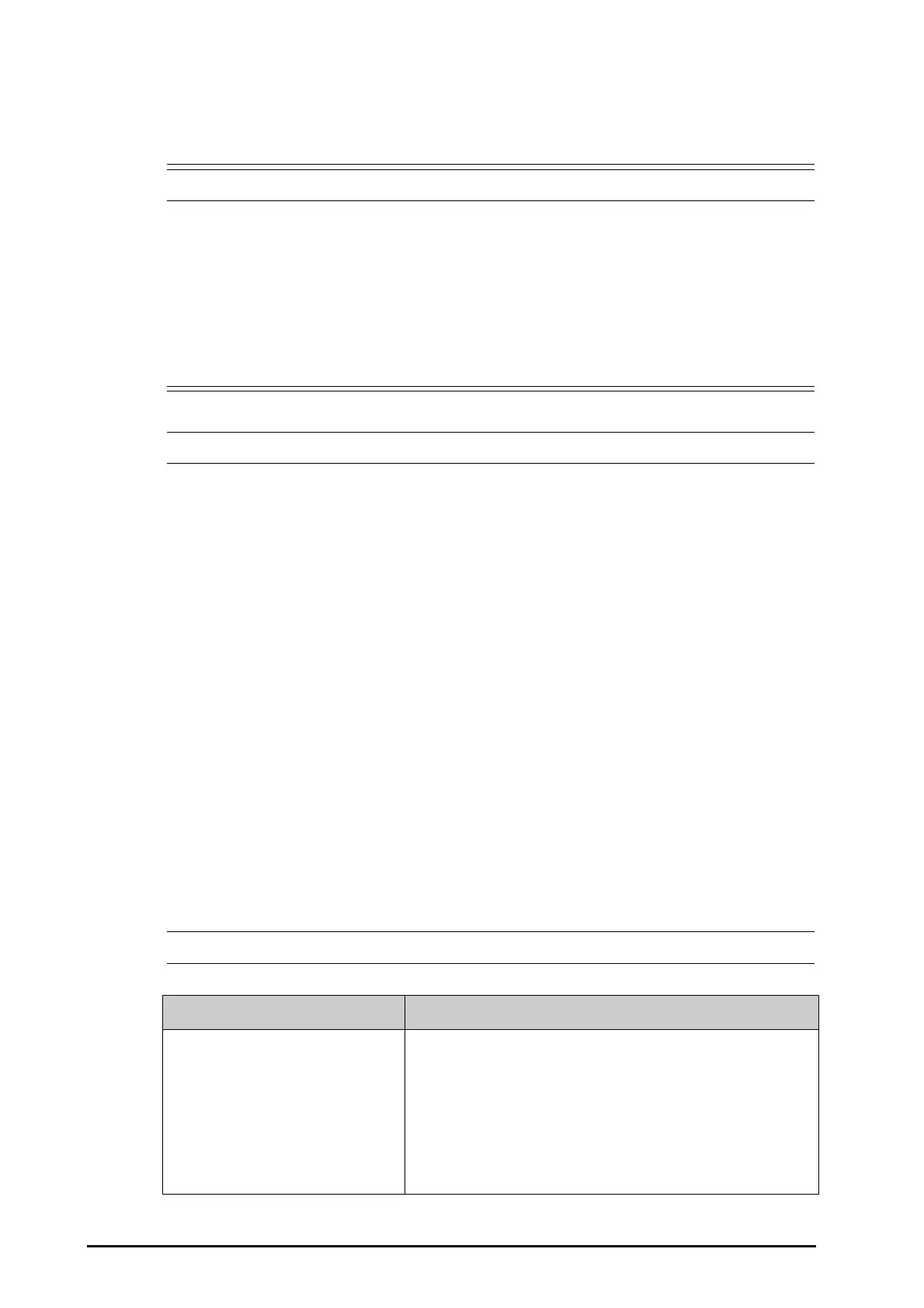13 - 10 BeneVision N1 Patient Monitor Operator’s Manual
■ Select the up or down arrow button to adjust the PAWP value.
■ Select the left or right arrow button to view the frozen waveforms of 40 seconds.
■ Select Accept to save the PAWP value.
• Prolonged inflation can cause pulmonary hemorrhage, infarction or both. Inflate the balloon for the
minimum time necessary to get an accurate measurement.
• If the PAWP is greater than the PA (systolic), deflate the balloon and report the incident in
accordance with hospital policy. Because the pulmonary artery could be accidentally ruptured, and
the PAWP value derived will not reflect the patient’s hemodynamic state, but will merely reflect the
pressure in the catheter or balloon.
• If the flotation/thermodilution catheter drifts into the wedge position without inflation of the
balloon, the PA waveform assumes a wedged appearance. Take appropriate action, in accordance
with standard procedures, to correct the situation.
• The PA alarm is turned off automatically when the monitor enters the PAWP screen.
13.6.4 Setting the Waveforms of the PAWP Screen
On the PAWP screen, select Setup to enter the PAWP Setup dialog. In the PAWP Setup dialog, you can make
the following settings:
■ Select Reference Waveform 1 to set an ECG lead wave as the first reference wave.
■ Select Reference Waveform 2 to set a respiration wave as the second reference wave.
■ Select Speed to set a sweep speed for the displayed waveforms on the PAWP screen.
■ Select Scale to set the size of the PA waveform on the PAWP screen.
13.6.5 Performing Hemodynamic Calculation (only available when the N1 is used with
the independent external display)
On the PAWP screen, select Hemo Calcs to enter the Calculations dialog. For more information, see
17.4Hemodynamic Calculations.
13.7 IBP Troubleshooting
This section lists the problems that might occur. If you encounter the problems when using the equipment or
accessories, check the table below before requesting service. If the problem persists, contact your service
personnel.
• For the physiological and technical alarm messages, see Appendix DAlarm Messages.
Problem Solution
Cannot see IBP numeric area or waveform
area on the main screen
1. Check that the IBP is set to display in the Screen Setup dialog. For more
information, see.
3.11.2Displaying Parameter Numerics and Waveforms.
2. Check that if the IBP parameter switch is enabled. If not, enable the IBP
measurement. For more information, see
3.11.1Switching On or Off a
Parameter
.
3. Check the connection of IBP cable, IBP transducer and module.
4. Check that the three-way valve is turned to the correct position.
5. Check that the IBP transducer has been zeroed. For more information, see
13.2.3Zeroing the IBP transducer.
