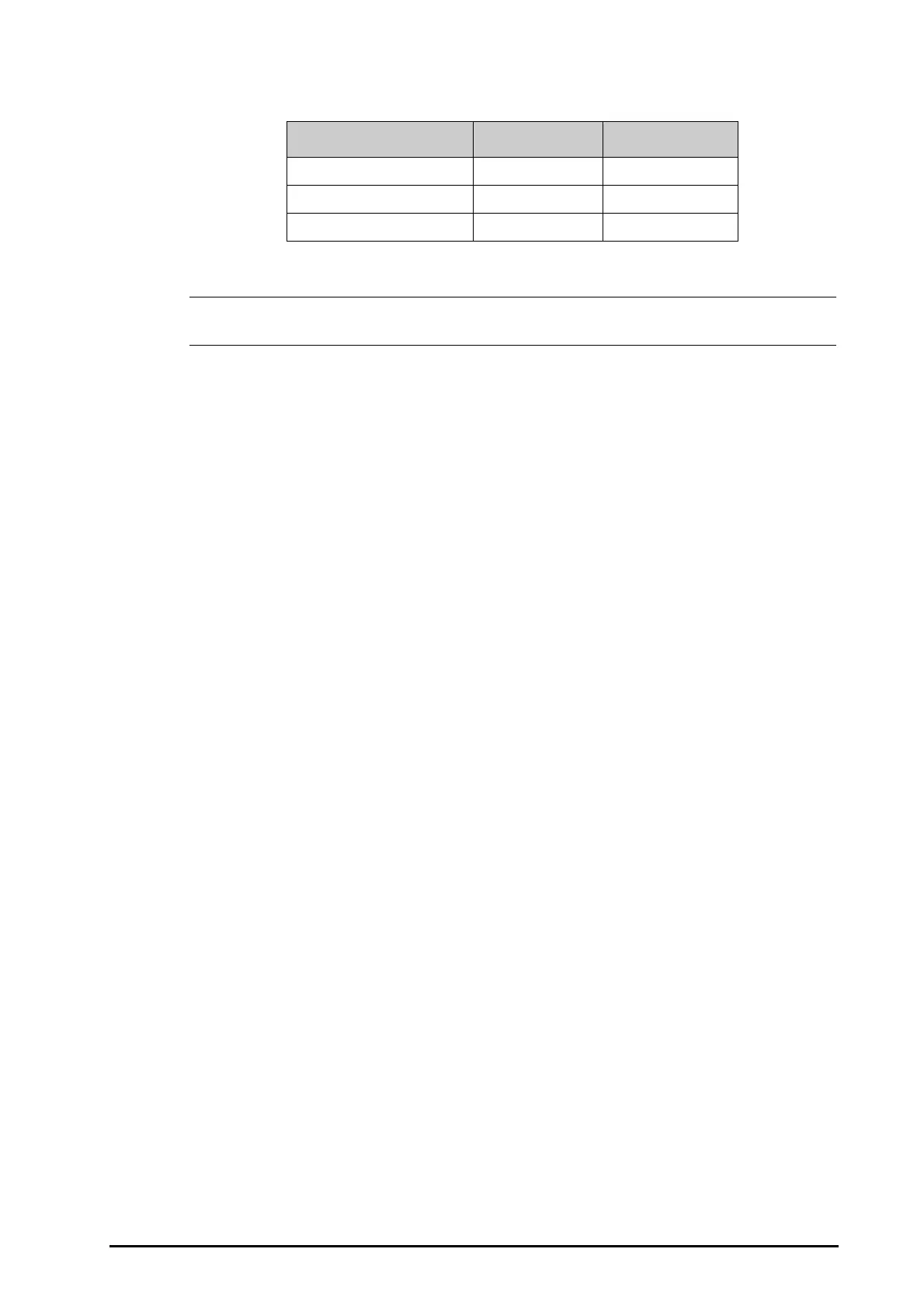BeneVision N1 Patient Monitor Operator’s Manual 16 - 7
The following table lists the default score range and color of relevant consciousness level.
• The GCS score range is adjustable. Refer to 21.4.2Setting GCS Threshold for Each Consciousness Level
for the method of changing the high limit and low limit of each consciousness level.
16.2.4 Setting GCS Scoring Interval
From the GCS dialog, select Interval to set GCS scoring interval. When the scoring interval is reached and you do
not perform another scoring, the score will be invalidated and displayed as outline fonts.
16.2.5 Reviewing GCS Trend Data
From the GCS dialog, select Review to enter the Review dialog and view the GCS trend data from the Tabular
Trends
.
Level Range Color
Mild damage 13-15 White
Moderate damage 9-12 Yellow
Severe damage 3-8 Red
