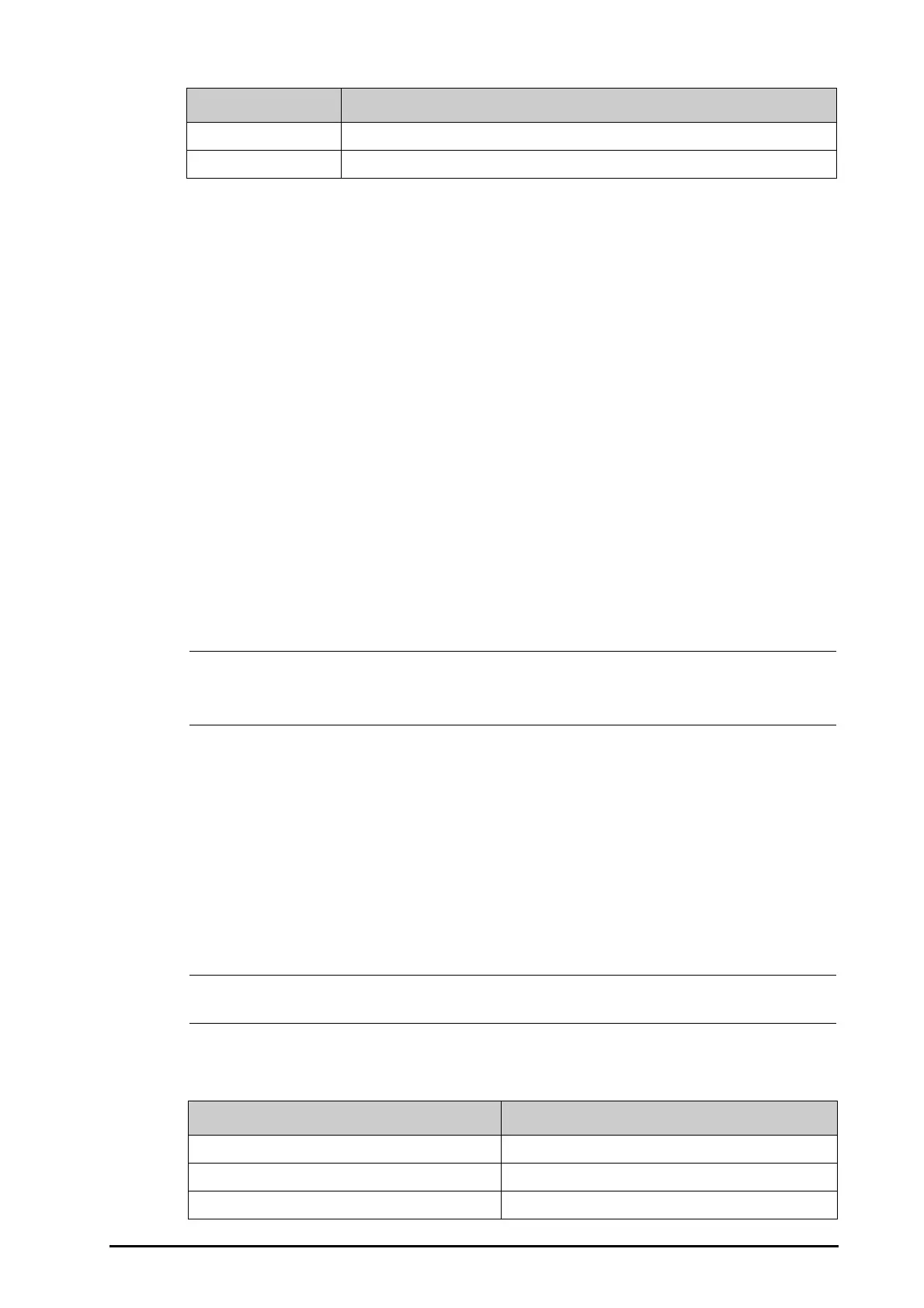BeneVision N1 Patient Monitor Operator’s Manual 7 - 11
*N: normal beat; V: ventricular beat
7.6.3 Displaying Arrhythmia Information
You can display the arrhythmia information in the numeric area. To do so, follow this procedure:
1. Access Tile Layout using either of the following ways:
◆ Select the Screen Setup quick key → select the Tile Layout tab.
◆ Select Main Menu quick key → from the Display column select Tile Layout.
2. Click the numeric area where you want to display the arrhythmia information, and then select ECG →
Arrhythmia.
7.6.4 Changing Arrhythmia Settings
7.6.4.1 Changing Arrhythmia Alarm Settings
To set the arrhythmia alarm properties, follow this procedure:
1. Select the ECG numeric area or waveform area to enter the ECG dialog.
2. Select the Arrhythmia tab→ Alarm tab.
3. Set alarm properties as desired.
• You can switch off lethal arrhythmia alarms only when the monitor is set to enableLethal Arrh
Alarms Off. For more information, see 21.3.9.1Setting the Lethal Arrhythmia Alarms Switch.
• The priority of lethal arrhythmia alarms is always high. It cannot be altered.
7.6.4.2 Changing Arrhythmia Alarm Threshold Settings
You can change threshold settings for certain arrhythmia alarms. When an arrhythmia exceeds its threshold, an
alarm will be triggered. To do so, follow this procedure:
1. Select the ECG numeric area or waveform area to enter the ECG dialog.
2. Select the Arrhythmia tab → select the Threshold tab.
3. Enter the password if required. For more information, refer to 21.12.3Selecting Password for User
Authentication.
4. Set the threshold for the desired arrhythmia alarms.
• The asystole delay time relates to ECG relearning. When heart rate is less than 30 bpm, it is
recommended to set Asystole Delay to 10 sec.
7.6.4.3 Arrhythmia Threshold Range
Irr Rhythm End Irregular rhythm no longer detected for the irregular rhythm end delay time.
A-Fib End (for adult only) Atrial fibrillation no longer detected for the A-Fib end delay time.
Arrhythmia message Description
Arrhythmia Threshold Range
Asystole Delay 3 sec to 10 sec
Tachy (HR High) 60 bpm to 295 bpm
Brady (HR Low) 16 bpm to 120 bpm
