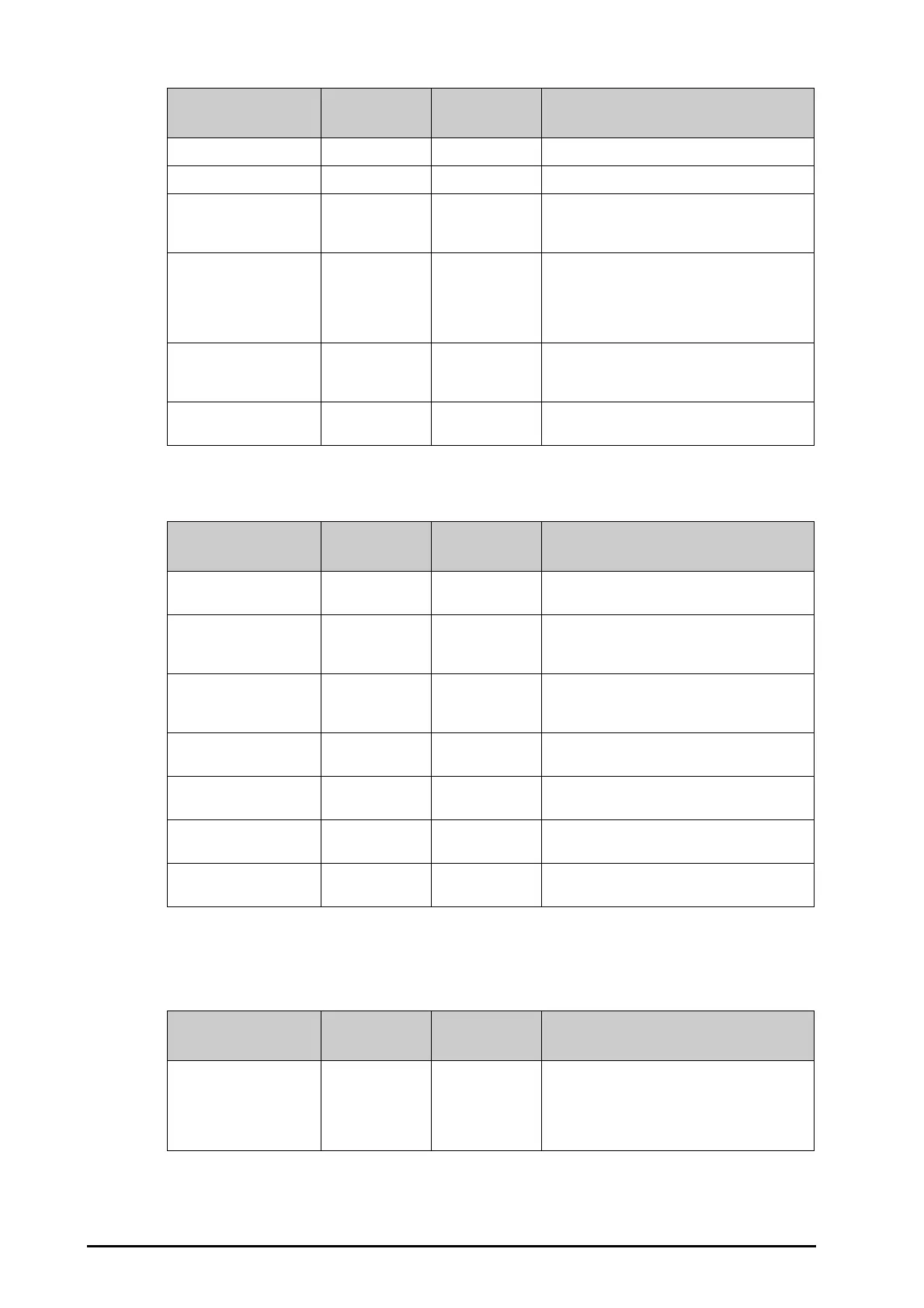D - 8 BeneVision N1 Patient Monitor Operator’s Manual
D.2.11 Technical Alarm Messages Related to Networked Monitoring
Note: XX refers to the department name, YY refers to the room number, and ZZ refers to the bed number.
D.2.12 Other System Technical Alarm Messages
Printing Stopped Prompt / Printing was manually stopped.
Printer Unavailable Prompt / The printer may have failed. Check the printer.
PDF storage space is
nearly full
Prompt / Delete the files saved under the PDF file path to
release storage space. Otherwise you cannot save
new PDF files.
Error storing PDF file Prompt / The PDF file path settings on the printer server
and the PDFCreator are not consistent or the PDF
storage space is full. Check the PDF file path
settings for consistency, or delete the files saved
under the PDF file path to release storage space.
Change the print server
language to be consistent
with this monitor
Prompt / Verify that the language settings of the printer
server and the monitor are consistent, Otherwise
you cannot perform printing.
Print Server Disconnected Prompt / Check that the monitor is properly connected
with the printer server.
Alarm message Default priority
Indication on
alarm reset
Cause and solution
Alarm message Default priority
Indication on
alarm reset
Cause and solution
No CMS Low B The monitor is disconnected from the CMS.
Check the network connection.
View Bed XX YY-ZZ,
Network Disconnected.
Low A The network is interrupted when the monitor is
viewing the remote device. Check the network
connection.
Viewed by Bed XX YY-ZZ,
Network Disconnected.
Low A The network is interrupted when the monitor is
viewed by another remote device. Check the
network connection.
WLAN IP Address Conflict Low C There is a wireless network IP address conflicts.
Check the network settings.
LAN1 IP Address Conflict Low C There is a wired network IP address conflicts.
Check the network settings.
Fail To Get WLAN IP
Address
Low C Unable to automatically obtain the wireless
network IP address. Check the network settings.
Fail To Get LAN1 IP
Address
Low C Unable to automatically obtain the wired
network IP address. Check the network settings.
Alarm message Default priority
Indication on
alarm reset
Cause and solution
Storage Card Error High C The storage card failed or files are damaged.
Shutdown and restart the monitor. Format the
storage card (CAUTION: this will clear all patient
data stored on this monitor). If the alarm persists,
contact your service personnel.
