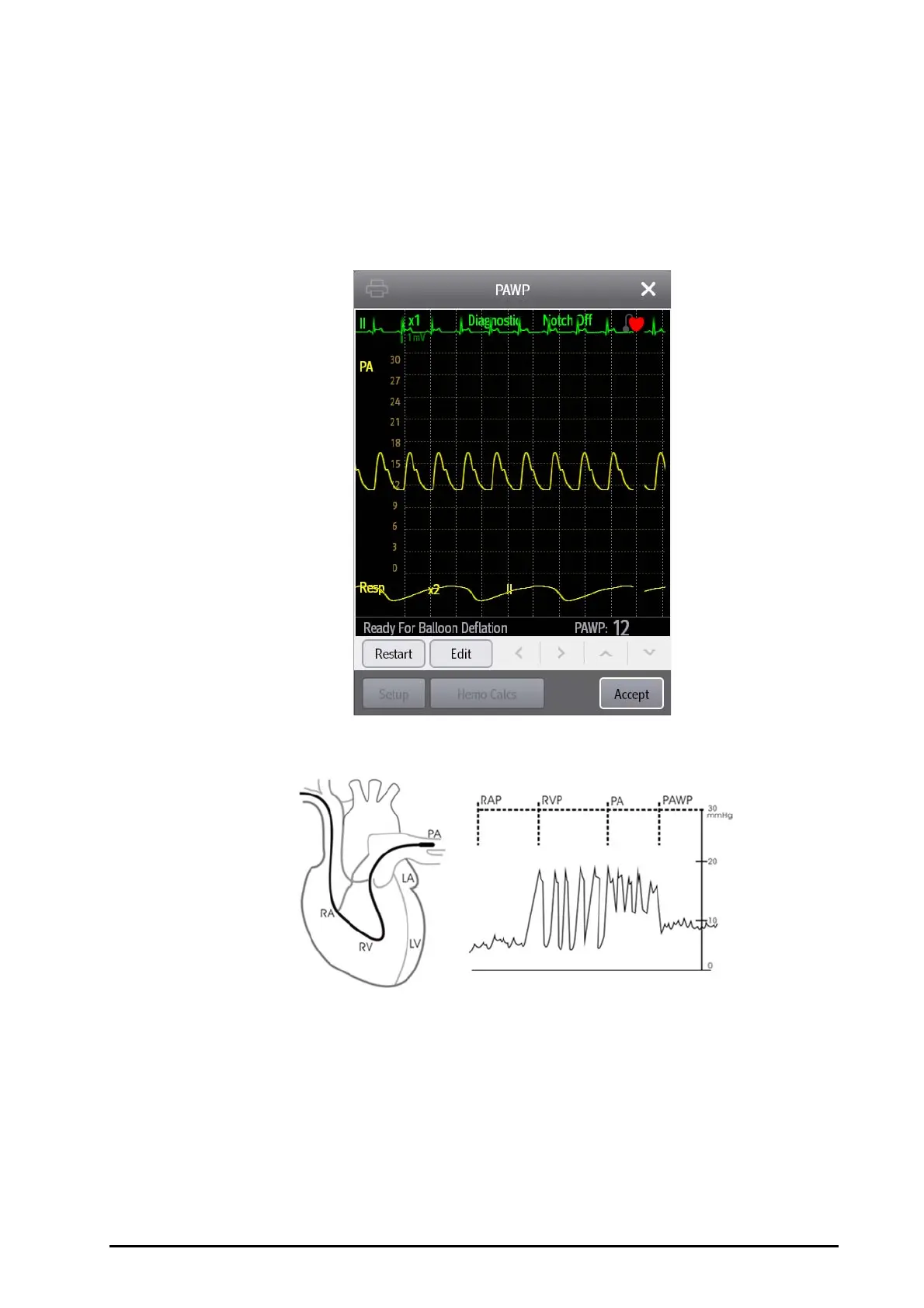BeneVision N1 Patient Monitor Operator’s Manual 13 - 9
3. Zero the IBP transducer. For more information, see 13.2.3Zeroing the IBP transducer.
4. Set the IBP label to
PA since the PAWP is measured on PA. For more information, see 13.5.2Changing the
Pressure Label
.
13.6.3 Measuring PAWP
To measure the PAWP, follow this procedure:
1. Select the PA numeric area or waveform area to enter the
PA dialog, and then select PAWP.
2. Wedge the flotation catheter into the pulmonary artery by observing the PA waveform changes on the
screen, referring to the following figure.
3. Select
Start.
4. Inflate the balloon and pay attention to PA waveform changes on the screen when the prompt message
Ready For Balloon Deflation appears.
5. Deflate the balloon when the prompt message
Ready For Balloon Deflation appears. If the PA waveform
is stable, but the monitor is still not showing the prompt message
Ready For Balloon Deflation, select
Freeze to freeze the waveform, and deflate the balloon.
6. Select
Accept to save the PAWP value.
7. If you need to start a new measurement, repeat step 3 to step 6.
If the measurement fails or you need to adjust the PAWP value, you can use the following buttons to adjust the
PAWP waveform and measurement.
