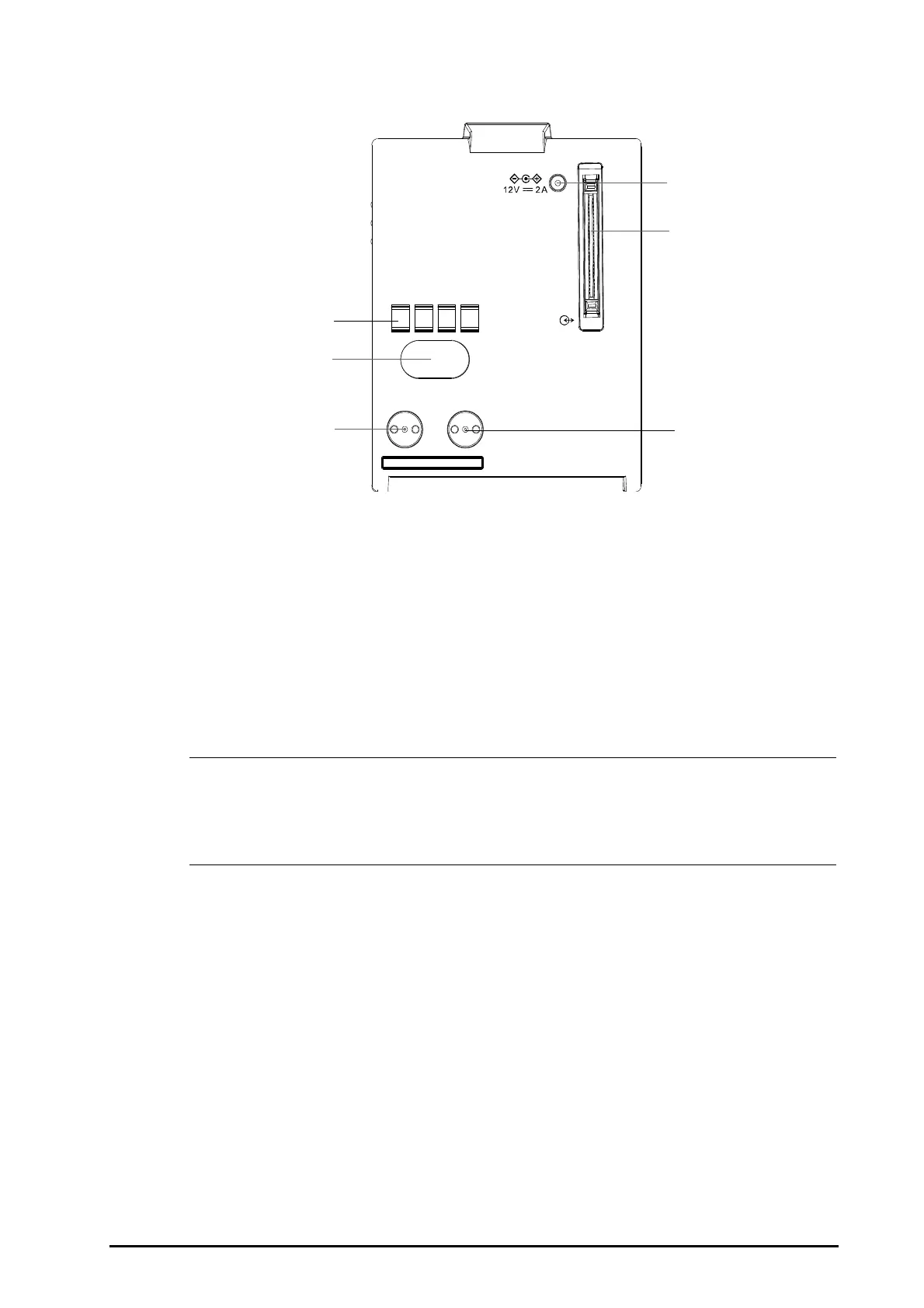BeneVision N1 Patient Monitor Operator’s Manual 2 - 3
2.4.2 Left View
• To ensure good contact, clean the contacts regularly, as dust and dirt may collect on them. When
cleaning the contacts, wipe them with cotton, dampened with alcohol. Using forceps is
recommended.
• In the case of water spray, dry the Multi-pin connector of the N1 before connecting the N1 to the
Modular Rack or Dock.
(1) Communication interface: used for communication between the
N1 and host monitor (BeneVision N series monitor).
(2) Infrared filter: used for communication between the N1 and N
series monitor if the communication interface does not work.
(3) Contact: used for receiving power supply from the host monitor
(BeneVision N series monitor).
(4) Multi-pin connector: connects the N1 to the Modular Rack or Dock.
(5) External DC power input connector: connects the N1 to the AC
adapter
