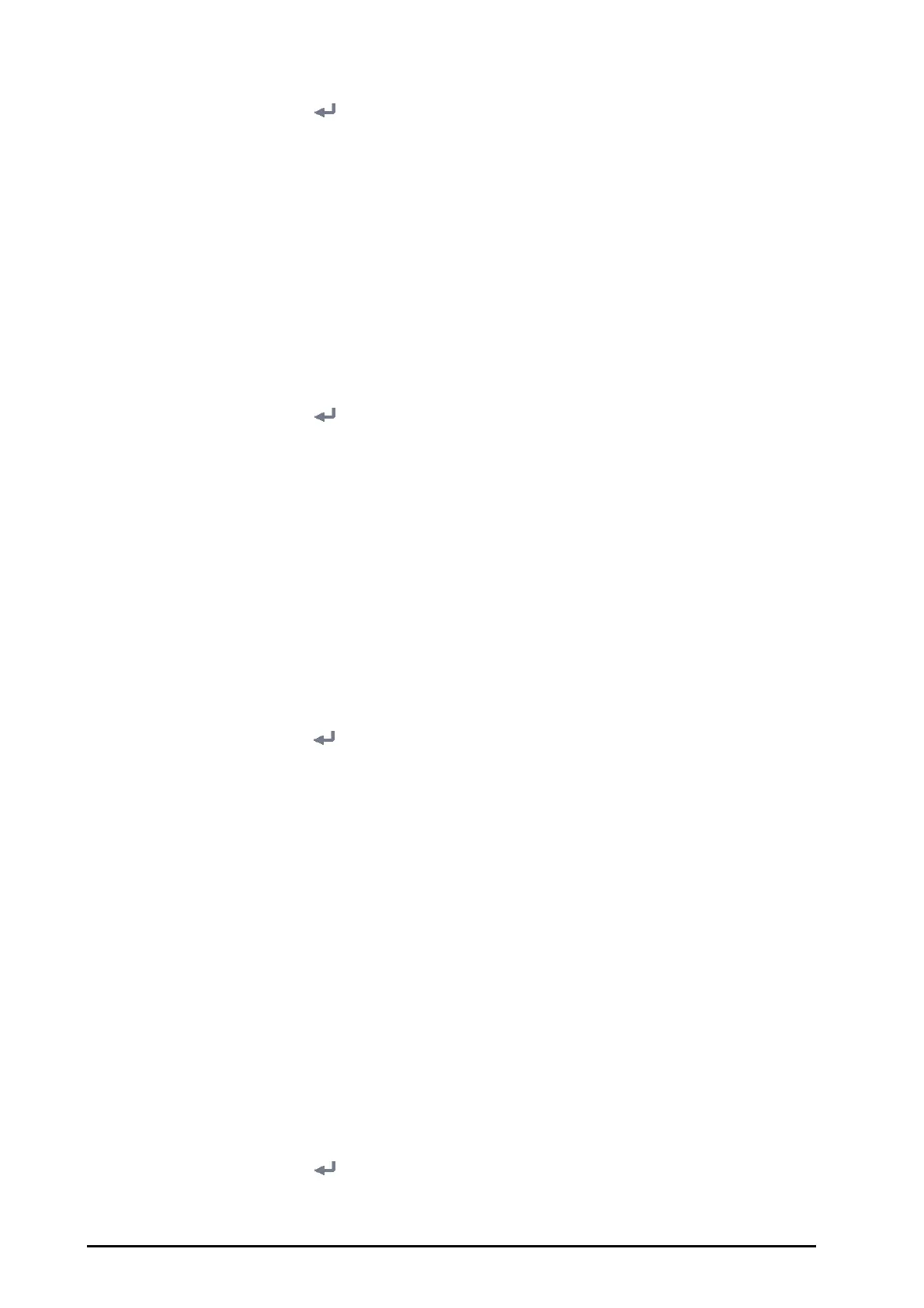21 - 18 BeneVision N1 Patient Monitor Operator’s Manual
1. Select the Main Menu quick key → from the System column select Maintenance → input the required
password
→ select .
2. Select the
Network Setup tab → HL7 Configuration tab.
3. From the
Data + Waveforms area, select Server Address to input the name or IP address for the server
receiving the realtime data and waveform. Set
Port.
4. Switch on
Send Data and Send Waveform, as needed. Set Data Interval.
5. From the
Alarms area, select Server Address to input the name or IP address for the server receiving the
alarm data. Set
Port.
6. Switch on
Send Alarms as needed.
This page also displays the server connection status.
21.11.9 Selecting Data Encryption Type
To set data encryption type, follow this procedure:
1. Select the
Main Menu quick key → from the System column select Maintenance → input the required
password
→ select .
2. Select the
Network Setup tab → Information Security tab.
3. Select
Encryption Connection Type to set data encryption type when connecting devices:
◆ Only Private Encryption: Mindray private encryption is used to encrypt the transmitted data. You
cannot connect devices supporting SSL (secure sockets layer) encryption.
◆ SSL Encryption Priority: for devices supporting SSL encryption, SSL encryption is used when
connecting the devices. For devices not supporting SSL encryption, private encryption is used when
connecting the devices.
21.11.10 Disabling the Broadcasting Patient Demographics Function
When viewing other patients, device location and patient information of remote devices are displayed in the
remote device list by default. To protect patient privacy, you can disable the broadcasting of patient
demographics function to prevent the monitor from sending patient information via broadcast. To do so, follow
this procedure:
1. Select the
Main Menu quick key → from the System column select Maintenance → input the required
password
→ select .
2. Select
Network Setup tab → Information Security tab.
3. Switch off
Broadcast Patient Demographics.
Thus, patient information will not display in the remote device list.
21.12 MLDAP
MLDAP refers to Mindray LDAP (Lightweight Directory Access Protocol). It is an independent process which can
be installed on the eGateway or other application server (Windows). MLDAP provides user identity and
authentication.
The MLDAP server is connected with the hospital LDAP server. All monitoring devices are connected to the
MLDAP server to implement identity and authentication for the following operations:
■ Changing alarm settings
■ Changing arrhythmia settings
■ Accessing the Maintenance dialog
21.12.1 Setting MLDAP
To access the MLDAP server, you should set your monitor as follows:
1. Select the
Main Menu quick key → from the System column select Maintenance → input the required
password
→ select .
2. Select the
Network Setup tab→ MLDAP tab.
