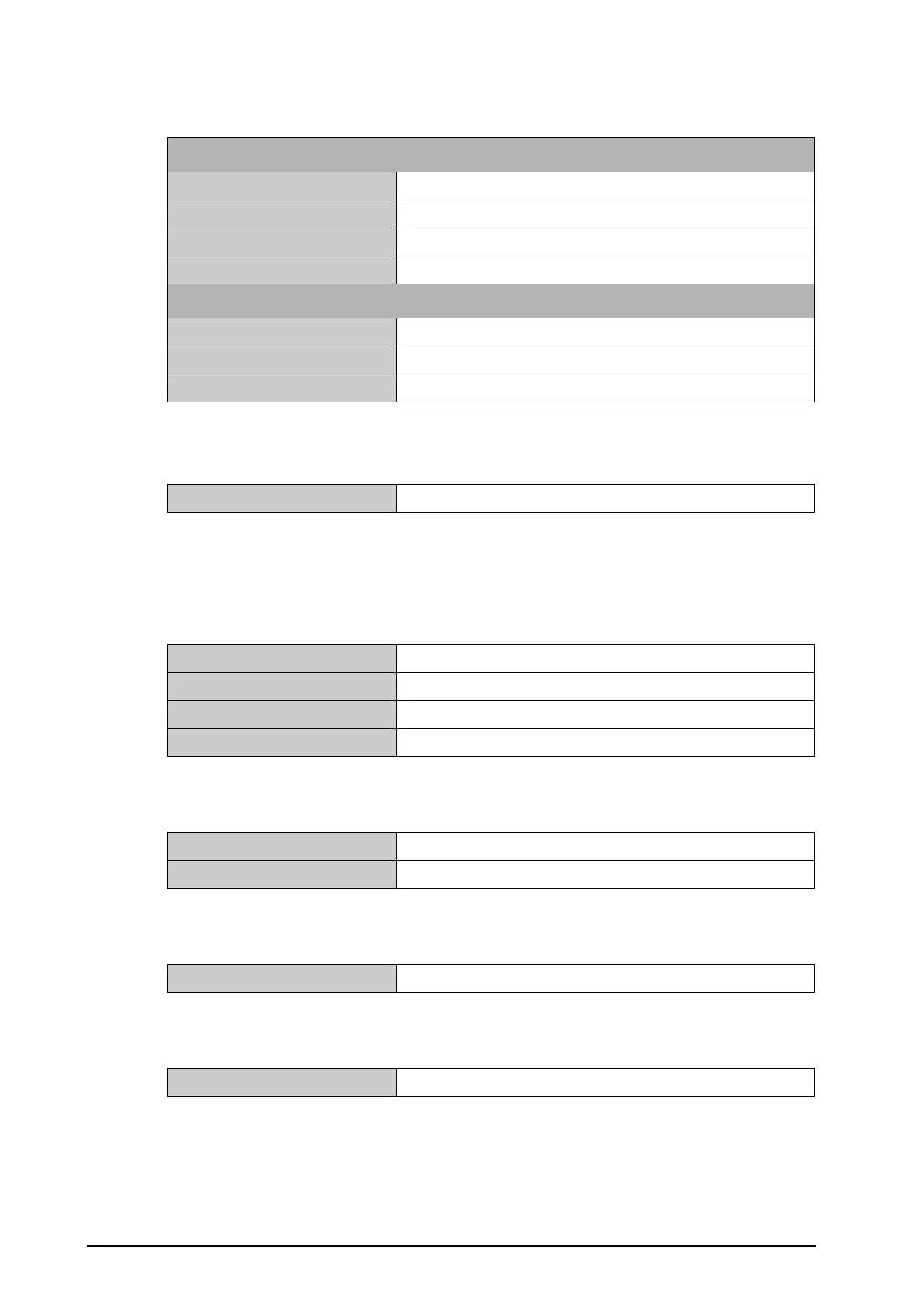A - 4 BeneVision N1 Patient Monitor Operator’s Manual
A.5 Display Specifications
A.6 Touchscreen Specifications
A.7 LEDs
A.7.1 Main Unit
A.7.2 Dock
A.7.3 Transport Dock
A.7.4 AC Adapter
N1 main unit
Screen type Color TFT LCD
Screen Size (diagonal) 5.5 inches
Resolution 1280 x 720 pixels
Pixel per inch (PPI) 269
External display
Screen type Medical-grade color TFT LCD
Screen Size (diagonal) 19 inches, 22 inches
Resolution 1280 x 720 pixels
Screen type Capacitive, multi-point touch
Alarm lamp 1 (three color-coded: red, yellow, and cyan)
Power-on LED 1 (green)
External power LED 1 (green)
Battery LED 1 (two color-coded: yellow and green)
Connection status LED 1 (green)
External power supply LED 1 (green)
Power-on LED 1 (green)
Power-on LED 1 (green)
