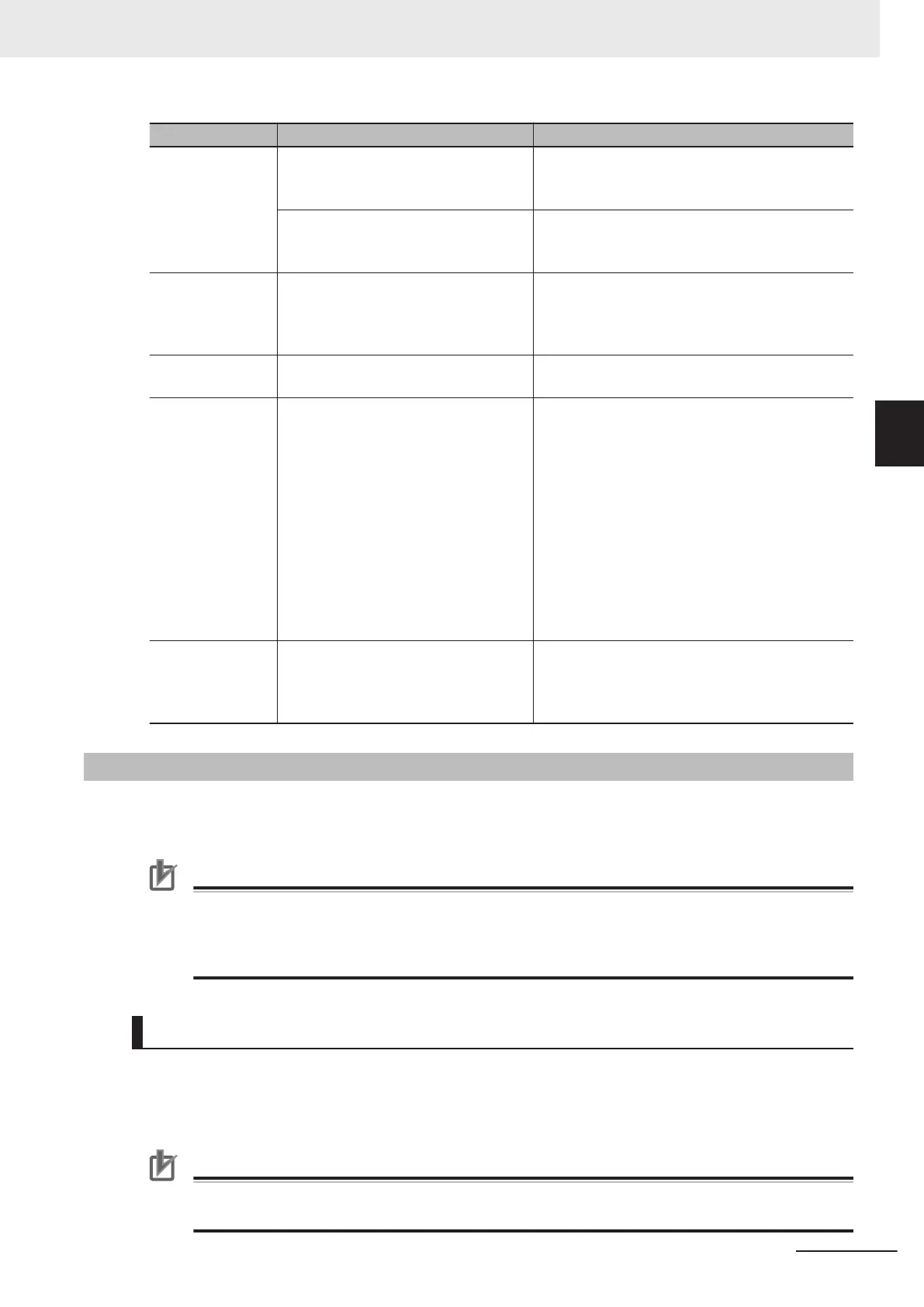Case Possible cause Measures
The BUSY indica-
tor on the FHV
Smart Camera
does not blink.
The file for the version-up tool stored in
external storage may be corrupted.
Format the external storage storing the version-
up tool, and then save the version-up tool again
to run it.
VerupXP.exe file is not arranged just
under the microSD card. Therefore,
the update may not be executed.
Arrange VerupXP.exe just under the
microSD card and run the version-up tool again.
For details, refer to Preparation on page 3 - 44.
The Error indica-
tor on the FHV
Smart Camera is
blinking.
The version-up tool installed in the ex-
ternal storage may not have some of
the required files.
After storing the version-up tool again in the ex-
ternal storage, run it.
The update is not
complete
The external storage may have been
used with write protection status.
Run the version-up tool again after setting the ex-
ternal storage to the read/write status.
The Sensor Con-
troller does not
start.
• Power failure during installation oc-
curs and may have caused files or
hardware for the Sensor Controller
damaged.
• Some of the files for the Version-up
tool stored in the external storage
may have been corrupted.
• The update may have failed due to
the external storage removed during
the installation.
• Turn off the Sensor Controller and restart it to
run the tool again. If the measures do not
work, the files or hardware for the Sensor Con-
troller may be damaged. Contact your OMRON
representative.
• For external storage, use the OMRON recom-
mended product. Format the external storage
in which the version-up tool has been installed.
Install the tool again to run it.
• If you remove the external storage during the
installation, turn off the Sensor Controller and
restart it to run the tool again.
The camera and
I/O do not work
normally after the
update.
The external storage might be attach-
ed or removed during the Sensor Con-
troller start-up. Some of the files may
not have been updated due to that.
Turn off the Sensor Controller and run the tool
again.
3-8-3
By the Remote Operation
In the case where the version of the measurement application for the FH and FHV series is Ver.6.30 or
later, the measurement application can be remotely updated.
Precautions for Correct Use
Older versions than Ver.6.30 do not allow the remote operation to update the measurement ap-
plication. Operate your Sensor Controller(s) to update it.
For details, refer to 3-8-1 By the Sensor Controller (FH Series) on page 3 - 38 or 3-8-2 By the
Sensor Controller (FHV Series) on page 3 - 43.
Items to Prepare
• PC
• FH Sensor Controller and/or FHV Smart Camera
• Remote Operation Tool
Precautions for Correct Use
Use the same version of Ver.6.30 or later for each of the Sensor Controller of FH, the Smart
Camera of FHV, and the Remote Operation Tool.
3 Basic Operations
3 - 45
FH/FHV Series Vision System User’s Manual (Z365-E1)
3-8 Updating Measurement Application [Version-up]
3
3-8-3 By the Remote Operation
