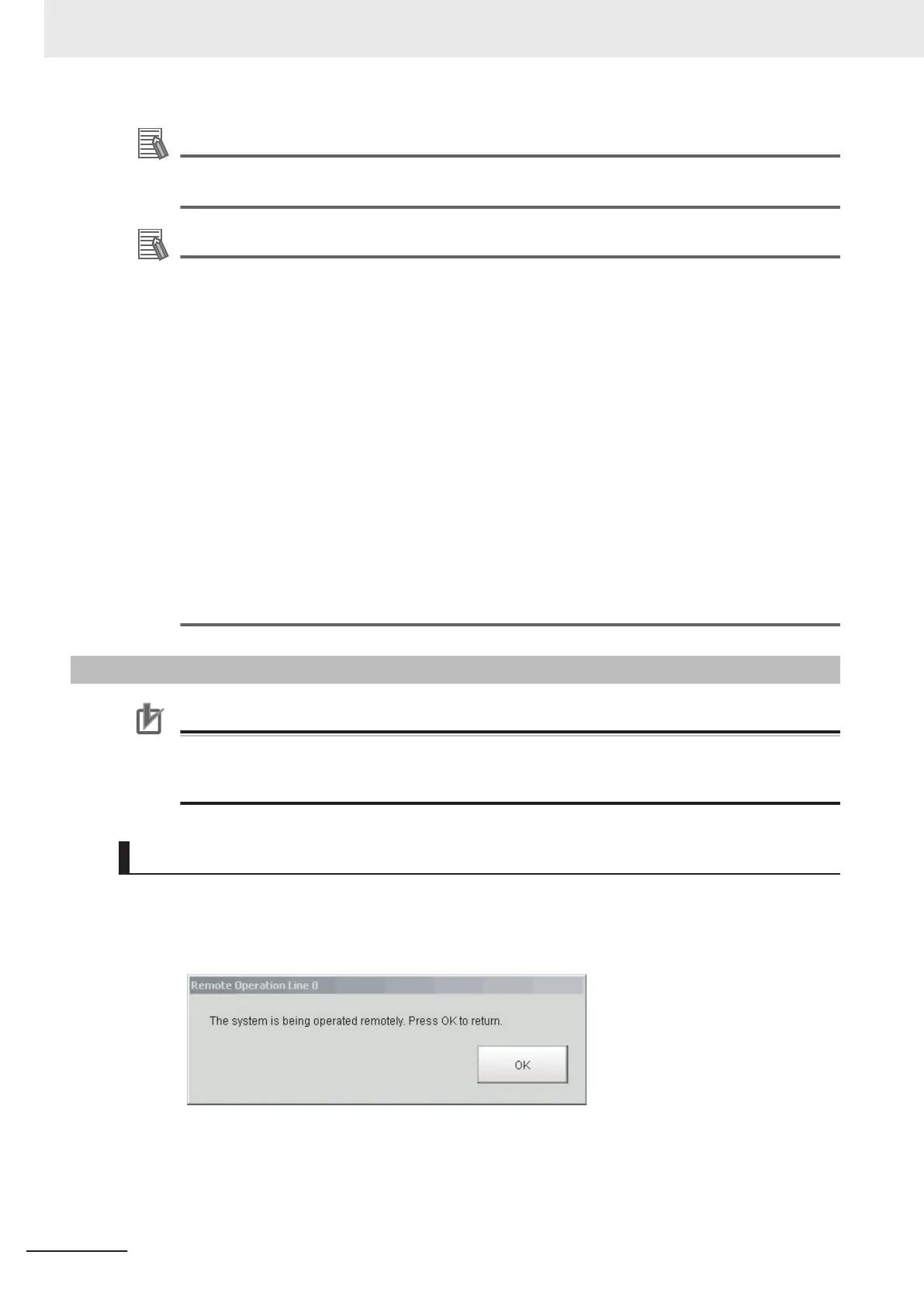Additional Information
When the security setting has been set on a Sensor Controller to connect, inputting the pass-
word for a security setting item is requested on the Remote operation window.
Additional Information
When either the remote operation PC or the Sensor Controller is switched to Layout 8 by the
layout switching, the operation on the Sensor Controller is also enabled during the remote oper-
ation. Note the followings when using this feature:
• In the layout switching, switch either the remote operation PC or the Sensor Controller to Lay-
out 8, not both. If both of them are switched to Layout 8, only the remote operation PC can
operate the Sensor Controller during the remote operation.
• A layout can be switched to Layout 8 even during the remote operation. After switching the
current layout to Layout 8 with the remote operation PC, close the remote operation dialog
with the Sensor Controller. This allows you to operate the Sensor Controller directly while to
continue the remote operation. To exit the remote operation in this state, terminate the Re-
mote Operation Tool.
• In Layout 8, an error dialog will not be displayed even if an error occurred. Instead, an error
string is displayed on the Error Pane. When an error occurred, check it on the Error Pane.
• In Layout 8, The Layout Modification Mode can handle the following panes only. When using
panes other than them, use a layout other than Layout 8 for the normal remote operation.
- Flow Display Pane
- Image Pane
- Judgement Pane
- Error Pane
10-1-3
Terminating Remote Operation
Precautions for Correct Use
To terminate the Remote Operation Tool, follow the procedures below.
If you do not follow the procedures below, such as the remote operation PC is shut down or it is
terminated by the task manager, the Sensor Controller may not operate correctly.
Terminating Remote Operation with Sensor Controller
This operation can not be used with the FHV series.
1 Click OK on the remote operation dialog displayed on the Sensor Controller.
This allows the Sensor Controller to control itself.
For the remote operation PC, a message indicating the remote operation is disconnected is
displayed.
10 Advanced Usage
10 - 12
FH/FHV Series Vision System User’s Manual (Z365-E1)
