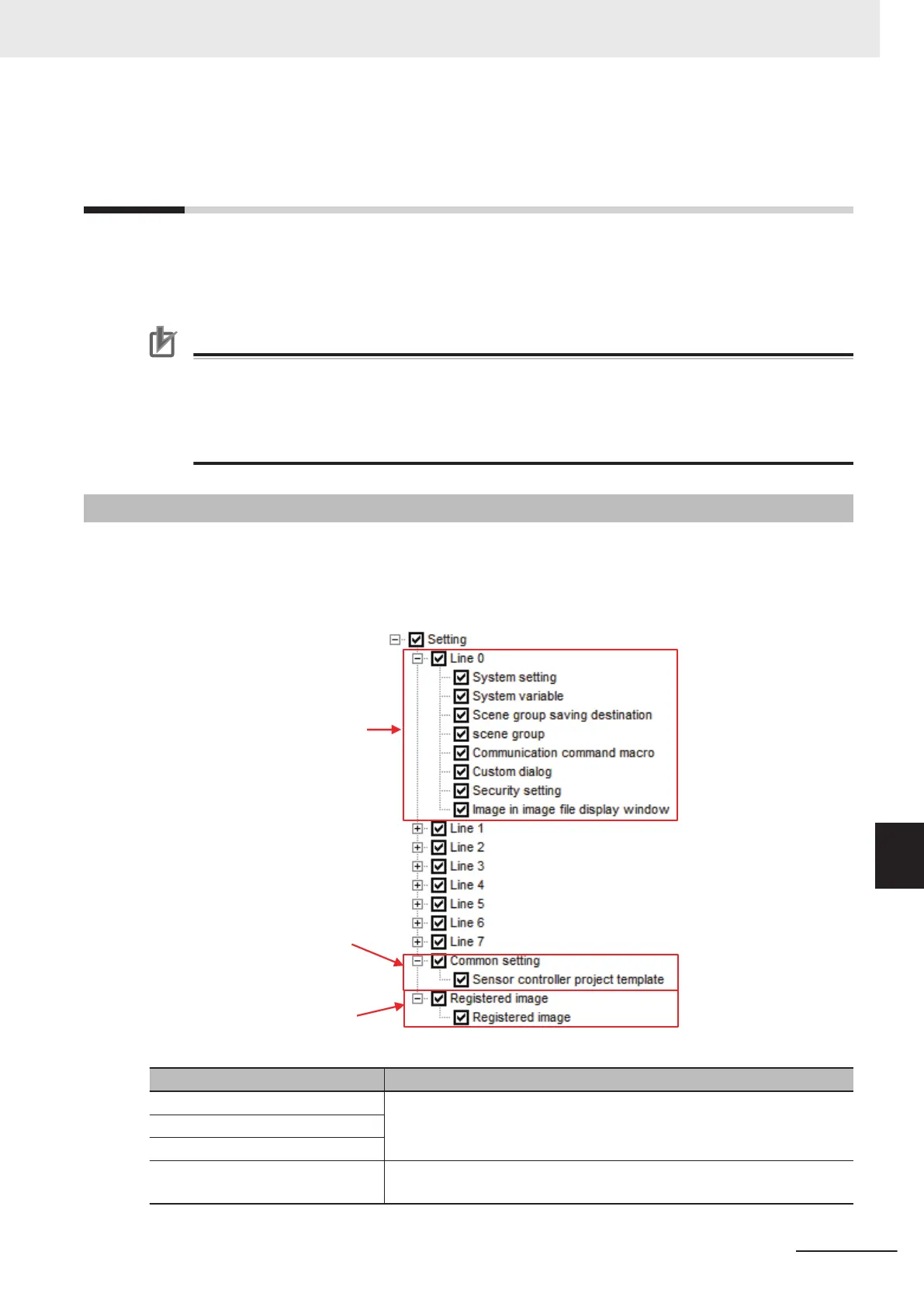9-7
Backing up Sensor Controller Setting
Data [Configuration Copy]
This function will back up the setting data of the Sensor Controller.
The capability to save/load a copy of the Sensor Controller settings as Sensor Controller project data
facilitates copying desired settings to other Sensor Controllers.
Precautions for Correct Use
• In the Non-stop Adjustment mode, Configuration Copy can be used only for line 0.
• In the Multi-line Random-trigger mode, Configuration Copy can be used only to line 0.
• Do not turn off the power supply and do not remove external storage devices while sensor
controller project data is being saved or loaded. Doing so could damage the external storage
device and corrupt the sensor controller project data.
9-7-1
Before Backing up
There are two types of settings data that can be backed up. One is the setting data for the line, the
other is the common setting data for the Sensor Controller. The line for which setting data can be
saved varies depending on the Operation mode. The common setting data for the Sensor Controller
that can be saved does not depend on the Operation Mode.
The setting data of the line
The line common setting
data of the sensor controller
The registered image data of
the sensor controller
Operation Mode Description
Standard Line 0 settings and Common settings can be stored.
Settings for Line 1 to 7 cannot be stored. The data that are selected in the
line 1 to 7 can not be stored.
Double speed Multi-input
Non-stop Adjustmen
Multi-line Random-trigger The settings for any selected (checked) line plus Common settings can
be stored.
9 Saving/Loading Data
9 - 15
FH/FHV Series Vision System User’s Manual (Z365-E1)
9-7 Backing up Sensor Controller Setting Data [Configuration Copy]
9
9-7-1 Before Backing up
