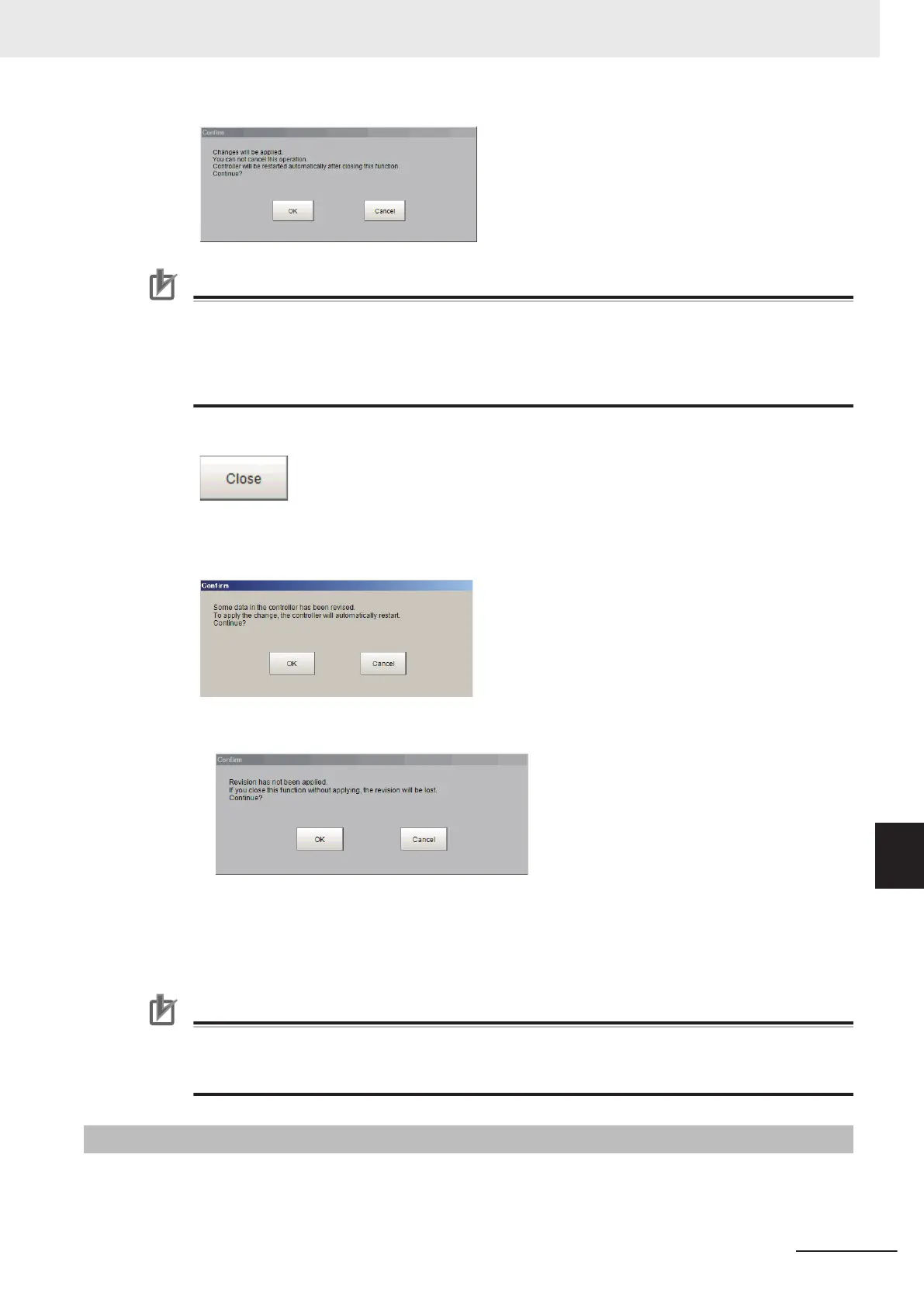Precautions for Correct Use
• Setting data is being applied. Do not turn off power. Doing so may cause the sensor controller
not to operate properly.
• Do not disconnect the external storage device while using the Line Maintenance tool. Doing
so could corrupt the data in the external storage device, or cause the sensor controller not to
operate properly.
3 Click Close.
4 The following Confirm screen will display.
Click OK. The sensor controller will automatically restart.
• If, after a Copy/Clear operation is done and Apply is not selected, the following dialogue will
be displayed when closing the tool.
• If the setting data selected for Copy/Clear has not been applied, click the OK button. The
sensor controller will automatically restart.
• If the setting data selected for Copy/Clear has been applied, click the Cancel button. Return
to Step 1 and click the Apply button.
Precautions for Correct Use
When copying system settings, verify the Communication settings for each line after restarting
the sensor controller. Depending on the Communication settings selected, if Lines 0-7 have the
same settings, the sensor controller may not be able to communicate with other devices.
9-8-3
Operating with Functional Limitations
There are some functional limitations for the Line Maintenance tool when operating with Apply
immediately checked. This is an explanation of the steps for operating the Line Maintenance tool with
functional limitations.
9 Saving/Loading Data
9 - 41
FH/FHV Series Vision System User’s Manual (Z365-E1)
9-8 Copying Settings for Each Line in Multi-line Random-trigger Mode [Line Maintenance]
9
9-8-3 Operating with Functional Limitations
