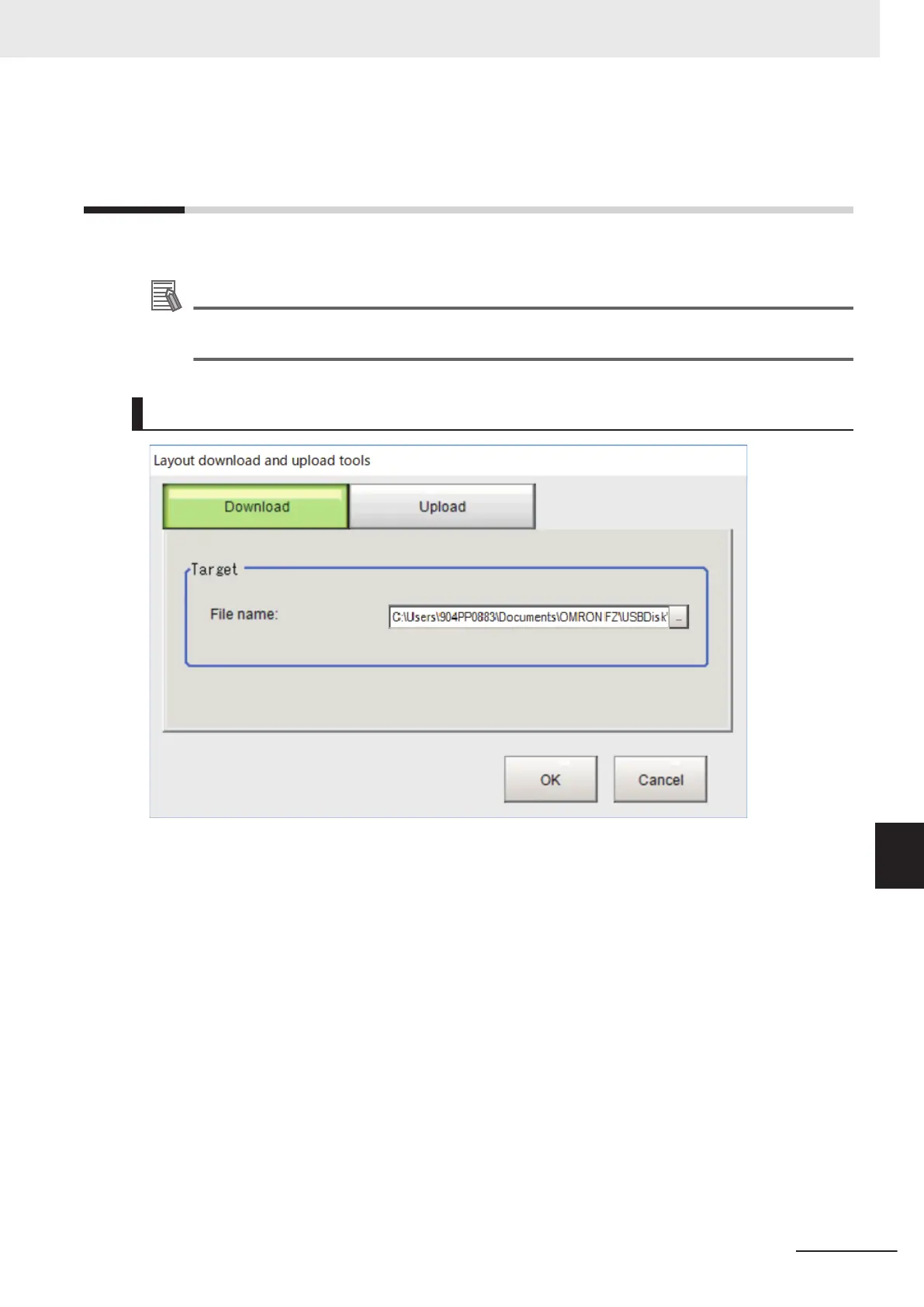9-11
Saving/Loading Layout Settings [Lay-
out Upload, Download Tool]
You can save the layout of the Main Window in a file and load the settings.
Additional Information
• This tool cannot be used with remote operation from a PC.
• With this tool, layouts 0 to 8 are collectively saved to or loaded from a file.
Saving the Layout Settings for the Main Window to a File
1 In the Main Window, select Layout download and upload tools from the Tool menu.
2 Click Download and specify the destination folder and file name.
3 Click OK.
The data will be saved to the save destination.
9 Saving/Loading Data
9 - 53
FH/FHV Series Vision System User’s Manual (Z365-E1)
9-11 Saving/Loading Layout Settings [Layout Upload, Download Tool]
9
