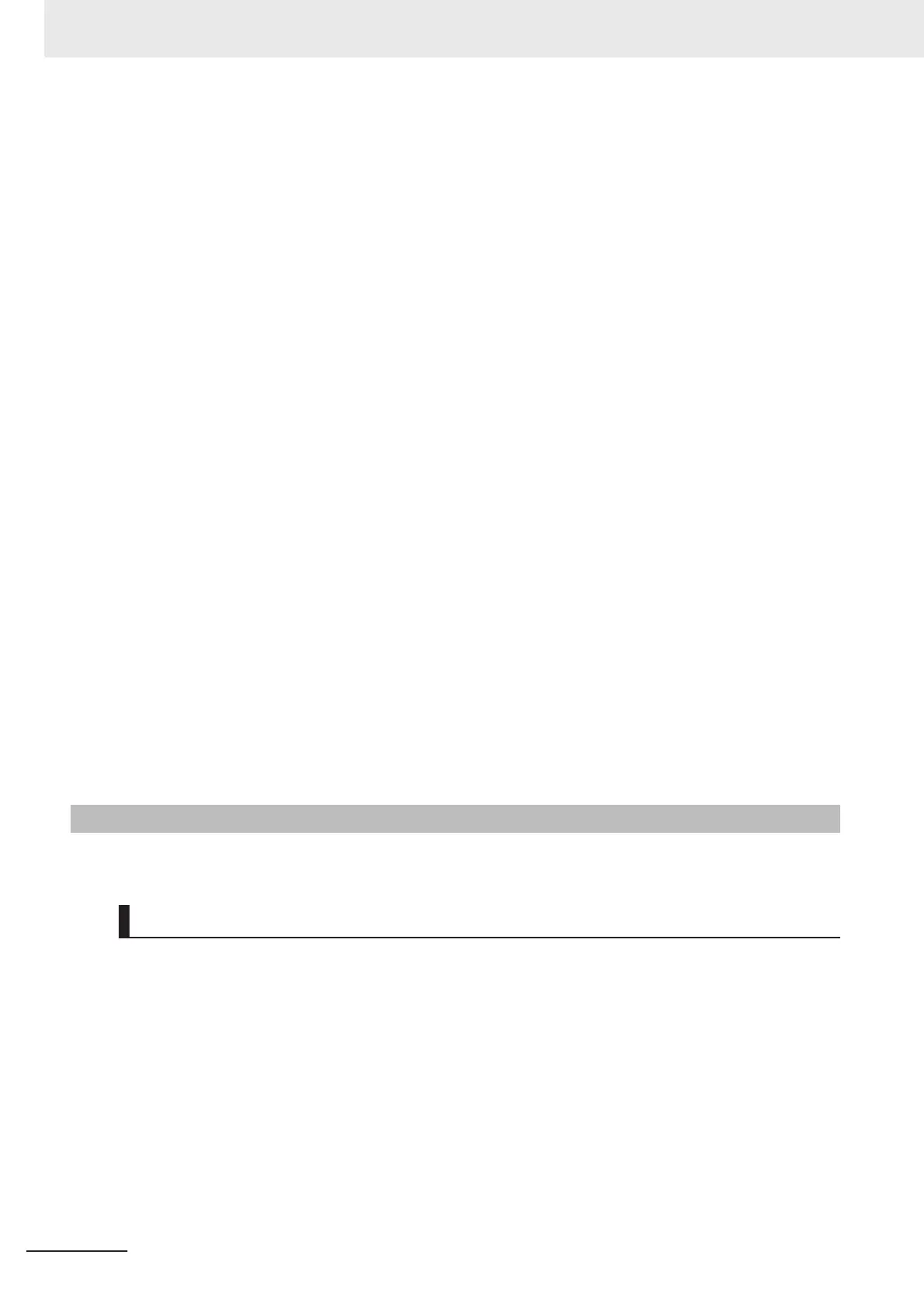• Always use at least one Input Image processing unit within the processing range of Multi-trigger
Imaging Task processing item (Multi-trigger Imaging Task block).
• When there are multiple Camera Image Input HDR processing items or Camera Image Input HDR-
Lite processing items in one Multi-trigger Imaging Task block, the system will operate with the set-
ting Non-Multi-input mode, even if you select Multi-input mode.
When there are multiple Input Image processing items in one Multi-trigger Imaging Task block, the
system will operate with the setting Non-Multi-input mode, even if you select Multi-input mode.
lRestrictions in allocating processing items
• Do not attempt settings like below by using Conditional Branching or Selective Branching process-
ing items.
- Settings to move from WITHIN the range between Multi-trigger Imaging processing item and Multi-
trigger Imaging End processing item to OUTSIDE of it, or that in reversed direction.
- Settings to move between the Multi-trigger Imaging Task blocks.
• Do not allocate Input Image processing items to the following positions.
- Position higher than Multi-trigger Imaging processing item (such as unit 0)
- Position between the Multi-trigger Imaging processing item and Multi-trigger Imaging Task proc-
essing item.
• Do not refer the data between the Multi-trigger Imaging Task blocks for calculations.
lAbout parallel processing
• If parallel processing is activated (if you select ON for the Parallel Execute settings in the System
settings), Multi-trigger Imaging Task block is executed in parallel. The processing items in a task
block are not processed in parallel, but executed sequentially.
• The number of Multi-trigger Imaging Task blocks that can be performed in parallel is same as the
number of CPU cores.
• If parallel processing is disabled, Multi-trigger Imaging Task blocks are executed sequentially.
lAbout image mode
• If the Image mode of the Image Window Setting is set as Through, flow is executed automatically as
the controller does in the previous system.
10-2-3
Setting Methods
This section explains the setting method to use the Multi-trigger Imaging.
Editing Measurement Flow
1 In the Main Window (layout 0), select Function - Edit Flow.
2 Select 0: Camera Image Input FH.
3 Select Multi-trigger Imaging processing item under the Loading Images, and then click the
Insert button.
The warning dialog is displayed.
10 Advanced Usage
10 - 18
FH/FHV Series Vision System User’s Manual (Z365-E1)
