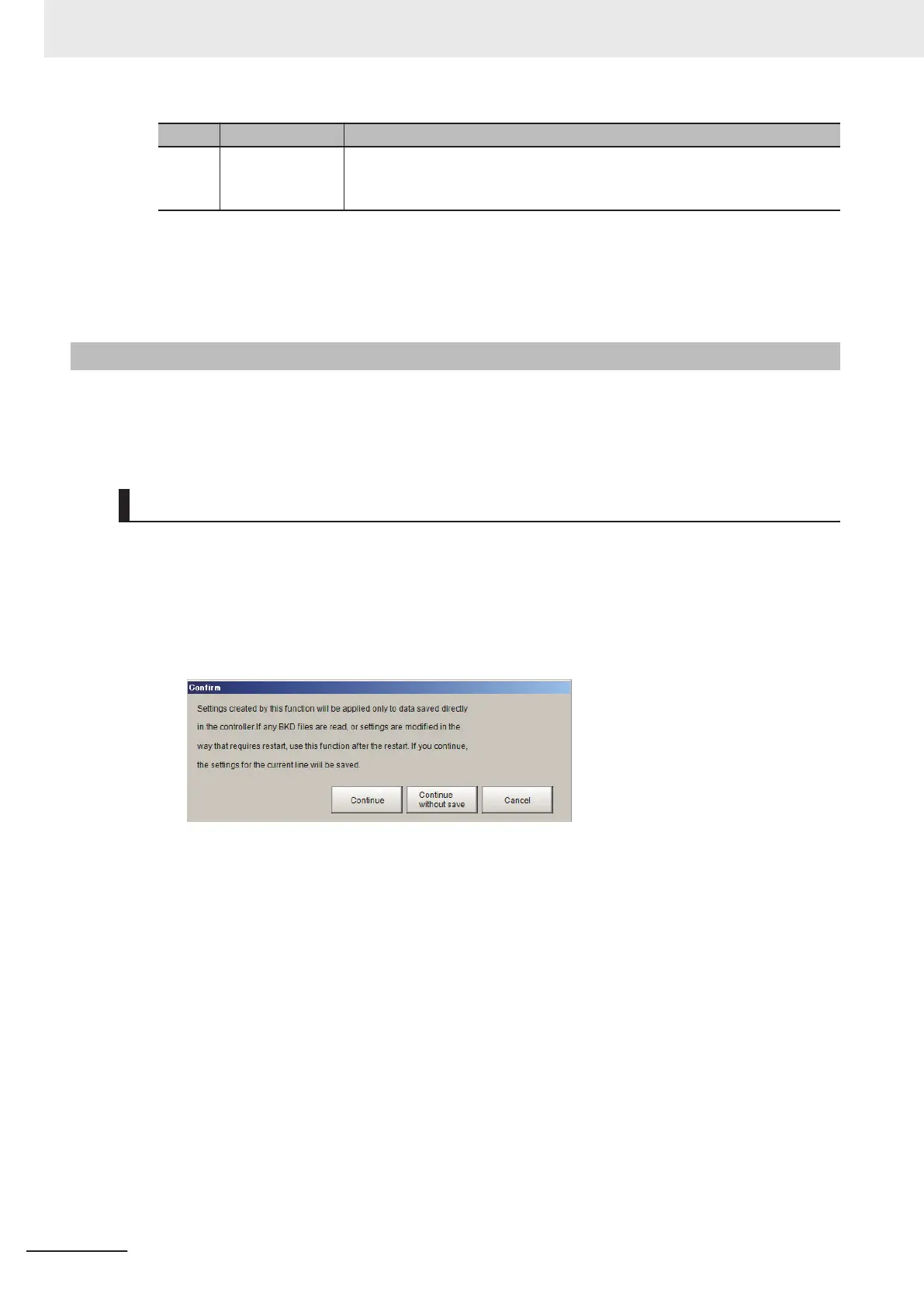Buttons Description
(g) Close This will close the Line Maintenance window. After the window is closed the
sensor controller will automatically restart and the changes made with the
Line Maintenance tool will be reflected.
*1. If the Apply immediately box is not checked, the changes will not be reflected in the sensor controller
settings until the Apply button is clicked.
If the Apply immediately box is checked, changes will be reflected in the sensor controller settings im-
mediately after Copy, or Clear are clicked.
*2. If Apply immediately is checked, it can not be clicked.
9-8-2
Line Maintenance tool operations
Copies settings being used for one line to other lines. Also can clear settings for multiple lines. This
explains the steps for using the Line Maintenance tool, from launching the tool to applying the results
of Copy, or Clear operations to the sensor controller.
Launching the Line Maintenance tool
This explains the steps for launching the Line Maintenance tool.
1 In the Tool menu, select Line Maintenance.
2 The Confirm screen is displayed.
Click Continue.
• The current settings for Line 0 and common sensor controller settings will be saved to Sen-
sor Controller memory and then the Line Maintenance tool will launch.
• If the applicable settings data for Lines 0-7 has already been saved to Sensor Controller
memory, select Continue without save The Line Maintenance tool will be launched.
• For Lines 0-7, if any BKD files are read, or setting modifications that require a restart are
made, the line settings data selected for Copy will not be saved in sensor controller memory.
In that case, you should select Cancel to close the tool.
Refer to the information in Precautions for Correct Use below for the steps to take after clos-
ing the tool.
• Do the following immediately after loading the BKD data.
(1) Restart the Sensor Controller without performing Data save.
(2) Launch the Line Maintenance.
• Do the following immediately after changing System setting.
(1) Click Data save each Lines.
(2) Restart the Sensor Controller.
(3) Launch the Line Maintenance.
9 Saving/Loading Data
9 - 36
FH/FHV Series Vision System User’s Manual (Z365-E1)
