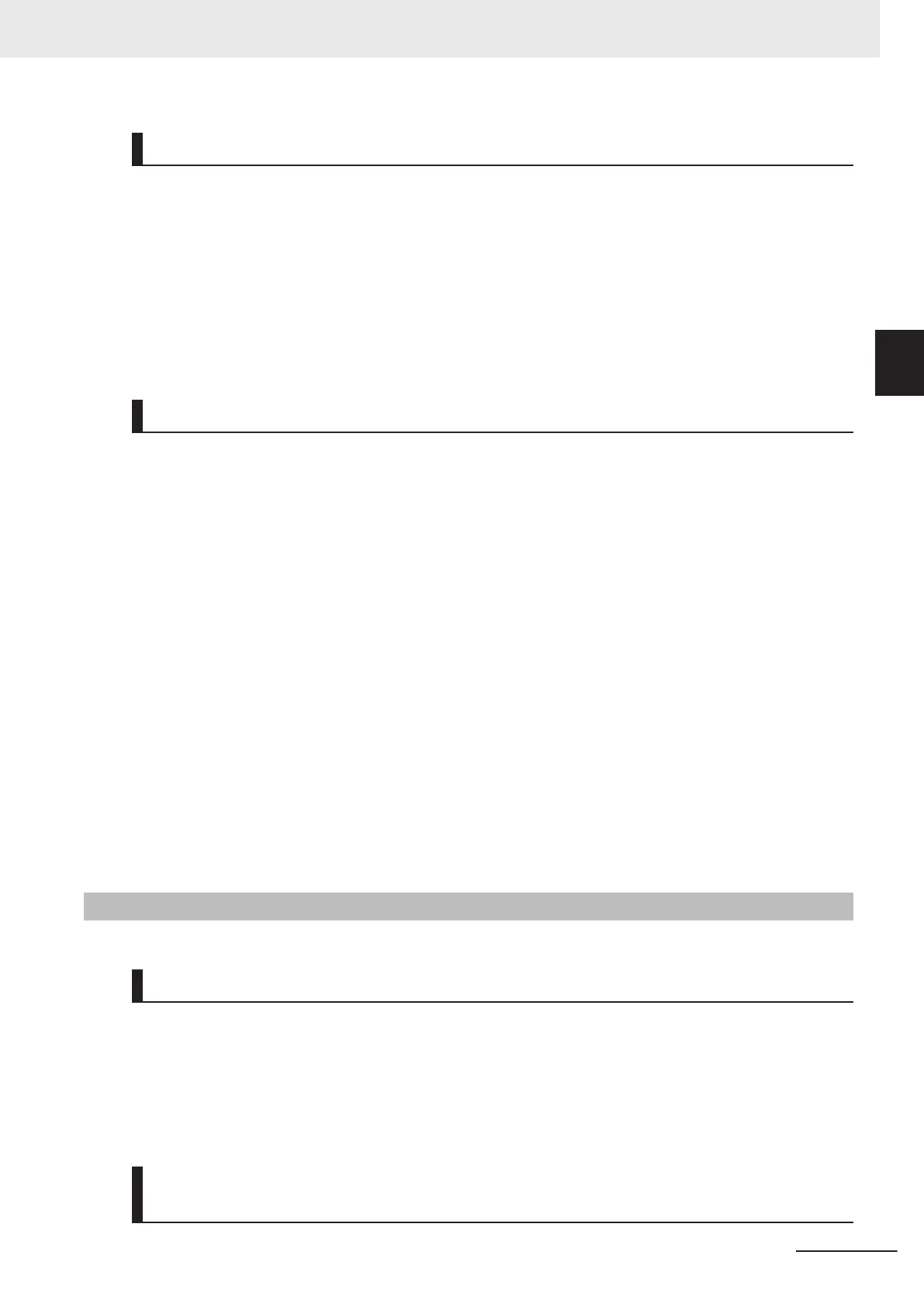Signals cannot be output to external devices.
• Is the trigger signal input?
• Are the cables connected correctly?
• Is the signal cable disconnected?
You can check the communication status in the Confirmation window.
Refer to Parallel Communications - PTesting Communications in the Vision System FH/FHV Series
User's Manual for Communications Settings (Cat. No. Z342).
• Is test measurement being performed?
Data cannot be output to external devices during test measurement.
GATE signals are not output.
Wiring:
• Are parallel cables wired correctly?
Please check if GATE signals are being recognized by the receiving side (such as the PLC) by turn-
ing the GATE signal ON/OFF in the System - Communication - Parallel Confirmation window.
Output setting:
• Is parallel judgement output or parallel data output set for the scene? Is an expression input for par-
allel data output?
GATE signals are not output unless these items are specified.
• Is Output set to ON in the layout setup?
Set whether to produce external outputs for each layout.
Timing:
• Are the parallel communication settings (output cycle and output time) set to a length sufficient for
the PLC to recognize?
• Could the System - Communication - Parallel output control be set to handshaking or synchroniza-
tion output?
These settings influence the GATE output timing.
Refer to Parallel Communications - Time Charts in the Vision System FH/FHV Series User's Manual
for Communications Settings (Cat. No. Z342).
11-2-5
Serial Interface (RS-232C/422 Connection)
No communication available.
• Are the cables connected correctly?
• Are the communication specifications of the external devices compatible with the Sensor Controller?
You can check the communication status in the Confirmation window.
Refer to Non-procedure Communications - Testing Communications in the Vision System FH/FHV
Series User's Manual for Communications Settings (Cat. No. Z342).
The Sensor Controller works fine initially, but there is not response
after a while.
11 What to Do!
11 - 13
FH/FHV Series Vision System User’s Manual (Z365-E1)
11-2 FAQ
11
11-2-5 Serial Interface (RS-232C/422 Connection)
