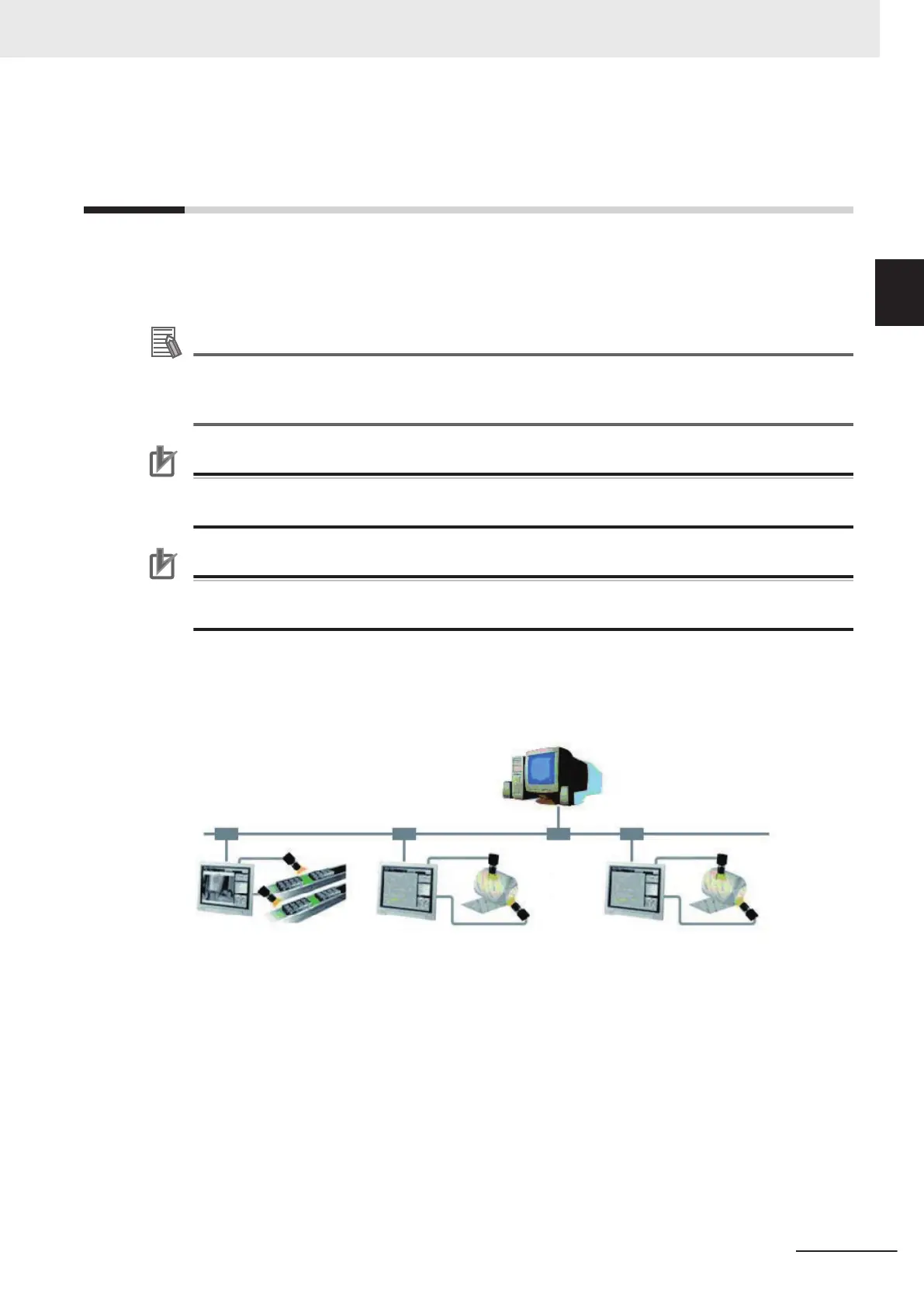10-1
Remotely Operating the Controller
[Remote Operation]
With a PC on your network, you can remotely operate processing items editing or actual measure-
ments to be performed on the Sensor Controller. This feature is only available with an Ethernet con-
nection.
Additional Information
Remote Operation Tool, simulation software and software data of the version-up tool can be
downloaded for free if you register as a member. For details, please check the member registra-
tion sheet that is included in the sensor controller.
Precautions for Correct Use
A Sensor Controller window cannot be operated or displayed simultaneously on multiple PCs
on a network.
Precautions for Correct Use
The physical storage location of the setting data and data saving destination is on the Sensor
Controller.
For instance, the following usage is possible.
(1) Using one specific PC handles GUI operations such as editing processing items and changing
settings for inspection and measurement on multiple lines.
(2) Measurement windows on Multi-line Random Trigger Mode are possible to be operated with indi-
vidual window respectively.
10 Advanced Usage
10 - 3
FH/FHV Series Vision System User’s Manual (Z365-E1)
10-1 Remotely Operating the
Controller [Remote Operation]
10
