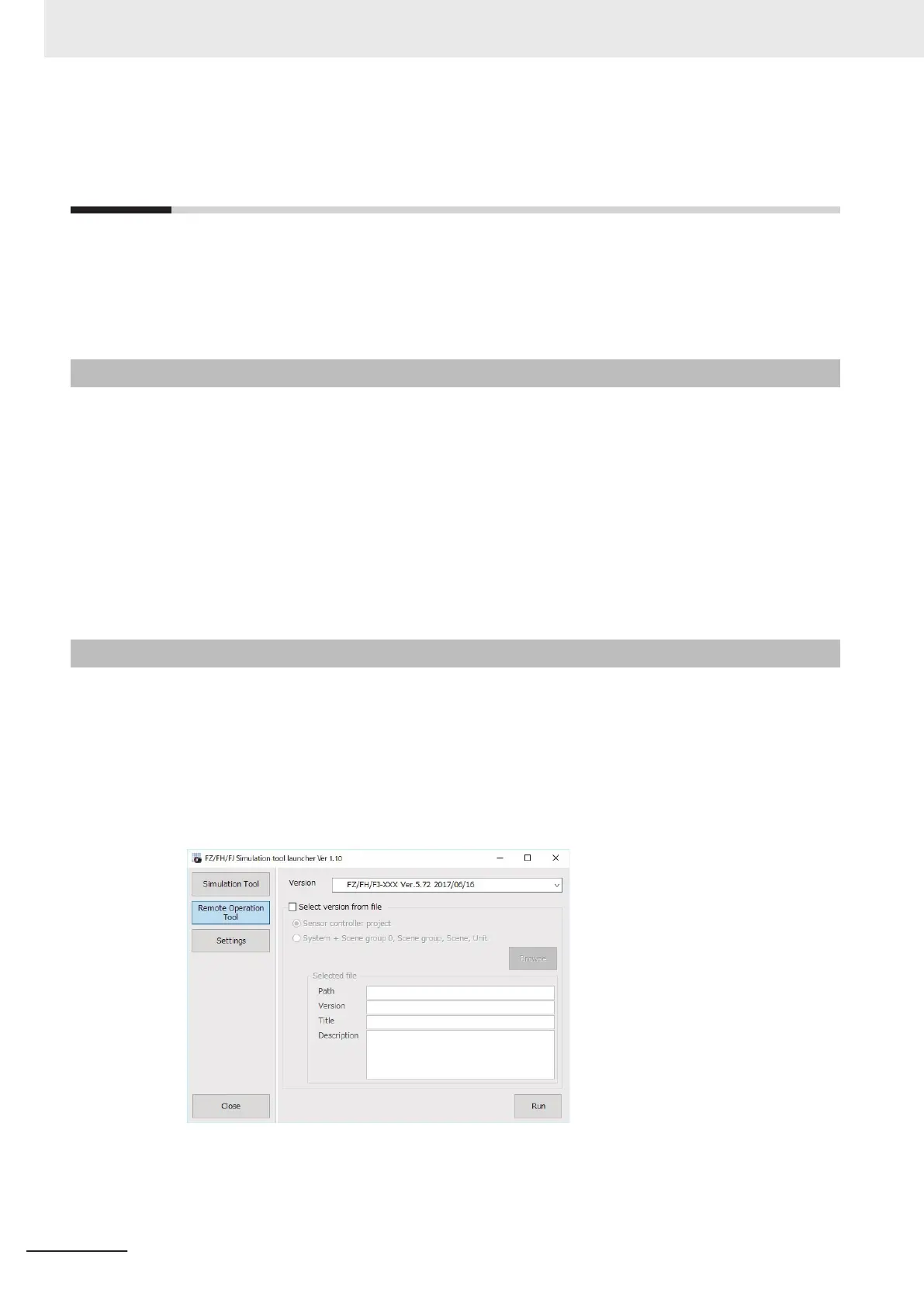3-7
Initializing the Controller [System ini-
tialization]
You can restore all settings of the Controller to default settings. However, the security settings will not
be affected.
Before you initialize the Controller, back up any required data, such as scene data and system data.
Refer to Section 9 Saving/Loading Data on page 9 - 1.
3-7-1
Initializing with Sensor Controller
1 Select System initialization from the Function menu.
The System initialization dialog box is displayed.
2
Click OK.
A confirmation dialog box is displayed.
3
Click OK.
The Controller is initialized and restarted.
3-7-2
Initializing with Remote Operation
1 End the Remote Operation.
For the operation method, refer to 10-1-3 Terminating Remote Operation on page 10 - 12.
2
From the Start menu on your PC, select All Programs - OMRON - FH_FHV Series - FH_FHV
Launcher.
The Launcher window appears.
3 Click the Remote Operation Tool button.
3 Basic Operations
3 - 36
FH/FHV Series Vision System User’s Manual (Z365-E1)
