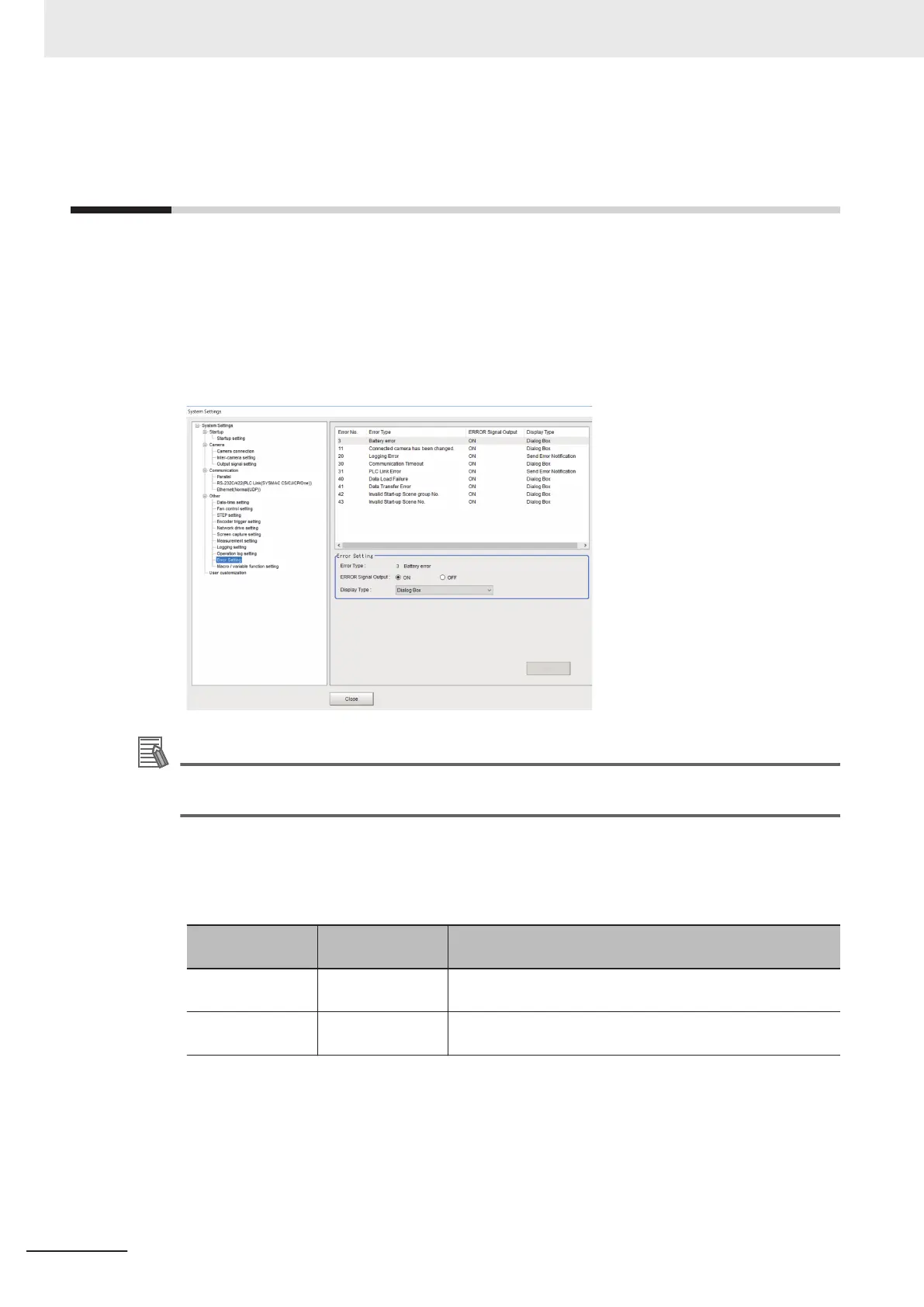4-18
Setting the Operation at Error [Error
Setting]
Normally, when an error occurs, an error signal is output to the communication module in use and
measurement is stopped. Using this function, you can select whether to output an error signal or show
a dialog when a specific error occurs for each line.
1 In the Main Window, select System settings - Other - Error Setting from the Tool menu.
2 Valid error type selections and current settings are displayed.
Additional Information
For error messages and troubleshooting, refer to 11-1 Error Messages and Troubleshooting on
page 11 - 2.
3 Select Error Type to set the error operation on the error select window.
4 Set the error operation on the Error Setting area.
Item
Set value
[Factory default]
Description
Error Type - Displays the Error No, and Error Type selected on the Error
select window.
ERROR Signal
Output
• [ON]
• OFF
Select the Radio button to output the error signal when se-
lected Error Type occurs.
4 Setting the Controller
4 - 60
FH/FHV Series Vision System User’s Manual (Z365-E1)
