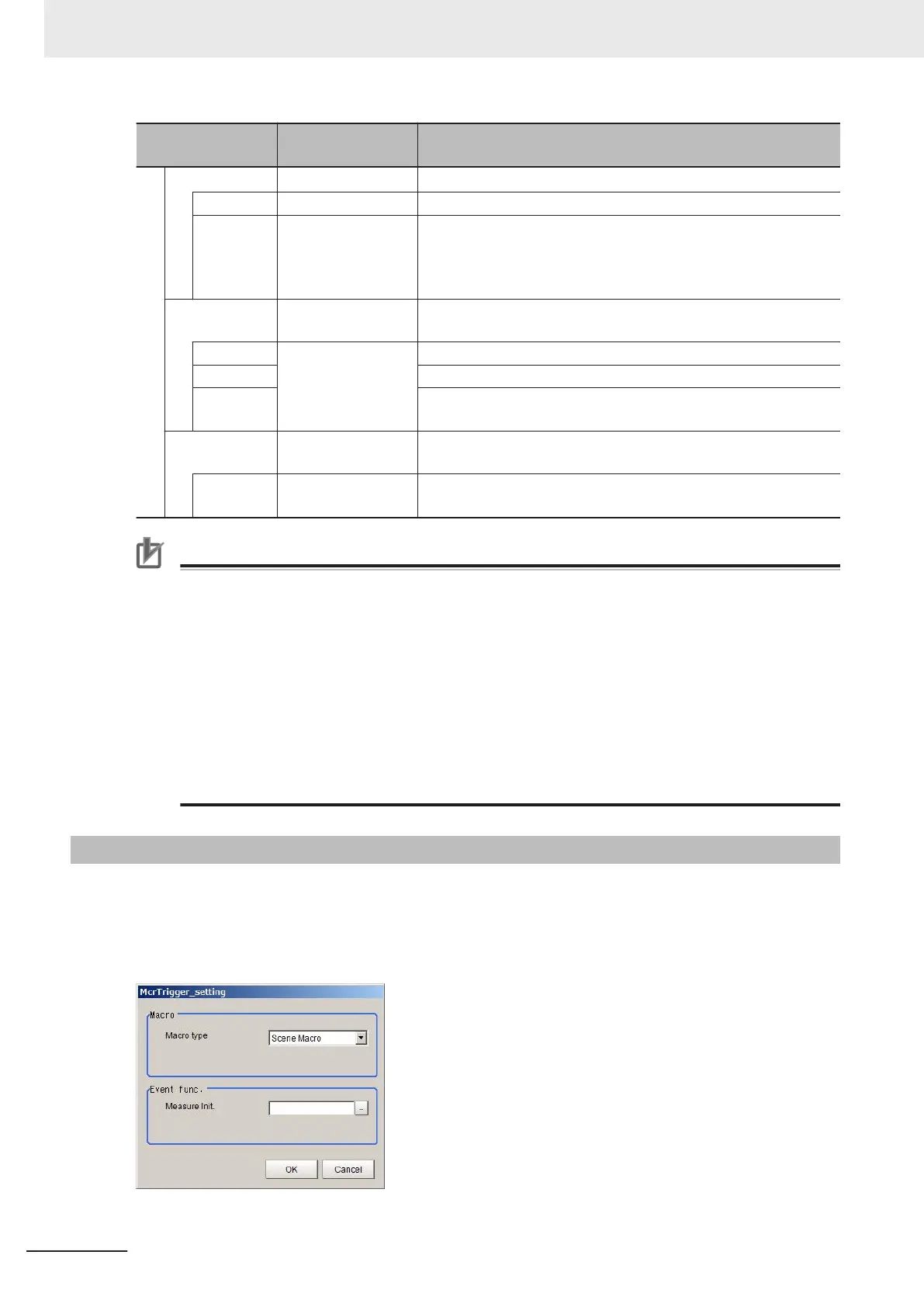Item
Setting value
[Factory default]
Description
Font Setting - Sets display font.
Size 1 to 100 [10] Sets the font size.
Style
• Bold
• Italic
• Underline
• Strikeout
Sets the font style.
Check the box of your desired style.
Color Setting - Sets the font color, background color, and the background color at
selection.
Fore Color R: 0 to 255 [16]
G: 0 to 255 [16]
B: 0 to 255 [16]
Sets the character color.
Back Color Set the button color in normal state.
Select Col-
or
Set the button color in select state.
Initial Setting - Sets the startup default conditions for the custom dialog display
buttons.
Initial Sta-
tus
• [Active]
• Inactive
Sets the button operation enabled or disabled when starting up
the sensor controller.
Precautions for Correct Use
• In Display mode, there are the following restrictions when Modeless is selected.
In dialog scene settings, you can not switch between scenes.
If a custom dialog is started up while displaying another dialog, performing measurement , or
performing communication commands, an error dialog will be displayed and cancel the cur-
rent processing.
• Set subroutine name to specify in Macro processing (scene macro) in accordance with the
following rules.
* + Single-byte alphabetical character + Single-byte alphanumeric character and _
(underscore)
Example:*MEASUREDISP
• In Control, if using a macro RaiseOptionEvent to operate, then specify the control command
in the event number, and the control parameters in the parameter.
8-3-20
Macro Trigger Window (MDI_McrTrigger.dll)
This function can not be used with the FHV series.
Part to call a macro subroutine at a specific timing.
This window part does not have display elements for the main screen.
Details that can be set are as follows.
8 Setting Windows
8 - 52
FH/FHV Series Vision System User’s Manual (Z365-E1)
