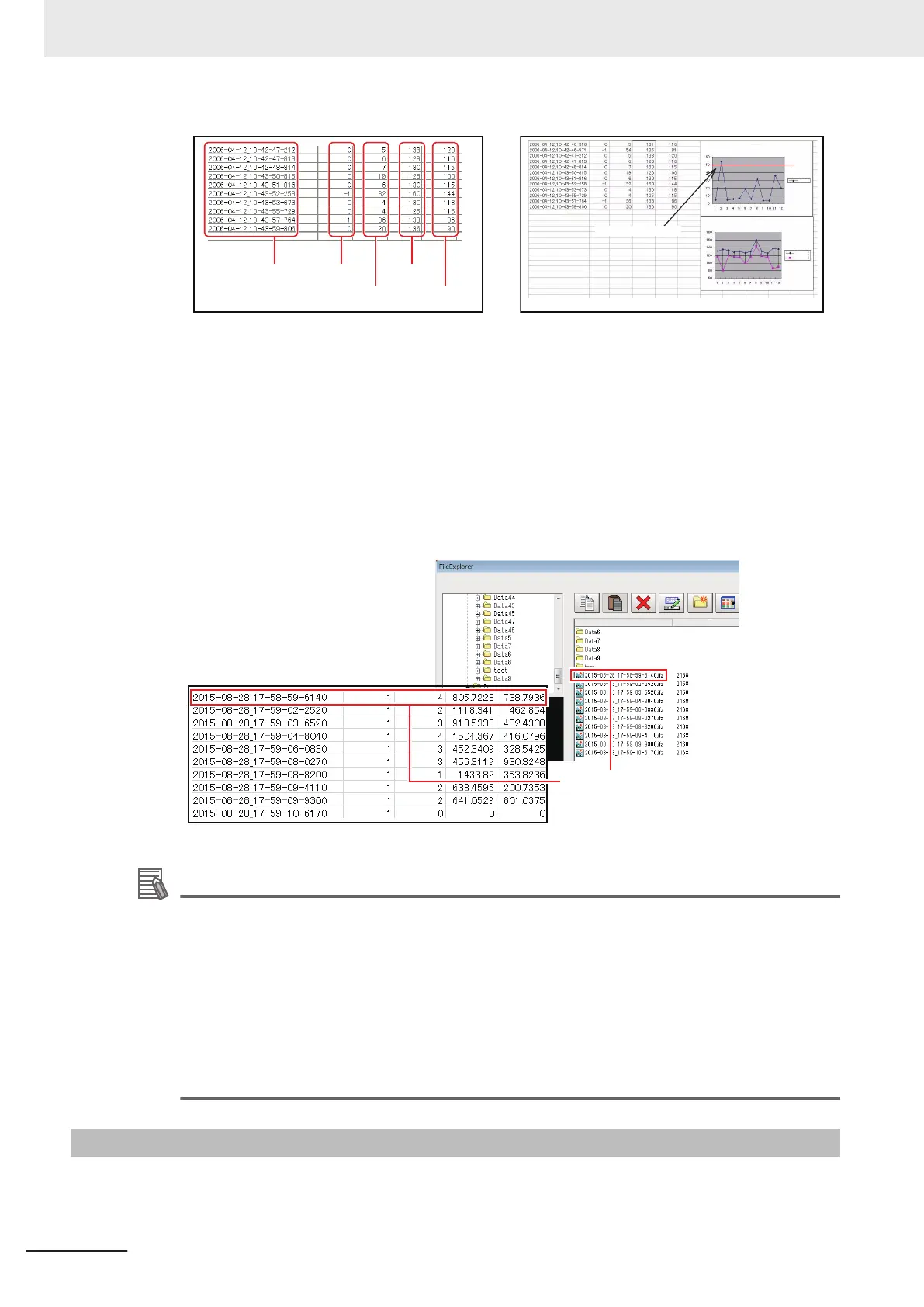Measurement ID
Result of
Expression 0
Result of
Expression 2
Result of
Expression 1
Result of
Expression 3
Threshold values can be determined.
l
Comparing Logged Data and Logged Images
Compare image and measurement data to confirm correctness and to make analyzing trends for
when NG occurs easier.
The measurement data and image data stored with the logging functions are associated through
measurement IDs based on the measurement date and time. One image data file contains the
Camera image data of all the connected units.
In this way, measurement data can be made to always correspond with image data. Verify data
with the measurement ID.
Logging data
Logging image folder
Images are correlated
with measured data via
measurement ID.
Additional Information
(1) Measurement ID:
measurement time YYYY-MM-DD_HH-MM-SS-XXXX
(YYYY: Calendar, MM: Month, DD: Day, HH: Hour, MM: Minute, SS: Second, XXXX: Milli-
second and Line number)
Example:
Measurement time: 11:10:25.500 AM, December 24, 2007 and Line 0, the measurement ID
is "2007-12-24_11-10-25-5000".
Since the file name of the logging image also includes the same measurement ID, confir-
mation of the measurement data and image data can be performed with the measurement
ID.
6-3-2
Saving Data to an External Device [FTP/Network Drive]
6 Performing Measurement and Adjustment
6 - 20
FH/FHV Series Vision System User’s Manual (Z365-E1)
