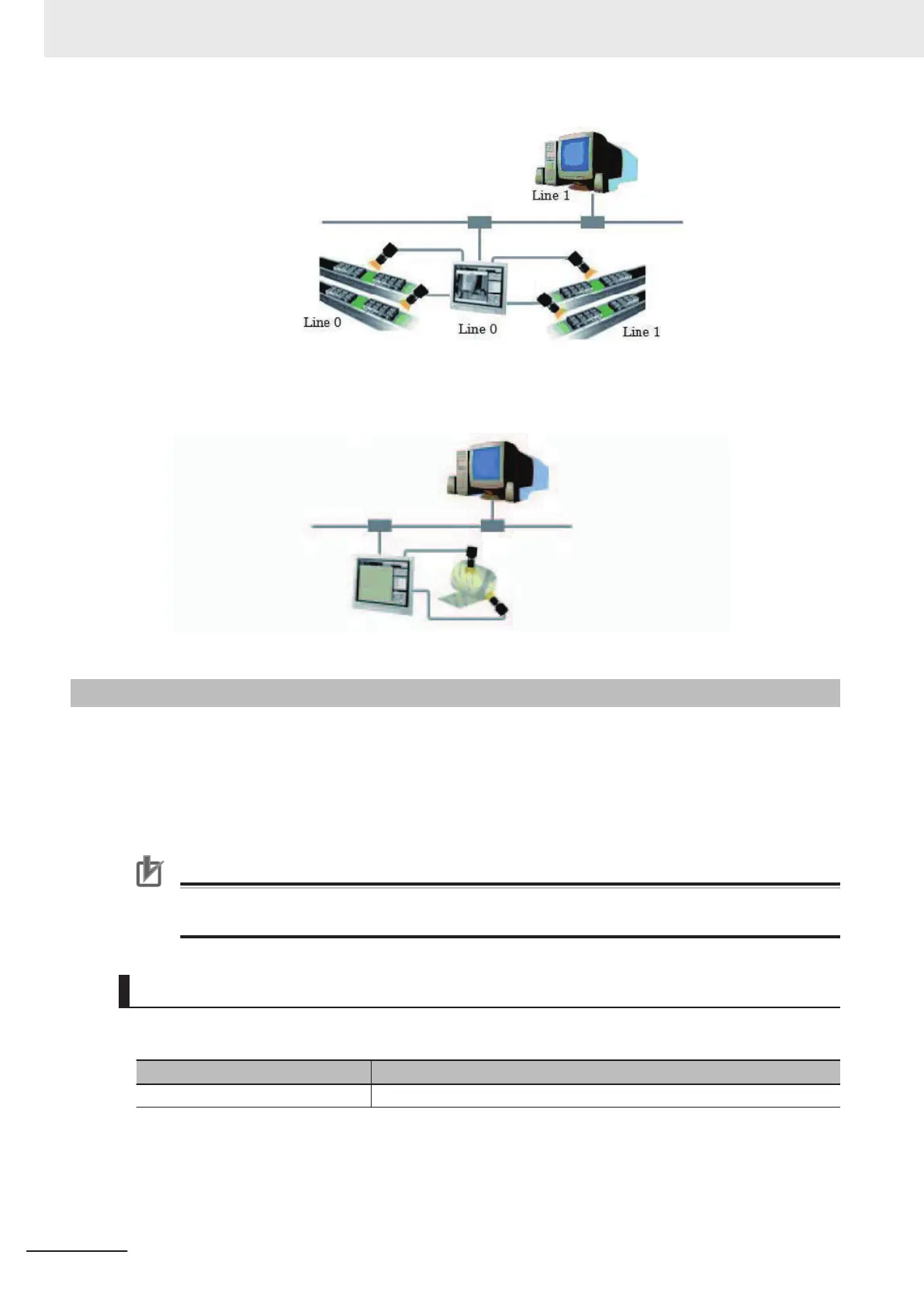(3) By changing a mode to the non-stop adjustment mode, adjustments are remotely available with-
out stopping the line measurement.
10-1-1
Environment Settings
The following preparations are required on the Sensor Controller and a remote operation PC respec-
tively to launch the remote operation.
• Sensor Controller: Set up a server for the remote operation.
• Remote operation PC: Arrange communications and GUI environments for the remote operation.
Install the Remote Operation Tool to the remote operation PC.
Precautions for Correct Use
Make sure that the software version installed on the remote operation PC should be the same
as that on the Sensor Controller.
Recommended Operating Conditions for the Remote Operation PC
The recommended operating conditions for the remote operation PC are below.
Name Description
CPU Intel Pentium Processor (SSE2 or higher)
10 Advanced Usage
10 - 4
FH/FHV Series Vision System User’s Manual (Z365-E1)
