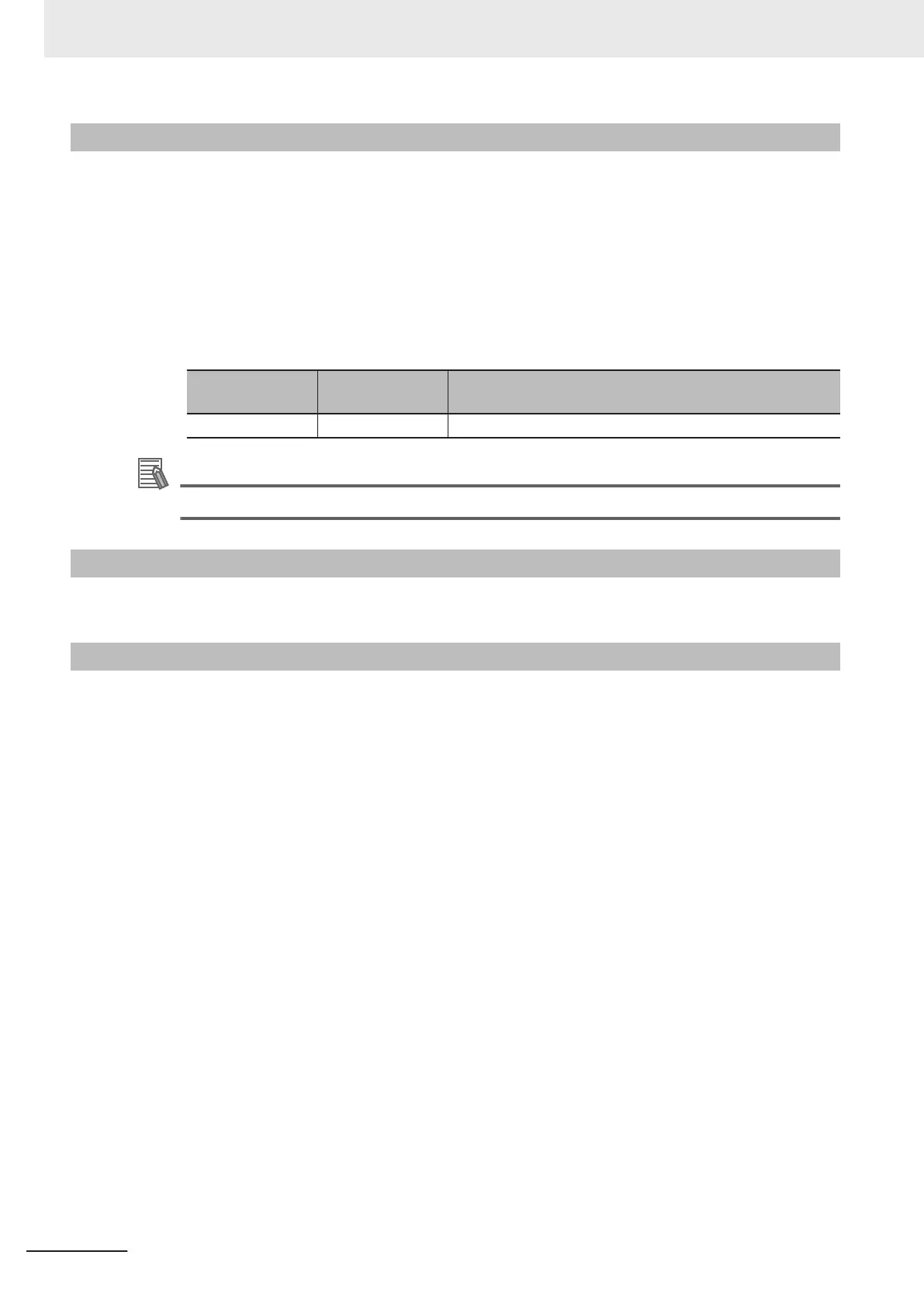8-3-3
Switching Layout Numbers in the Main Window [Switch layout]
You can change the layout in the Main Window to the layout number that was set in Layout Modifica-
tion Mode.
Use this when you need to work with more than one layout.
1 Select Switch layout on the Functionmenu or from the tool buttons.
2 Select the layout number to switch to and click the OK button to close theSwitch layout dialog
box.
Item
Setting value
[Factory default]
Description
Layout number 0 to 8 Layout number
Additional Information
It is also possible to switch the Layout number with a communication command.
8-3-4
Judgement Pane
This pane shows the overall judgement result. There are no parameters that can be set.
8-3-5
Information Pane
This pane shows various information about the measurement and scene.
The following elements are displayed.
• Processing Time
• Layout Number
• Scene Group Number: Scene Group Name
• Scene No.: Scene Name
• Logging Errors
• PLC Link Errors
8 Setting Windows
8 - 24
FH/FHV Series Vision System User’s Manual (Z365-E1)
