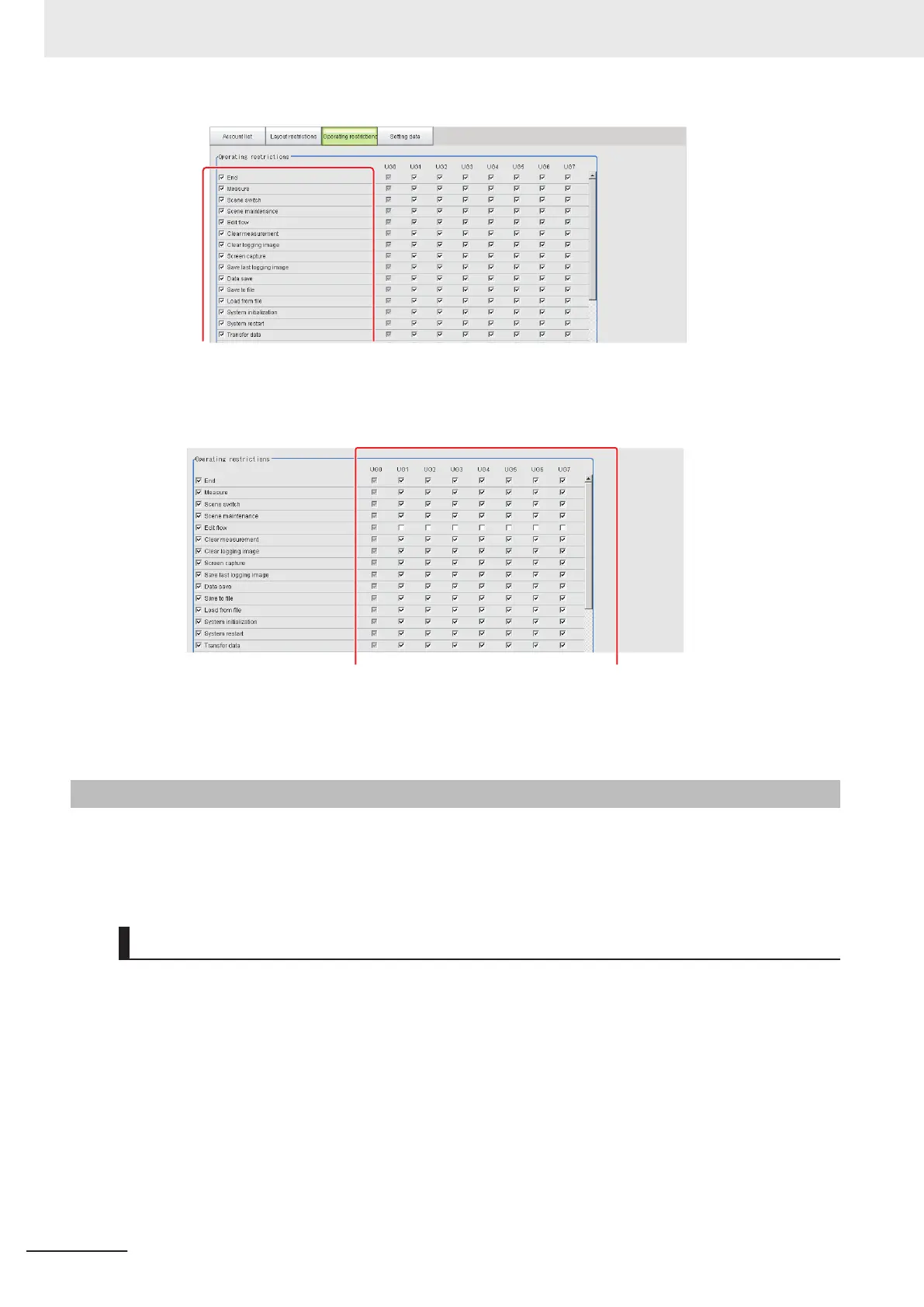4 Select the operations to be permitted by user groups (UG1 to UG7) on the right side.
Operations that are not selected cannot be used by users belonging to that group.
5 Click the Close button.
Operation restrictions are set for the user groups.
10-3-4
Saving/Loading/Deleting the Security Settings
You can save user account and user group settings (security settings). You can load or delete saved
settings.
Account setting data is not included in BKD files
Saving Security Settings
You can save user account and user group settings to a RAM disk or an external storage device.
10 Advanced Usage
10 - 36
FH/FHV Series Vision System User’s Manual (Z365-E1)
