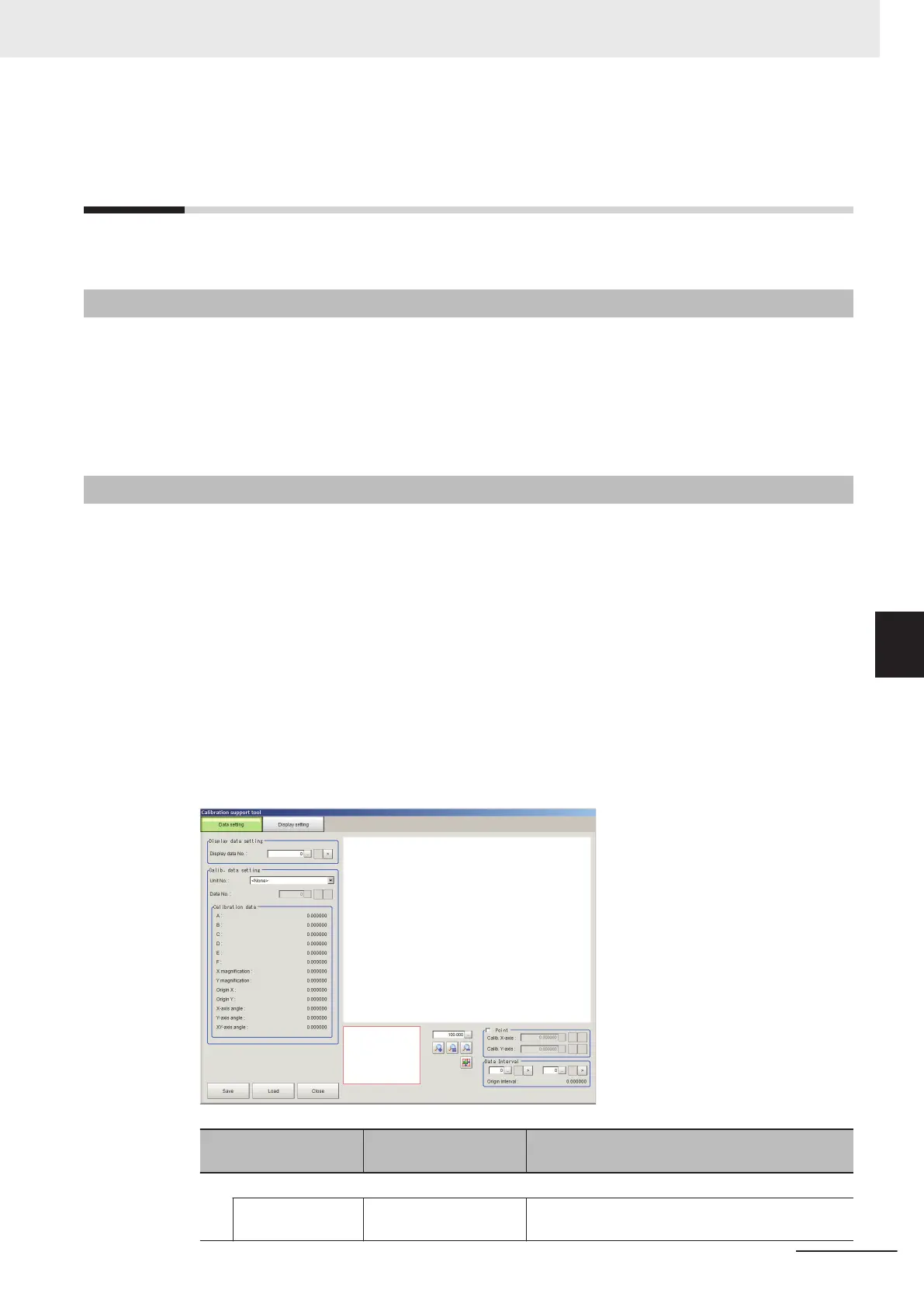6-7
Verifying Calibration Results [Calibra-
tion Support Tool]
When setting the alignment function, graphically displays the result of the calibration setting.
6-7-1
Checking the Calibration Results
The Calibration Support Tool uses the calibration parameters to graphically display the relationship of
the positions that are represented by the Camera coordinates and the real coordinates. You can com-
pare the relationship of the displayed position with the real position of the equipment. This allows you
to easily check the validity of the calibration parameters. To start the Calibration Support Tool, select
Tool - Calibration support tool.
6-7-2
Data Setting
Graphically display the position relationship between the camera coordinates and the real coordinates.
1 Click … or > to set the Display data No.
2 Click ▼ to select a processing Unit number holding the calibration data.
The following processing units can be specified.
• Camera Image Input • Camera Image Input HDR
• Camera Image Input HDR Lite • Camera Image Input FH
• Vision master Calibration • PLC Master Calibration
• Calibration Data Reference • Precise Calibration
3 Sets Data No. for displaying calibration data by clicking … or >.
Item
Setting value
[Factory default]
Description
Display data setting
Display data set-
ting
0 to 7 Sets a data number to display.
6 Performing Measurement and Adjustment
6 - 43
FH/FHV Series Vision System User’s Manual (Z365-E1)
6-7 Verifying Calibration Results [Calibration Support Tool]
6
6-7-1 Checking the Calibration Results
