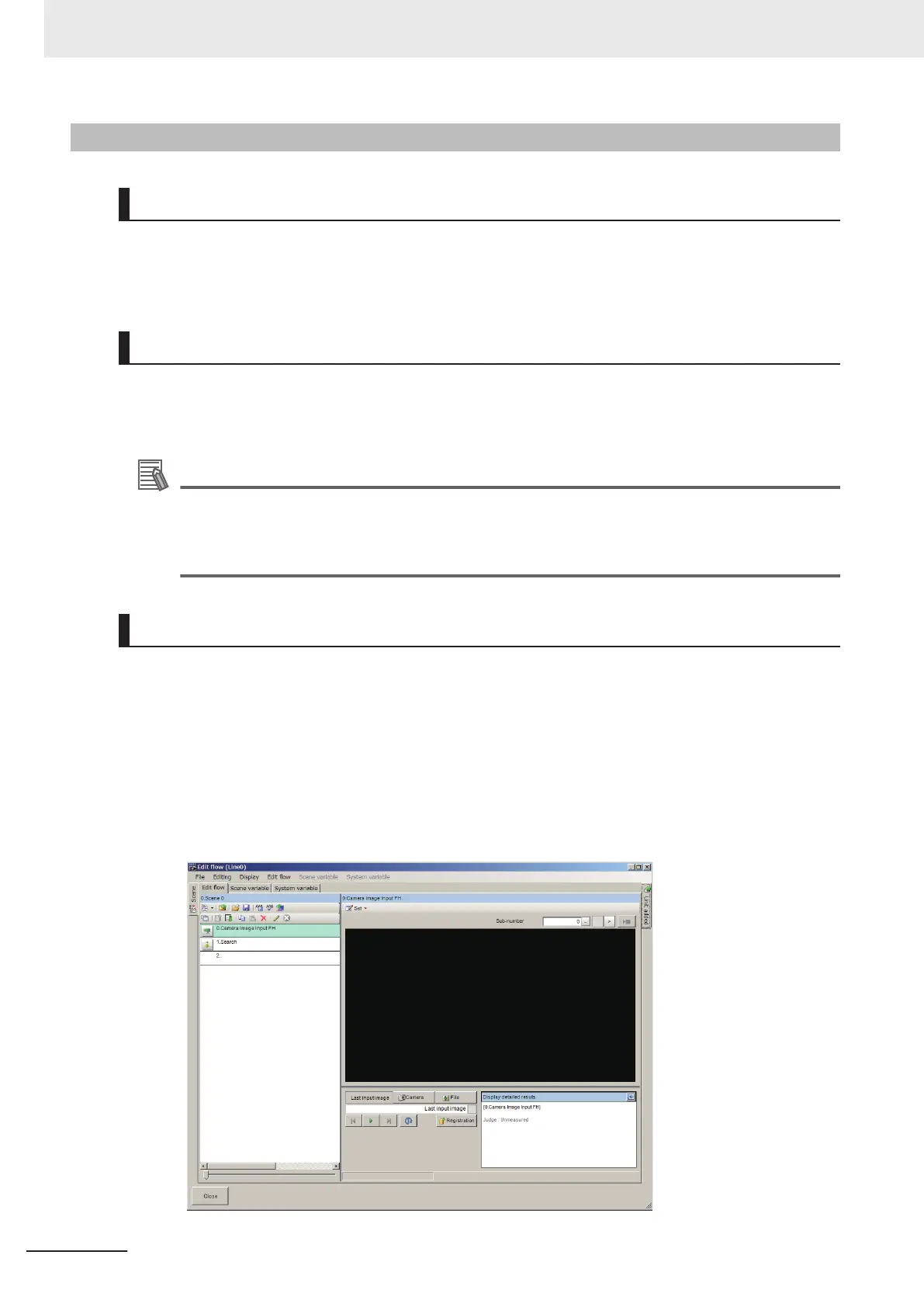5-5-2
Editing Processing Units in a Scene [TDM Editor]
Start TDM Editor
1 In the main screen, click TDM Editor on the Tool shortcut menu.
The TDM editor starts up.
Exit TDM Editor
1 Click Close on the TDM editor.
Exit the TDM editor and return to the main screen, while holding the set contents.
Additional Information
The following operation also makes the TDM editor exit and return to the main screen, while
holding the set contents.
• Click Close from File in the Menu bar.
• Click close icon at the right side of the title bar.
Adding Processing Units to a Scene
1 Click the Edit flow tab. Display the Edit flow tab screen.
For more details, refer to Edit Flow Tab Screen on page 5 - 15.
2
Click the Unit added tab.
On the Unit added tab, the processing items are displayed with a tree style per type. Clicking +
at the head of each item displays the lower level items. Clicking - at the head of each item
closes the lower level items being displayed.
5 Creating Measurement Scenes
5 - 24
FH/FHV Series Vision System User’s Manual (Z365-E1)
