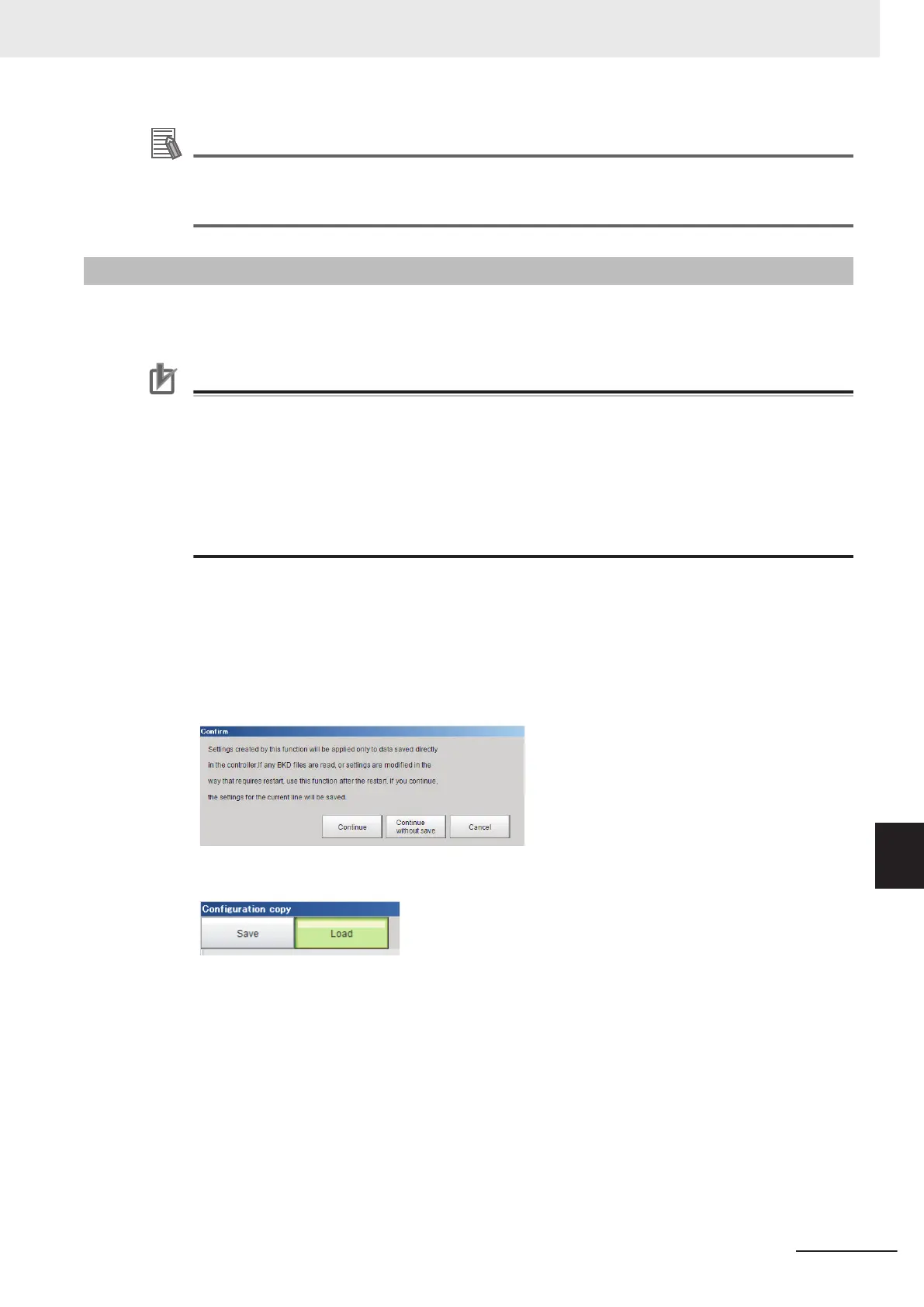Additional Information
Even if a template is deleted, the template number isn't updated. When a template is deleted,
and there is a space in the template number, the template number is assigned to an ascending
order at the time of creation of a template and to fill a vacancy.
9-7-3
Restoring Saved Settings
Saved settings for a sensor controller can be restored, or copied. This section explains the procedures
for loading a sensor controller project with the Configuration copy function.
Precautions for Correct Use
• Do not manually edit a file in a sensor controller project. Doing so will cause an error and the
project will not be readable.
• Before loading a sensor controller’s project, it is recommended to back up the setting of the
Sensor Controller. If failure to load a sensor project occurs, the sensor controller does not re-
turn to its previous state.
• When connecting an external storage device to the sensor controller, make sure that it is the
same drive name and same device as the sensor controller project was saved. If not, loading
the sensor controller project fails.
1 Connect the External Memory device to the Sensor Controller.
2 From the Tool menu, select Configuration Copy.
3 Confirm dialog box is displayed.
After confirming, please click Continue button. Configuration copy tool starts.
4 Click Load tab.
5 Load screen is displayed.
9 Saving/Loading Data
9 - 27
FH/FHV Series Vision System User’s Manual (Z365-E1)
9-7 Backing up Sensor Controller Setting Data [Configuration Copy]
9
9-7-3 Restoring Saved Settings
