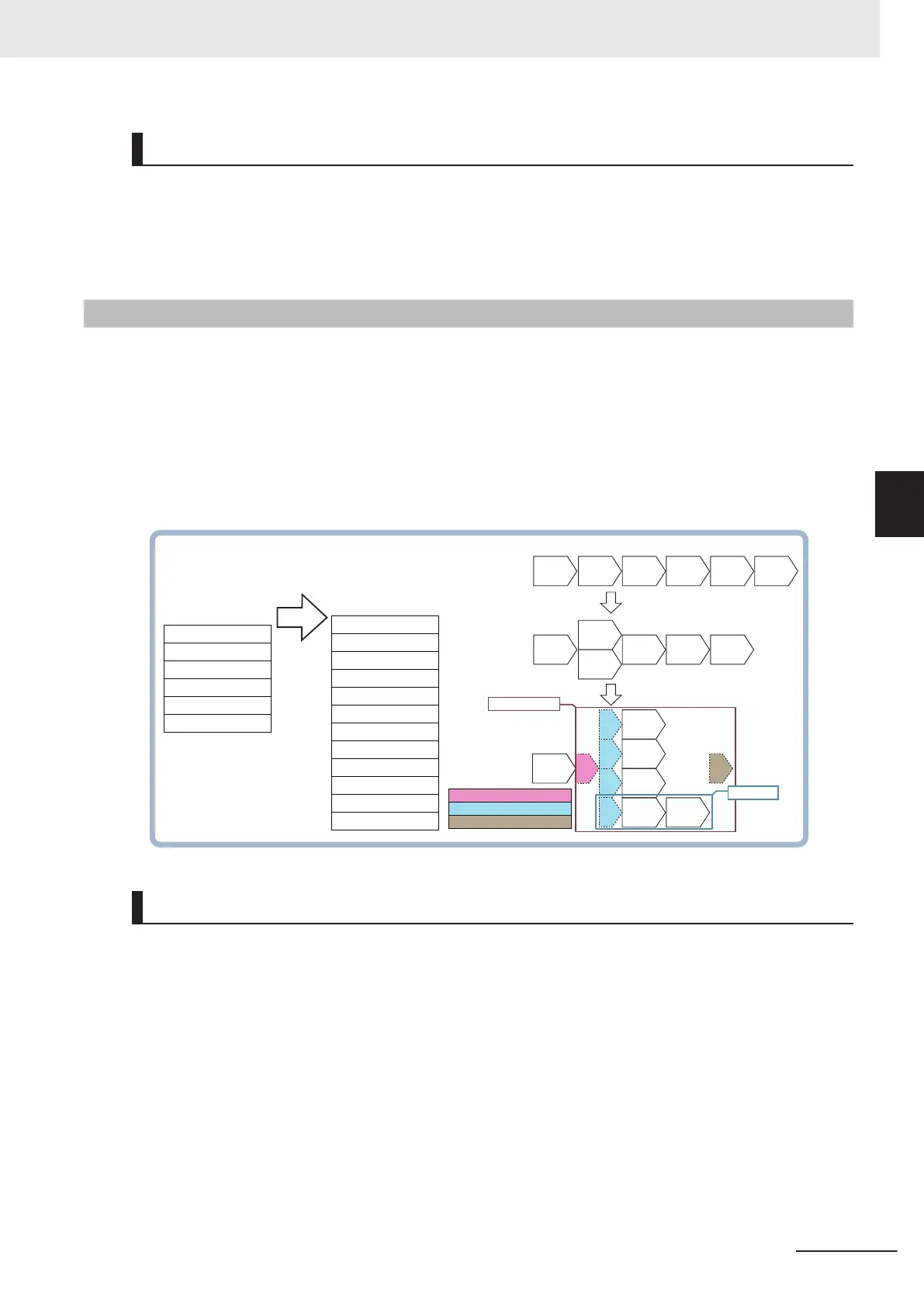Standard (Operation Mode)
Normally, the sensor controller executes measurements, image logging, and image display in a desig-
nated order. The FH/FHV series execute those processes with one of the CPU cores, and uses the
rest of the cores for measurement processing. This ensures that measurements are always processed
at maximum performance.
4-4-2
Parallel Processing
There are two types of processing in the Parallel processing: Automatic parallelization and Manual
parallelization.
The automatic parallelization automatically parallelize a measurement flow if Parallel Execute under
Operation mode setting is turned ON.
The manual parallelization allows you to use the processing items for the parallel processings to freely
edit a measurement flow after automatic parallelization. If you use the manual parallelization to sepa-
rate a part of the measurement flow into multiple tasks and process each of these tasks in parallel re-
duces the processing time of the measurements.
0.
Camera Image Input
Flow before applying
the parallelization
(or immediately after
applying the automatic
parallelization)
After using
the Parallelize
Processing Items
After using the
Parallelize
Processing
Items
Parallelize block
Immediately
after
applying the
automatic
parallelization
Before
applying the
parallelization
1. Search
2. Search
3. Search
4.
Camera Switching
5. Search
1)Start of parallel processing
2)Parallelize Task
3)Parallelize End
0.
Camera Image Input
1.
Start of parallel processing
2. Parallelize Task
3. Search
4. Parallelize Task
5. Search
6. Parallelize Task
7. Search
8. Parallelize Task
9.
Camera Switching
10. Search
11. Parallelize End
Camera
Image
Input
Camera
Image
Input
Search
Search
Search
Search
Search
Camera
Switching
Search
Search
Search2)
2)
2)
2)
1) 3)
Search
Search Search Search
Camera
Image
Input
Task block
Camera
Switching
Camera
Switching
Parallel Processing Settings (Automatic Parallelization)
Parallel processing is available when Parallel Execute is set to ON in the Operation mode setting.
If you turn ON Parallel Execute under Operation mode setting, the automatic parallelization auto-
matically classify the type of processing items assigned to the measurement flow and parallelize the
items of the same classification.
Refer to the following for details on the processing items that are automatically parallelized.
Refer to Processing Items That Supports Automatic Parallelization on page 4 - 35.
It is possible to affect each of Operation mode when Parallel processing is ON. Please if needed, refer
to the The effect of Parallel processing on the Operation mode on page 4 - 30.
4 Setting the Controller
4 - 27
FH/FHV Series Vision System User’s Manual (Z365-E1)
4-4 Setting Operation Mode [Startup Settings]
4
4-4-2 Parallel Processing
