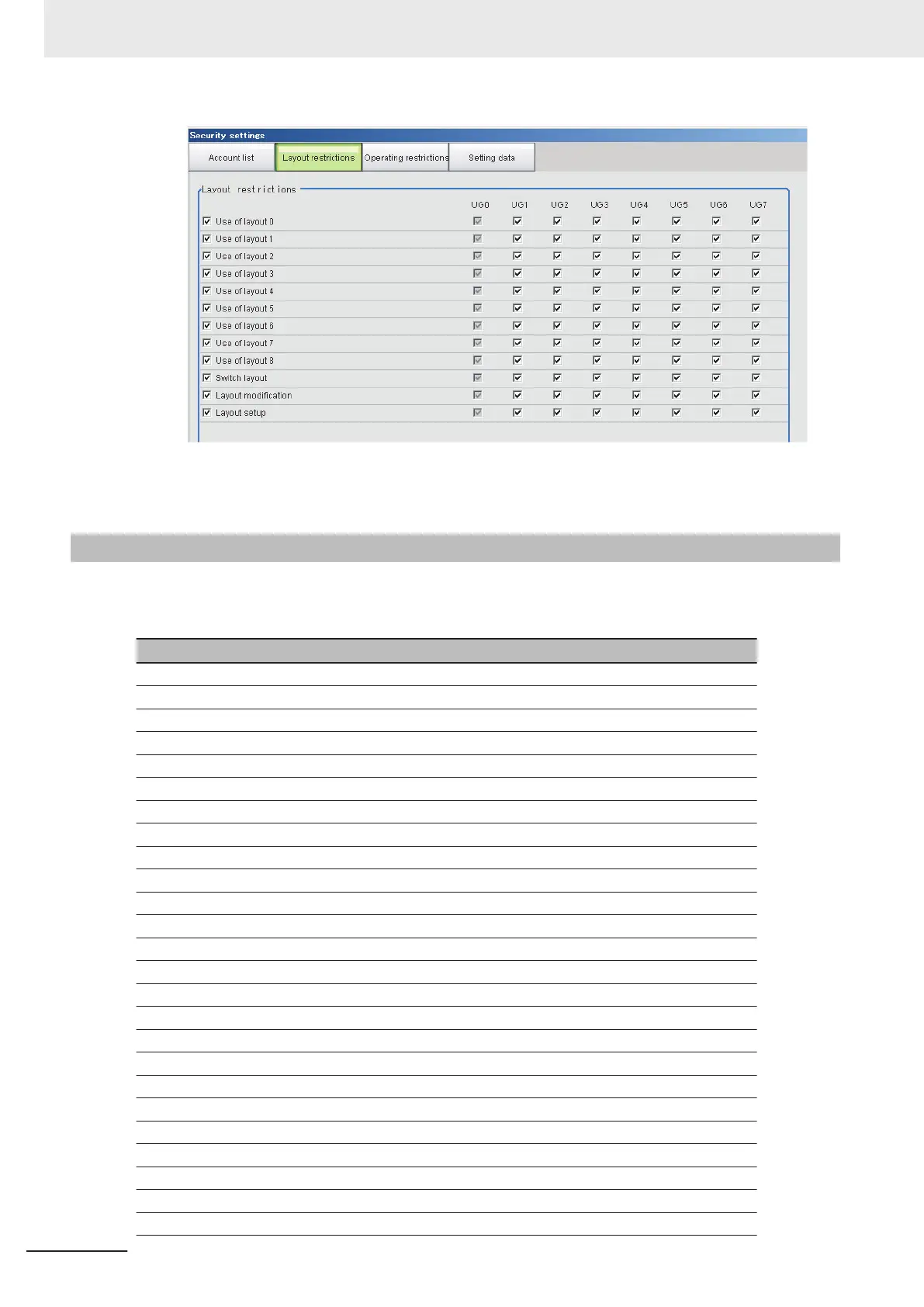4
Click the Close button.
10-3-3
Setting User Group Operation Restrictions
You can restrict the functions that can be used by each user group.
You can set restrictions for the following items.
Security setting item
End
Measure
Scene switch
Scene maintenance
Edit flow
Clear measurement
Clear logging image
Screen capture
Save last logging image
Data save
Save to file
Load from file
System initialization
System restart
Transfer data
Nonstop data transfer
Start/stop of operation log
System information
NG analyzer
System settings
Registered image management
Customize I/O command
Unit setting mode starting
Nonstop adjustment mode starting
Image window layout setting
10 Advanced Usage
10 - 34
FH/FHV Series Vision System User’s Manual (Z365-E1)
