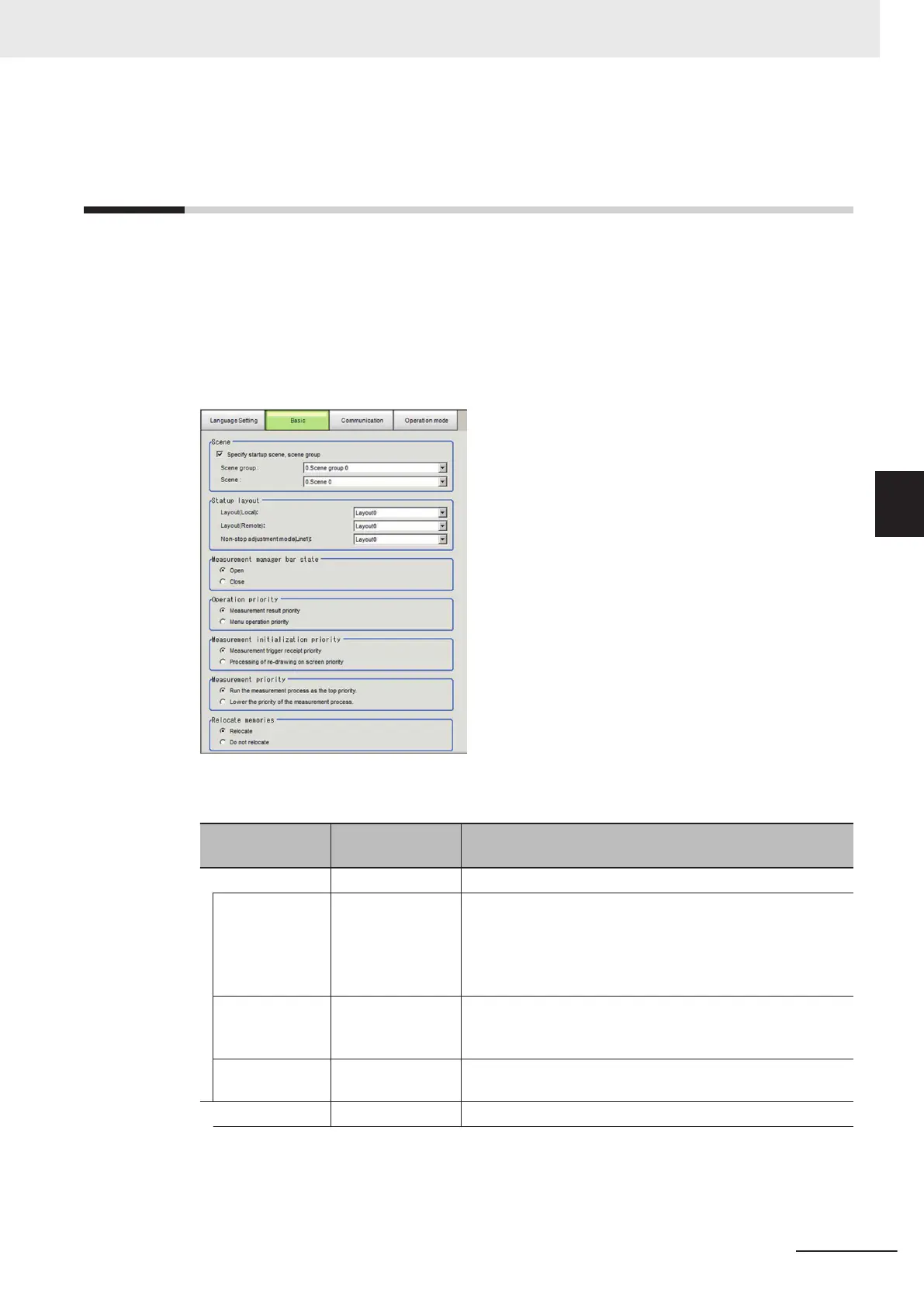4-2
Setting the Status at Startup [Startup
Settings]
You can set the status when the power supply is turned ON.
Inspection will start immediately after the power supply is turned ON, if you select the Scene number
and Scene group number that sets measurement contents.
1 In the main window, select Tool - System settings - Startup - Startup setting - Basic tab to
see the Startup layout settings.
The Startup setting dialog box is displayed.
2 Change the settings.
Setting Item
Set value
[Factory default]
Description
Scene
Specify startup
scene, scene
group
• [Selected]
• Not selected
• Selected: The selected the Scene number and Scene
group number will be used at startup.
• Not selected: The Scene number and Scene group num-
ber last saved with Data save function will be used at
startup.
Scene group Scene group 0 to
31
[Scene group 0]
Select the Scene group number at startup.
Scene Scene 0 to 127
[Scene 0]
Select the Scene number at startup.
Startup layout Select the Layout number displayed at startup.
4 Setting the Controller
4 - 3
FH/FHV Series Vision System User’s Manual (Z365-E1)
4-2 Setting the Status at Startup [Startup Settings]
4
