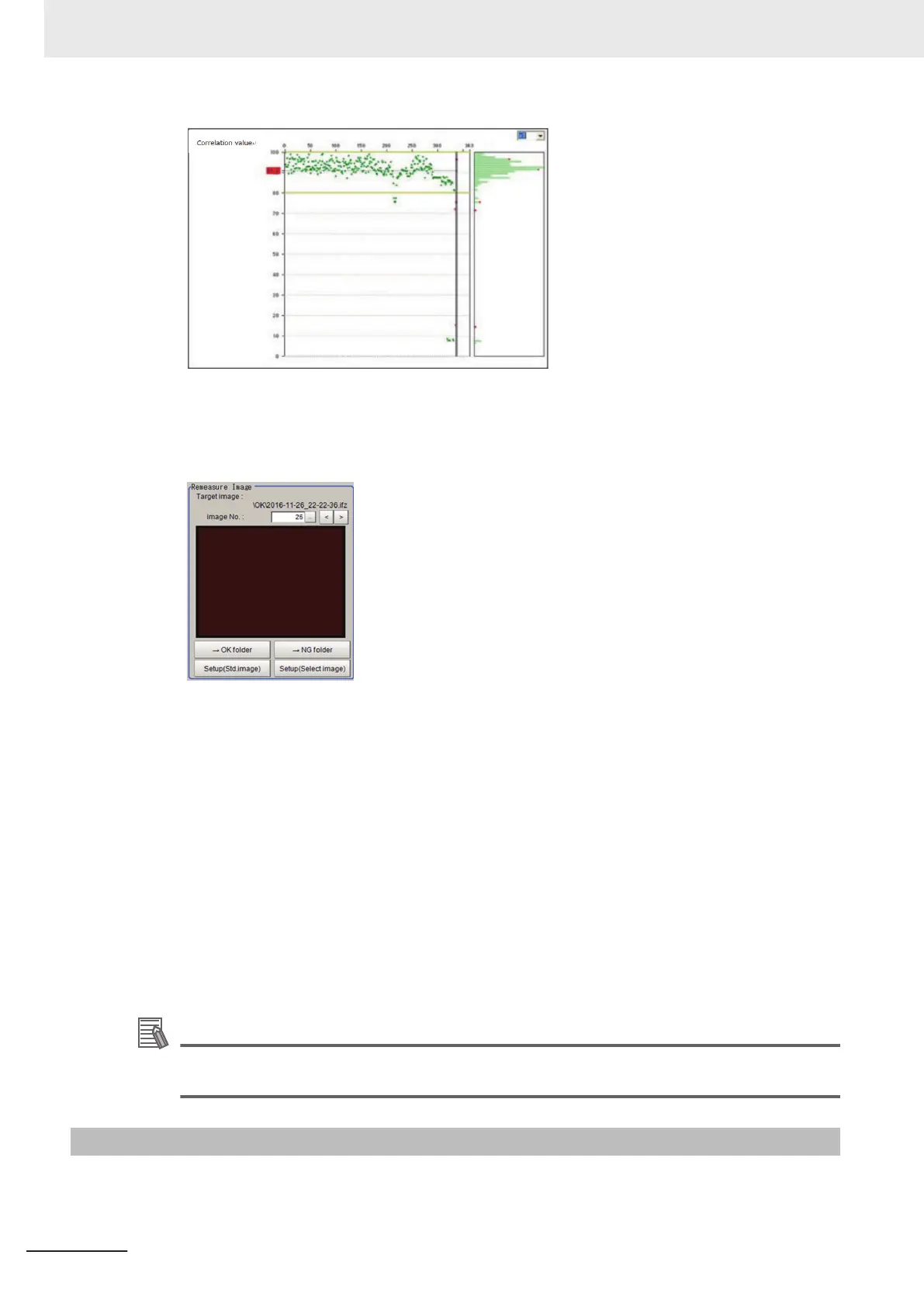8
Click a part of the displayed content that is a cause of incorrect judgement.
The Remeasure Image is switched to the incorrectly judged image.
Click Setup (Std. image) or Setup (Select image) to adjust settings of processing units.
When clicking Setup (Select image), a property setting window for the selected processing
unit is displayed.
Adjust settings with the current image displayed in the Remeasure Image area.
When performing the settings with the reference image previously used or any image, click
Setup (Std. image). After selecting an image file, a property setting window for the selected
processing unit is displayed.
9
Repeat steps 5 to 8 to correct the setting values corresponding to all causes of incorrect judge-
ment.
10 Click Execute batch measurement to confirm that no images are incorrectly judged.
If there are still incorrectly judged images, repeat the same procedure until a re-measurement
finds no incorrectly judged image.
Additional Information
OK/NG judgments can be changed by using →OK folder and →NG folder buttons. In this
case, the changes will not be reflected until re-measurement is performed.
6-4-3
Saving Measurement Values
After performing the batch measurement, the measurement values are saved.
6 Performing Measurement and Adjustment
6 - 30
FH/FHV Series Vision System User’s Manual (Z365-E1)
