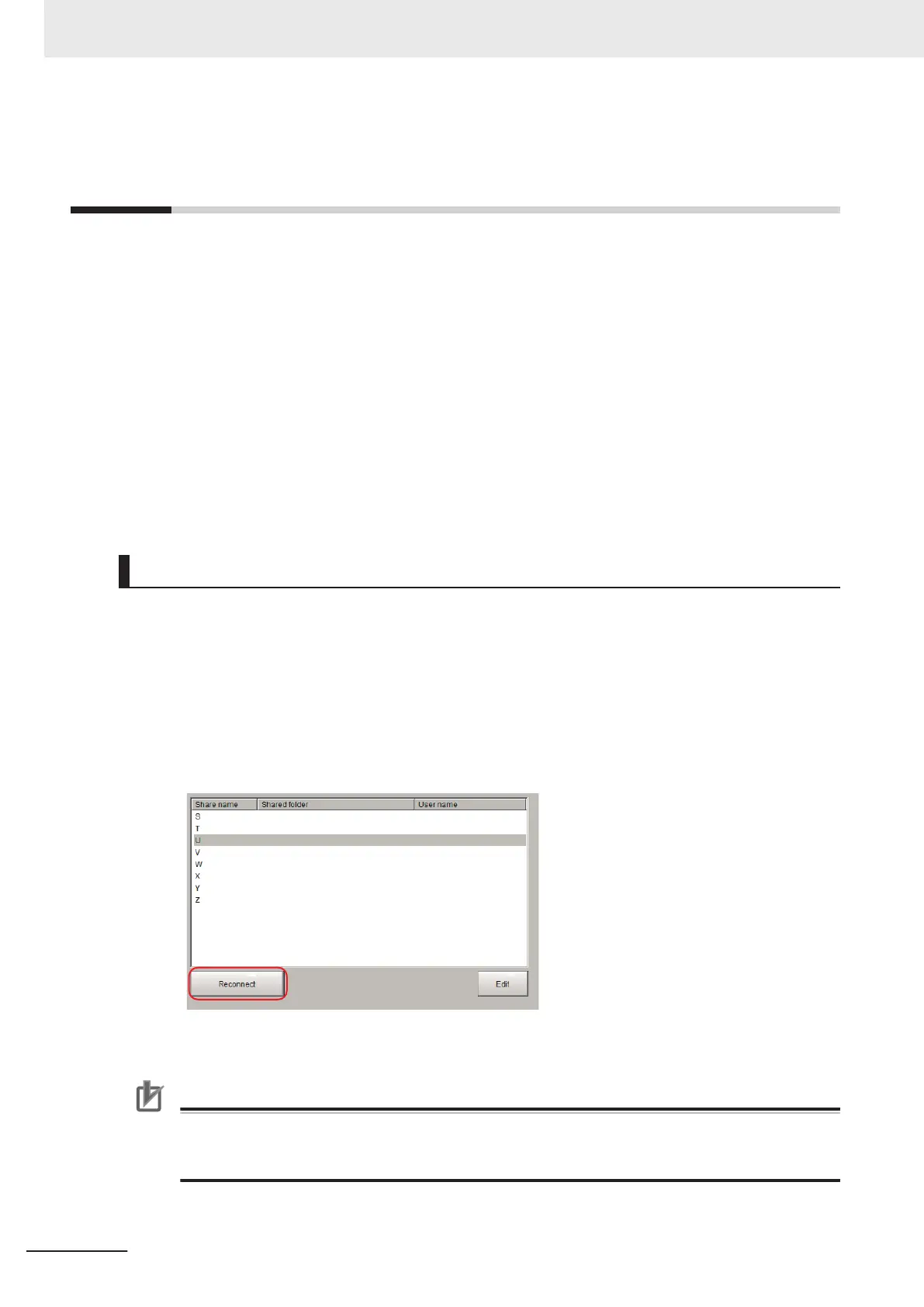4-13
Setting Network Drive [Network Drive
Setting]
You can save logging images to an external device, such as a network-connected computer with a
shared folder, using a network drive.
You can also load setting data saved in a network drive into the Controller.
If you register a shared folder on the network drive, the network drive connected to the Select file or
Select folder dialog box of the FH/FHV software will be displayed.
Set up the network drive according to your computer environment.
1 In the Main Window, select System settings - Other - Network drive settings from the Tool
menu.
2 Click Reconnect if you want to reconnect Network drive, Click Edit if you want to edit it.
For Reconnect and Edit, refer to as followings.
About Reconnect
By clicking Reconnect, you can reconnect the Network drive without restarting the Sensor Controller.
The following are example situations for the use of Reconnect.
• Network drive communication is filed at Sensor Controller’s startup.
• Network drive communication is disconnected while Sensor Controller is running.
• Network drive is changed while Sensor Controller is running.
Setting procedure of Reconnect is as followings.
1 Select Network drive that you want to reconnect.
2 Click Reconnect.
Precautions for Correct Use
• Click Reconnect after completion of saving or loading of Network drive.
If you click Reconnect while the Network drive is running, the network drive file may be cor-
rupted.
4 Setting the Controller
4 - 52
FH/FHV Series Vision System User’s Manual (Z365-E1)
