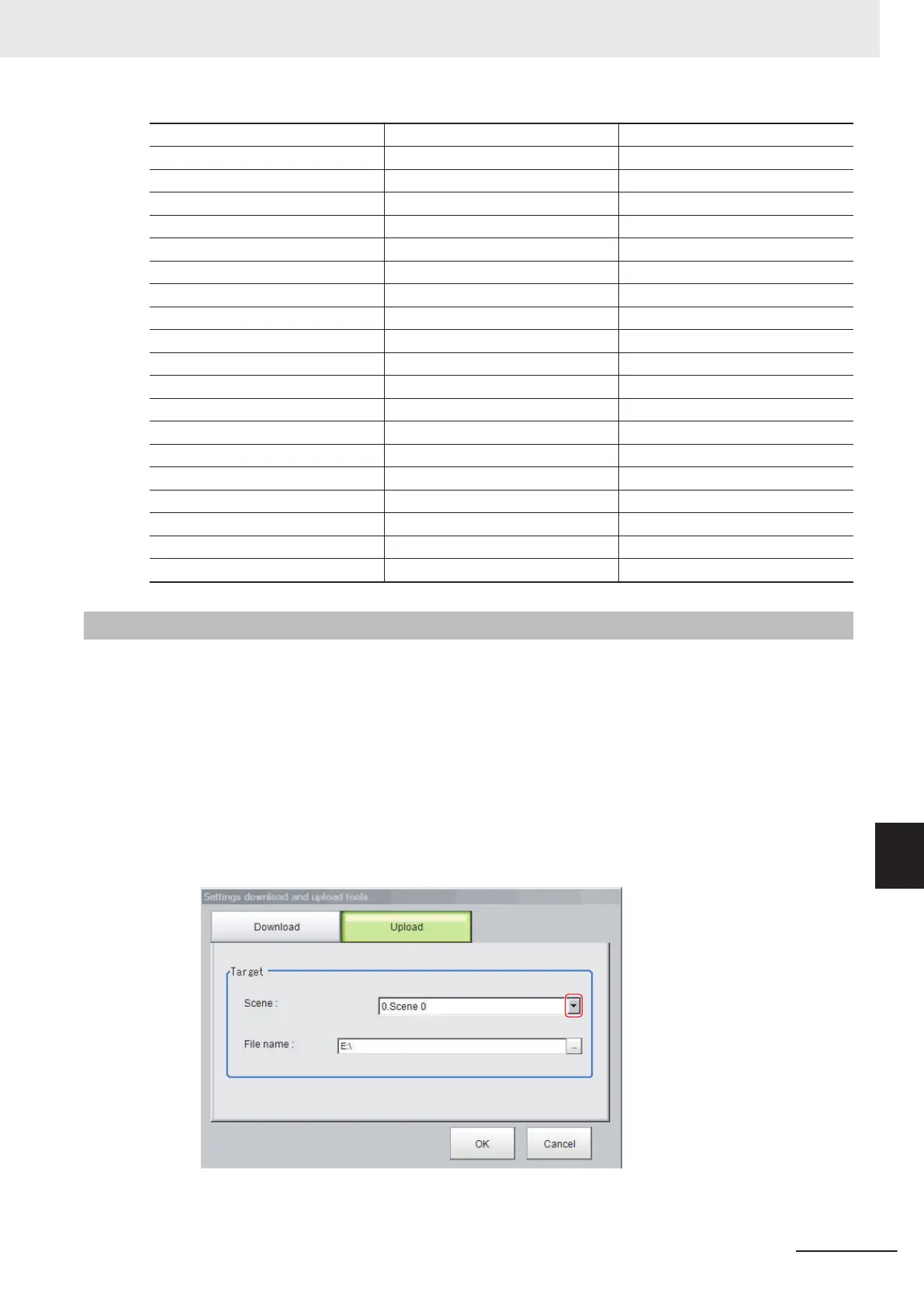referencePosY Reference Y 0
detectionPosX Detection point X 0
detectionPosY Detection point Y 0
subPixel Sub-pixel 0
candidateLevel Candidate Point Level 70
upperX Upper limit of measure X 99999.9999
lowerX Lower limit of measure X -99999.9999
upperY Upper limit of measure Y 99999.9999
lowerY Lower limit of measure Y -99999.9999
upperAngle Upper limit of the angle 180
lowerAngle Lower limit of the angle -180
upperCorrelation Upper limit of corr. 100
lowerCorrelation Lower limit of corr. 60
savemdlimg Save registered model 0
thersDetail Candidate Point Level 75
sort Sort condition 1
searchNo Search No. 0
upperCount Upper limit of count judgement 32
lowerCount Lower limit of count judgement 0
isMulti Multiple output 0
9-10-3
Uploading Setting Values
Use the following procedure to upload the CSV file to which you downloaded the set values.
1 Switch to a scene containing the setting values to upload.
2 When loading data from external storage, insert an external storage device into the Sensor
Controller.
3
In the Main Window, select Settings download and upload tools from the Tool menu.
4
Click Uploadand select the scene with the set values to upload.
9 Saving/Loading Data
9 - 51
FH/FHV Series Vision System User’s Manual (Z365-E1)
9-10 Outputting a list of Scene Data Setting Values [Setting Values Download/Upload Tools]
9
9-10-3 Uploading Setting Values
