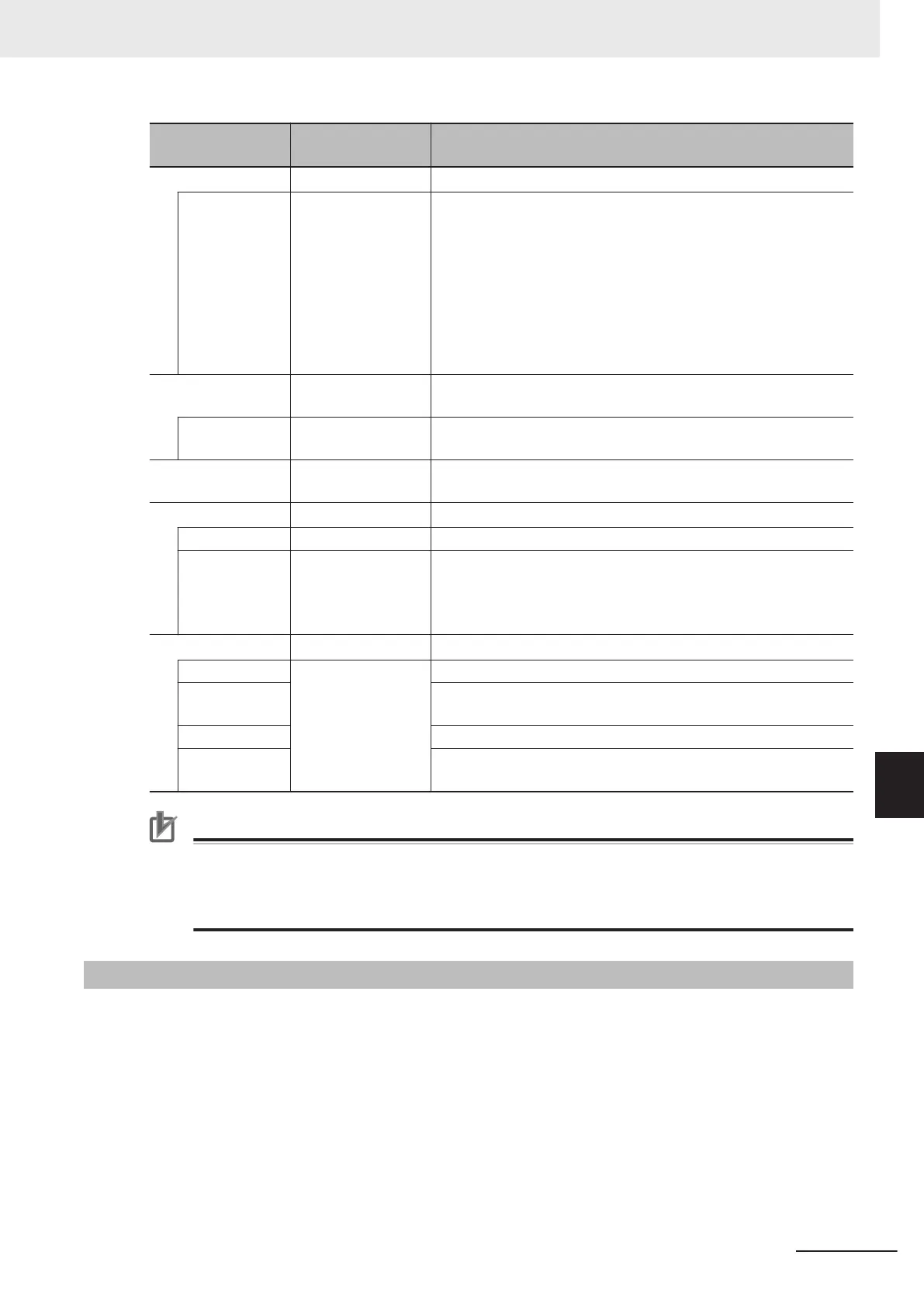Item
Setting value
[Factory default]
Description
Status - Set the status of Window Part.
Front/Back - Specifies the variable to store the text display window status from
the variable assignment window.
However, only the scene variable or system variable can be speci-
fied.
When the variable value is positive. : Move the window to the
front.
When the variable value is negative. : Move the window to the
back.
When the variable value is 0. : Do not move the window.
Control - Sets when changing the status for the text display window using a
macro.
Control ID 0 to 999 The ID used to identify the operation target if using the macro Rai-
seOptionEvent relationship to carry out operations.
Text Setting - The set contents for Font Setting and Color Setting are dis-
played in the Text Setting area.
Font Setting - Sets display font.
Size 1 to 100 [9] Sets the font size.
Style
• Bold
• Italic
• Underline
• Strikeout
Sets the font style.
Check the box of your desired style.
Color Setting - Sets the font color and background color.
Text color R: 0 to 255 [16]
G: 0 to 255 [16]
B: 0 to 255 [16]
Set the character color in OK state.
Background
color
Set the character background color in OK state.
Text color (NG) Set the character color in NG state.
Background
color (NG)
Set the character background color in NG state.
Precautions for Correct Use
• In Control, if using a macro RaiseOptionEvent to operate, then specify the control command
in the event number, and the control parameters in the parameter.
• The text display window is updated in the event of the following.
Cell data update event because of a RaiseOptionEvent
8-3-19
Custom Dialog Display Button Window (MDI_ExecuteBtn.dll)
Window part to start the Custom dialog at button click.
This comprises the following elements.
• Display button
Details that can be set are as follows.
8 Setting Windows
8 - 49
FH/FHV Series Vision System User’s Manual (Z365-E1)
8-3 Arranging Windows [Layout Functions]
8
8-3-19 Custom Dialog Display Button Window (MDI_ExecuteBtn.dll)
