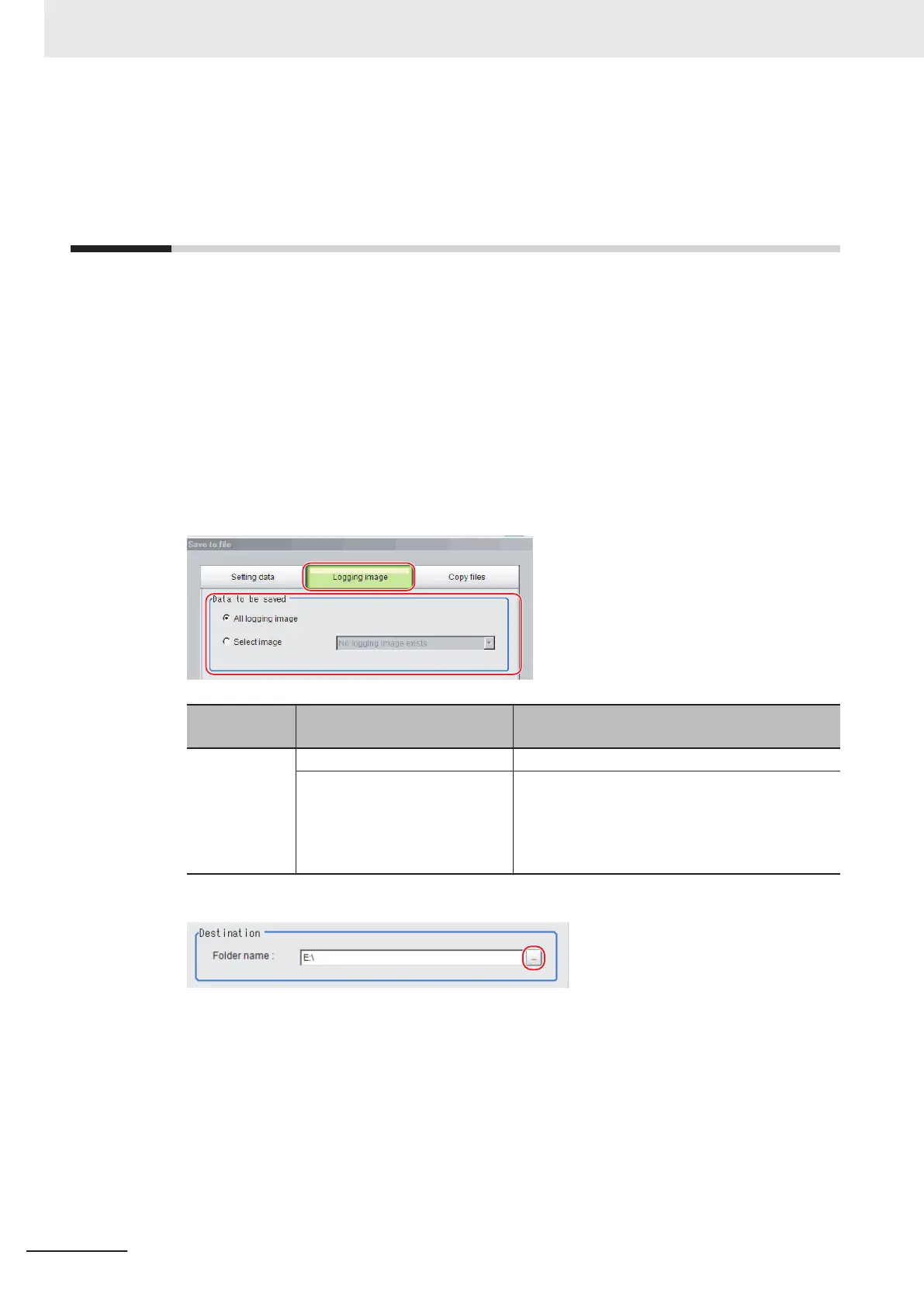9-4
Saving Logged Images in the Control-
ler Memory (RAM) to a RAMDisk or an
External Storage Device
Use the following procedure to save image data that was logged in the Controller memory (RAM) to
the Controller RAM disk or an external storage device.
Refer to 9-1-1 About Saving Areas on page 9 - 3.
1 When saving data to external storage, insert the external storage device into the Sensor Con-
troller.
2
In the Main Window, select Save to file from the Function menu.
The Save to file dialog box is displayed.
3 Click Logging image and select the file to save.
Item
Set value
[Factory default]
Description
Data to be
saved
[All logging image] All logged images are saved.
Select image The selected logged images are saved.
Click ▼ to select the image to save.
When Latest measurement - Logging image is
selected, the save file name will be
LoggingImage000.ifz.
4
Specify the destination folder.
5 Click OK.
The dialog box showing transfer status is displayed, and the data is sent to the save destina-
tion.
9 Saving/Loading Data
9 - 10
FH/FHV Series Vision System User’s Manual (Z365-E1)
