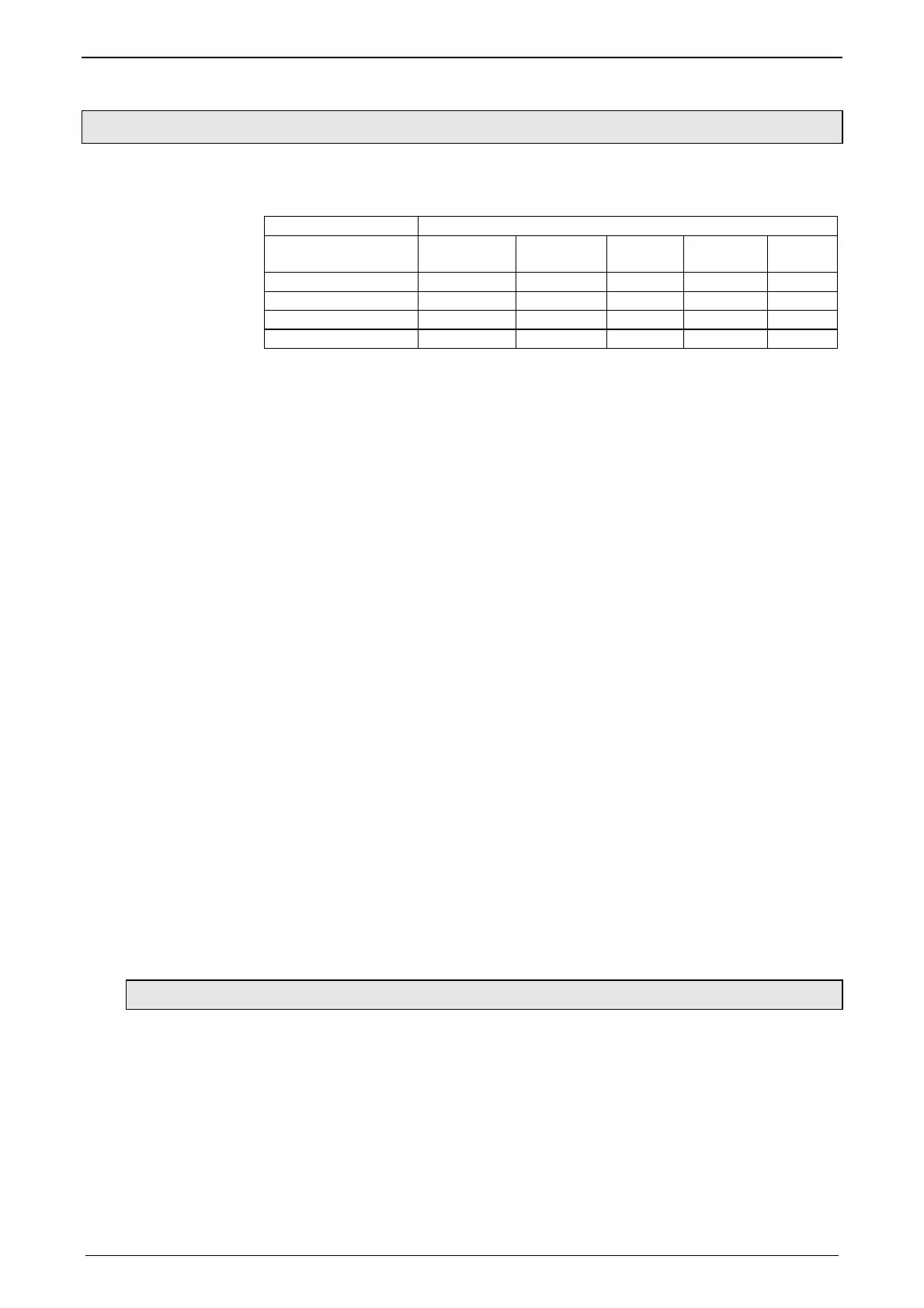Setting up Compax3 C3I22T11
144 192-120114 N5 C3I22T11 June 2008
4.1.14. Write into set table
The motion sets are stored in a set table.
The table rows define always one motion set, in the columns the respective motion
parameters of a motion set are stored.
Motion parameters
Machine reference
run
Set 1
set no. 2
...
Set 31
exact description (see page 315).
31 motion sets are possible.
The motion set to be executed is selected via Status word 2.
For the motion sets different motion functions with different motion parameters are
available:
Empty:
empty motion set
MoveAbs (see
page 145):
absolute po
sitioning
MoveRel (see
page 145):
relative Positi
oning
Gearing (see pa-
ge 151):
electroni
c gearbox
RegSearch (see
page 146):
Regi
stration mark-related positioning
(uses 2 motion sets: RegSearch and RegMove)
Velocity (see pa-
ge 152):
velocity control
Stop:
Stop movement
For each motion set you can define programmable status bits (PSBs), which will
then be put out after the termination of the motion set.
A start signal at address = 0 (motion set 0) triggers a machine zero run.
4.1.14.1 Programmable status bits (PSBs)
The successful execution of a motion set can be queried via the PSBs.
PSBs: Bit 12, 13 and 14 of status word 2.
The settings for the PSBs are made in the respective motion set
You can set 3 assignments for the respective bits:
X: No change Output / Bit is not influenced
0: Inactive Output / Bit is set to 0
1: Active Output / Bit is set to 1 resp. 24VDC
Storage of the PSBs (see page 315).
Machine re
ference
run
Definition of the
pattern:
