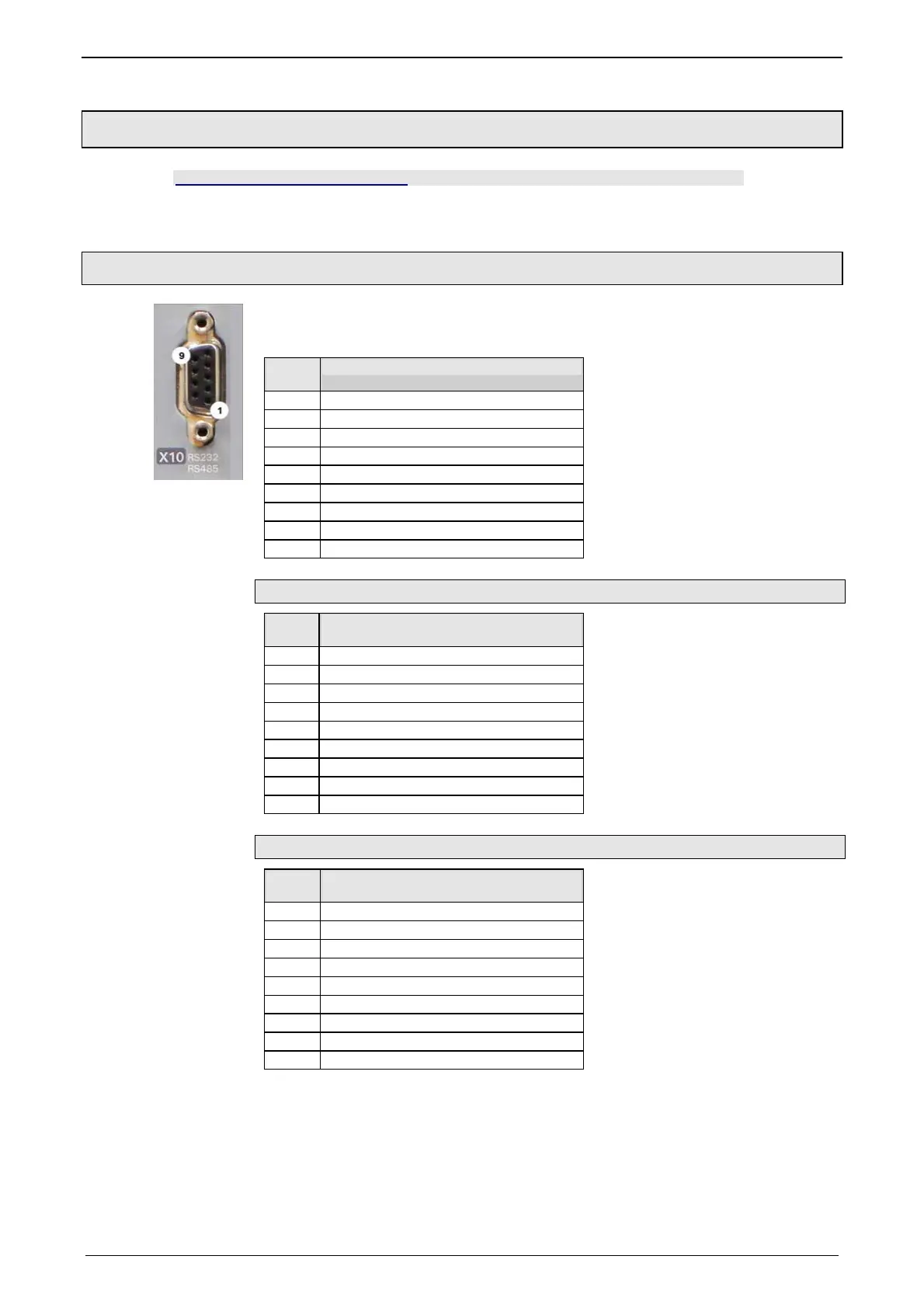Compax3 device description C3I22T11
60 192-120114 N5 C3I22T11 June 2008
3.7 Communication interfaces
In this chapter you can read about:
RS232 / RS485 interface (plug X10) ..................................................................................60
Communikation Compax3M ...............................................................................................61
DeviceNet connector X23 ..................................................................................................63
3.7.1. RS232 / RS485 interface (plug X10)
Interface selectable by contact functions assignment of X10/1:
X10/1=0V RS232
X10/1=5V RS485
PIN
X10
RS232 (Sub D)
1 (Enable RS232) 0V
2 RxD
3 TxD
4 DTR
5 GND
6 DSR
7 RTS
8 CTS
9 +5V
RS485 2-wire
PIN
X10
RS485 two wire (Sub D)
Pin 1 and 9 jumpered externally
1 Enable RS485 (+5V)
2 res.
3 TxD_RxD/
4 res.
5 GND
6 res.
7 TxD_RxD
8 res.
9 +5V
RS485 4-wire
PIN
X10
RS485 four wire (Sub D)
Pin 1 and 9 externally jumpered
1 Enable RS485 (+5V)
2 RxD
3 TxD/
4 res.
5 GND
6 res.
7 TxD
8 RxD/
9 +5V
USB - RS232/RS485 converter
The following USB - RS232 converters were tested:
ATEN UC 232A
USB GMUS-03 (available under several company names)
USB / RS485: Moxa Uport 1130 http://www.moxa.com/product/UPort_1130.htm
Ethernet/RS232/RS485: NetCom 113 http://www.vscom.de/666.htm