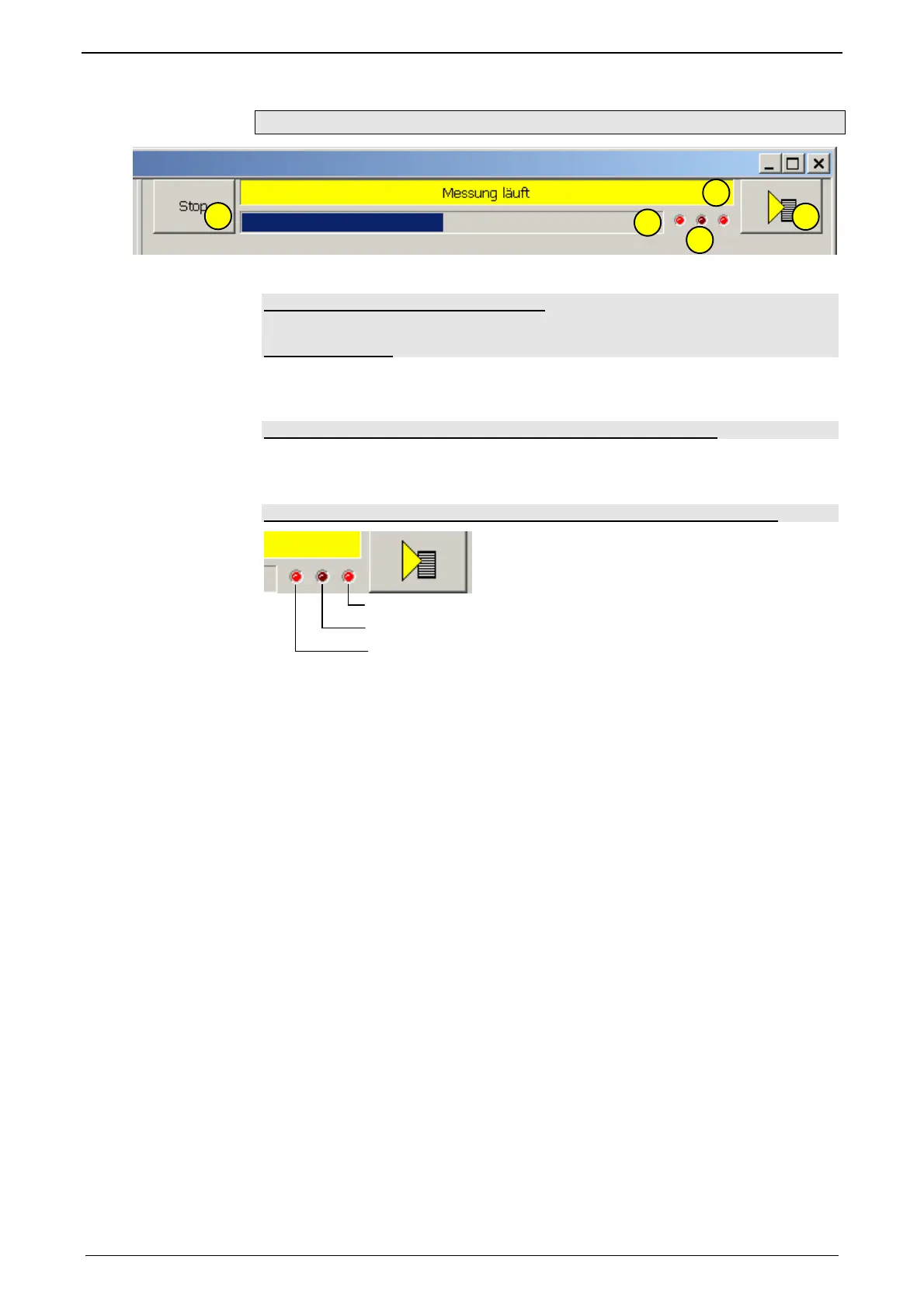Parker EME
Setting up Compax3
192-120114 N5 C3I22T11 June 2008 275
Operating and status field
1
5
3
2
4
(1) Start and Stop of the measurement
(2) Status display
Current status of the measurement or of the controller (if no measurement is taking
place).
(3) Progress of the registration of the signals in the controller
The time of registration of the signals in the controller itself can, depending on the
bandwidth and the kind of measurement, take up to one minute.
(4) status of the activity of the different partitions of the measurement
a
b
c
a: Registration of the measurement in the controller
b: Upload of the measurement from the controller to the PC
c: Processing the measurement in the PC